DataSphereStudio
 DataSphereStudio copied to clipboard
DataSphereStudio copied to clipboard
[Bug] 创建项目报错:向第三方应用发起检查工程名是否重复失败
Search before asking
- [X] I searched the issues and found no similar issues.
DSS Component
dss-framework
What happened + What you expected to happen
在工作空间执行创建项目后,点击创建报错

后台dss-framework-project-server.out日志显示错误信息如下图所示
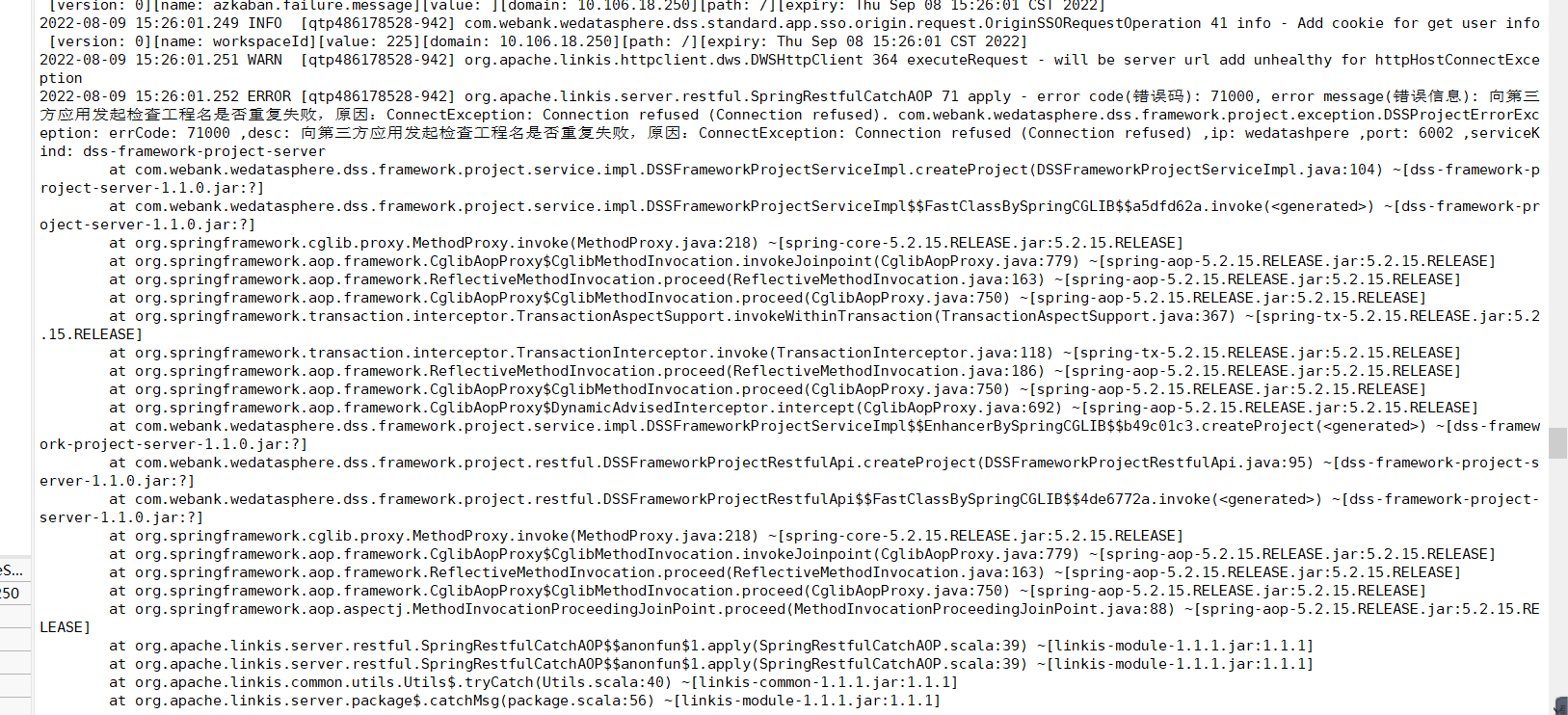
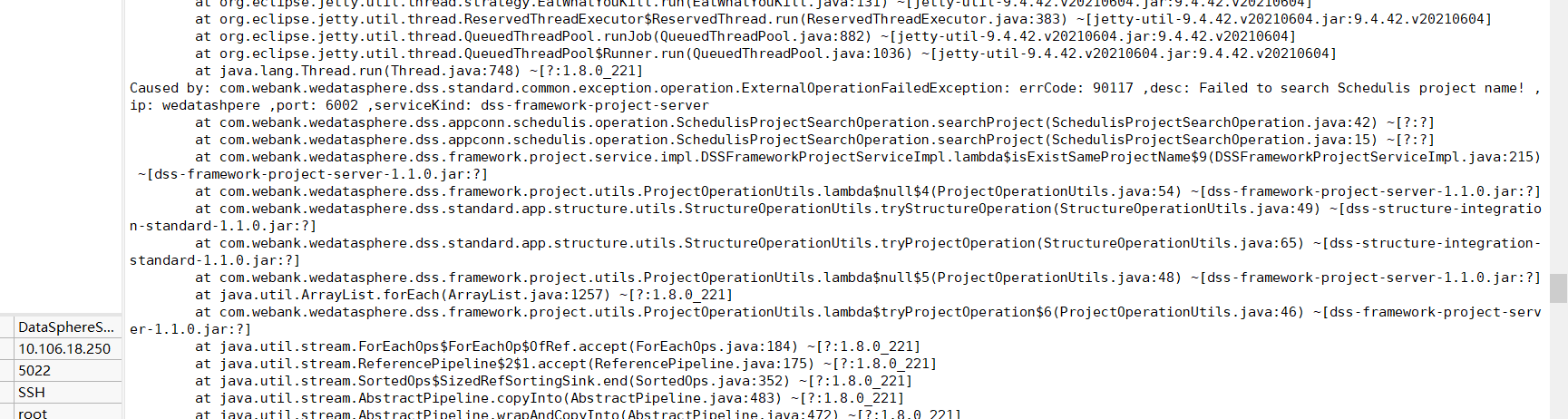

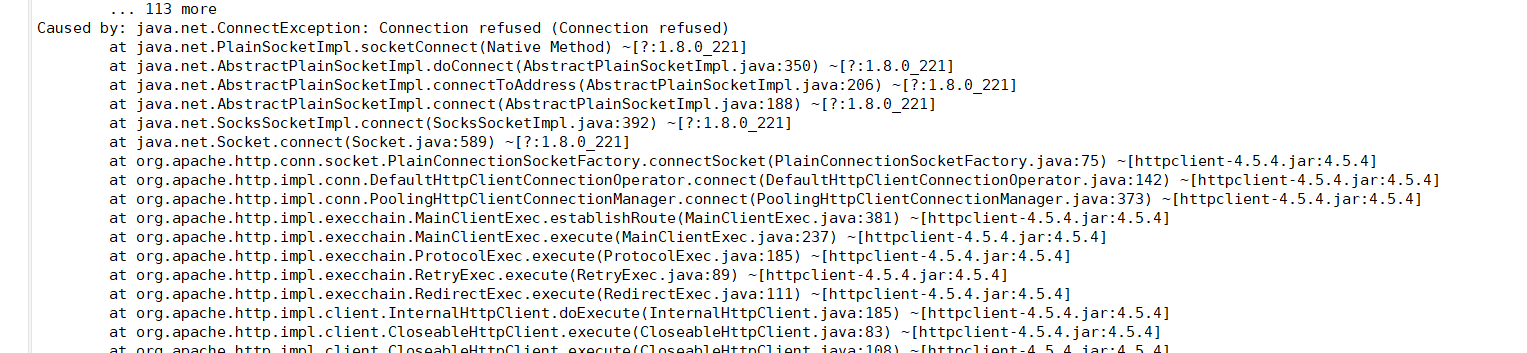
显示拒绝连接,本服务器外网与内网通过映射实现,其服务器内部网络无法实现直接访问内网,在dss1.0可以实现该功能,但在dss1.1却无法实现了,后台数据库少了许多表,之前的数据库表都有部分信息是将内网和外网网址进行分开实现用创建项目,但是现在在dss1.1却无法实现了
Relevent platform
dss1.1.0 qualitis 0.9.2 schedulis 0.7.0
Reproduction script
ConnectException: Connection refused
Anything else
No response
Are you willing to submit a PR?
- [X] Yes I am willing to submit a PR!
解决办法,在linux和windows系统的hosts文件中分别将所访问的内网和外网ip设置成统一域名:如内网:10.0.0.0 wedatashpere,外网:172.0.0.0 wedatashpere,并再安装appconn第三方插件时 直接将ip写成wedatashpere即可,对于已创建的可在dss_appconn_instance的url进行修改