i3wm-nord
 i3wm-nord copied to clipboard
i3wm-nord copied to clipboard
These are my i3wm config files, inspired by nord-theme

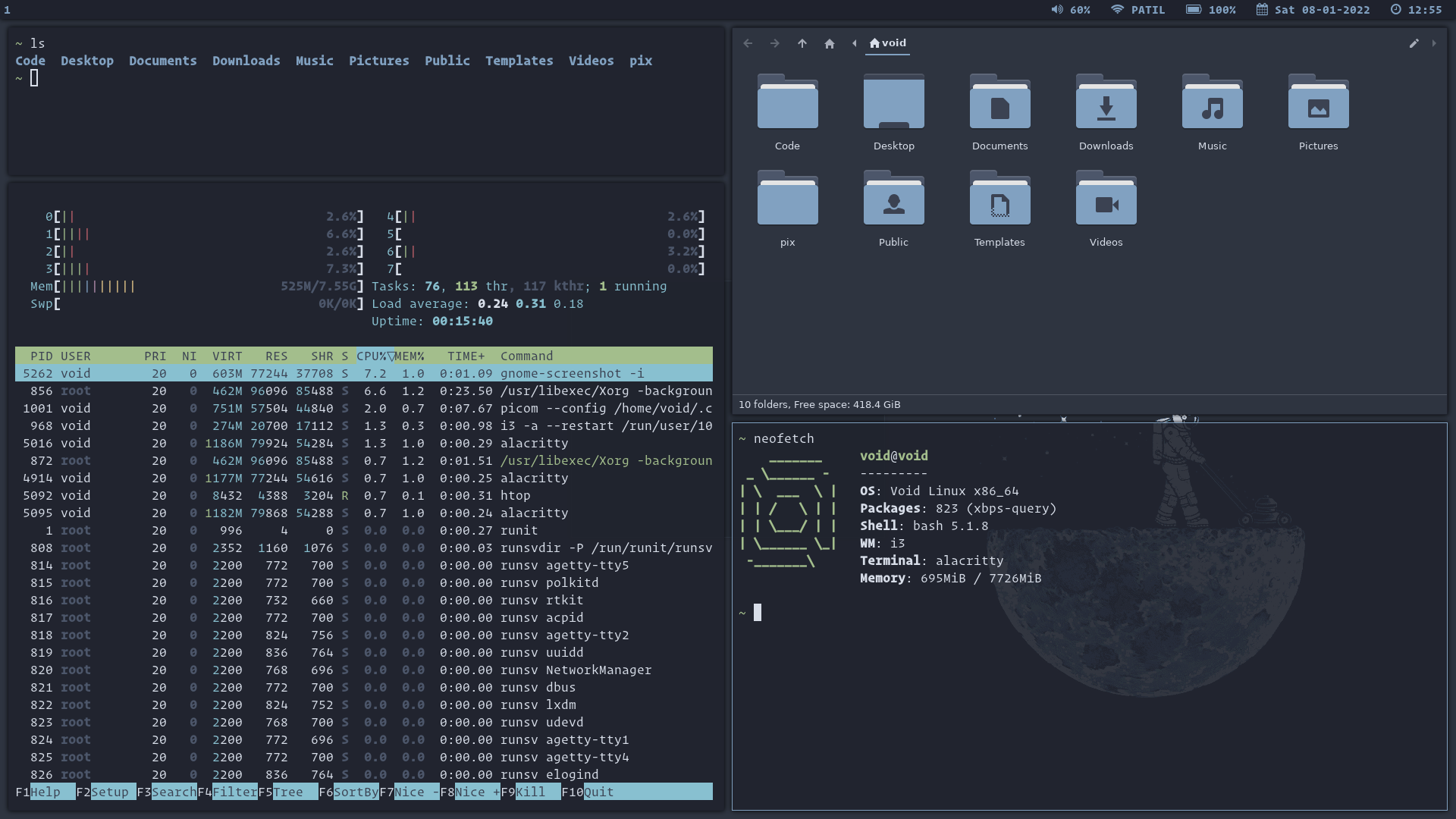
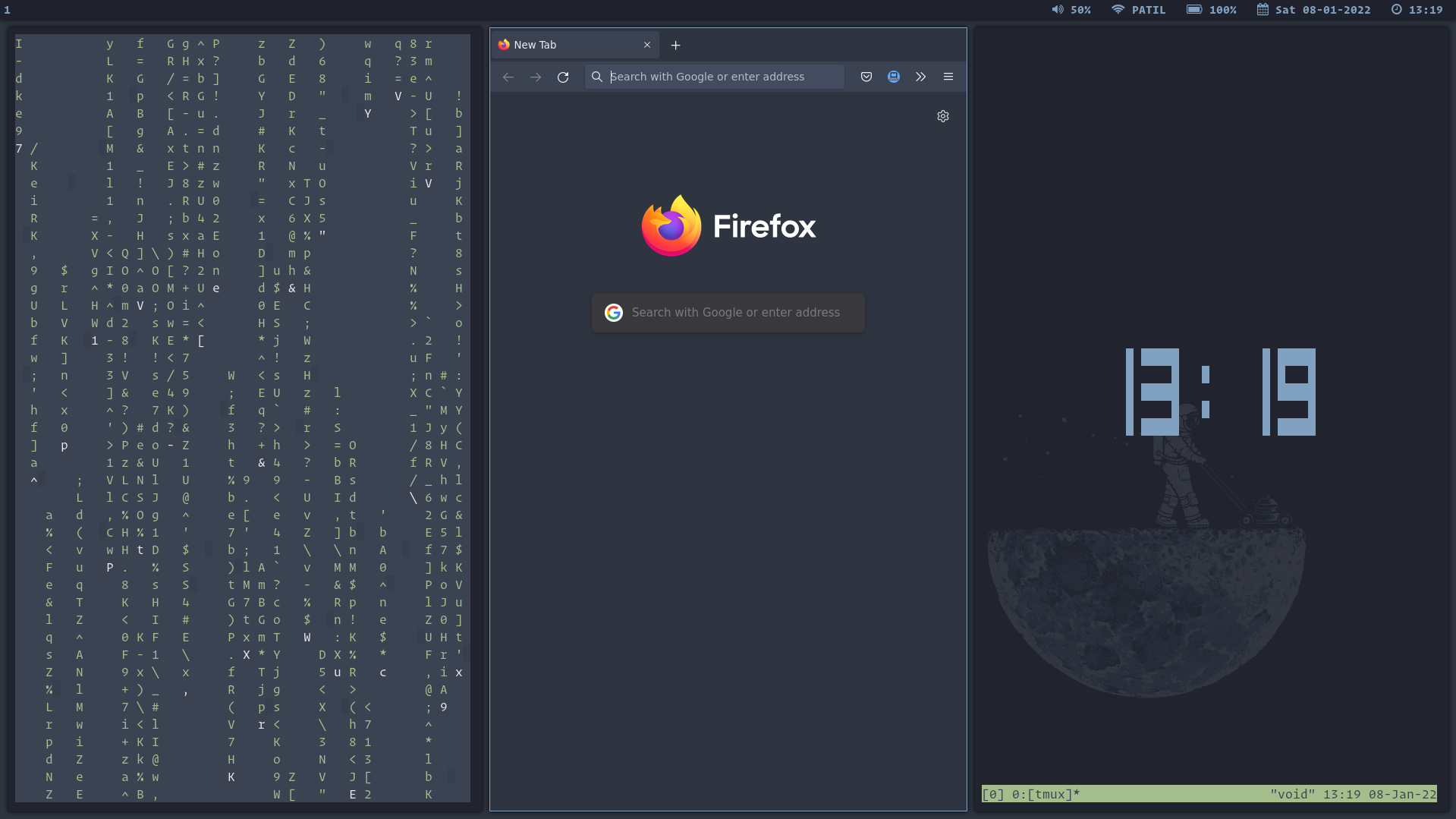
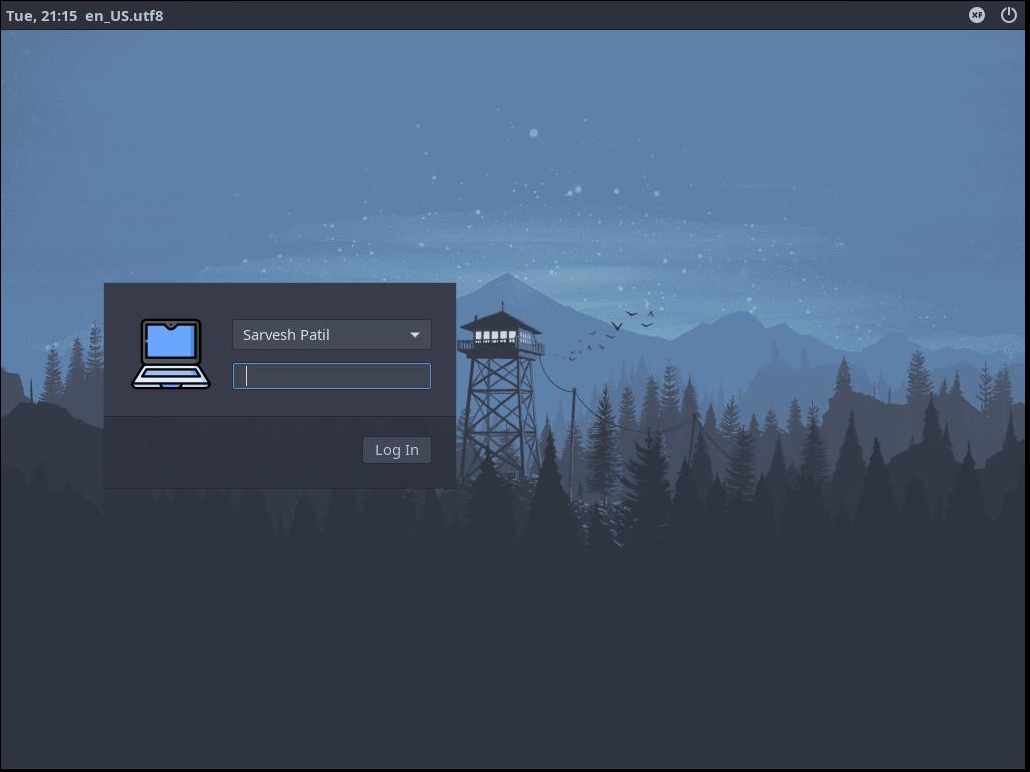
Configurations
- i3-gaps (Window Manager) + i3status (Status Bar)
- Alacritty (Terminal)
- OperatorMono Nerd Font (Font)
- NordArc Theme (Theme)
- NordArc Icons (Icons)
- Capitaine Cursors Light (Cursors)
- NordTheme (Colorscheme)
Wallpapers
Dependencies
i3-gapsi3statusi3lockdmenualacrittypicommaimlightimwheelnitrogenpolkit-gnomexcliplxappearancenemo
Set user ID on execution for light
sudo chmod +s $(which light)
Set Wallpaper using nitrogen
Change Theme, Icons and Mouse Cursor from lxappearance
- Widget Theme :
NordArc-Theme - Icon Theme :
NordArc - Mouse Cursor :
Capitaine Cursors - White
Keybindings
-
Super or Windows Key :
mod -
Open Terminal :
mod + Return -
Open File Manager :
mod + Shift + Return -
Switch Workspace :
mod + 1,mod + 2uptomod + 9 -
Move Window to Specific Workspace :
mod + Shift + {Workspace Number} -
Application Menu :
mod + d -
Power Menu :
mod + 0 -
Restart i3 :
mod + Shift + r -
Close Application :
mod + q -
Toggle Tiling / Floating :
mod + Shift + space -
Focus Up :
mod + up -
Focus Right :
mod + right -
Focus Down :
mod + down -
Focus Left :
mod + left -
Move Focused Window to Up :
mod + Shift + up -
Move Focused Window to Right :
mod + Shift + right -
Move Focused Window to Down :
mod + Shift + down -
Move Focused Window to Left :
mod + Shift + left -
Next Workspace :
Alt + Tab -
Previous Workspace :
Alt + Shift + Tab -
Back and Forth between Workspaces :
mod + Tab -
Move Window to Scratchpad :
mod + Shift + minus -
Show First Window from Scratchpad :
mod + minus -
Split in Horizontal Orientation :
mod + h -
Split in Vertical Orientation :
mod + v -
Toggle Fullscreen :
mod + f -
Stacked Layout :
mod + s -
Tabbed Layout :
mod + w -
Split Layout :
mod + e -
Change Focus between Tiling / Floating Windows :
mod + space -
Window Resize
- Enter to Window Resize Mode :
mod + r - Exit from Window Resize Mode :
EscapeorReturn(Enter Key) - Action Keys :
left,right,up,down
- Enter to Window Resize Mode :
-
Window Gaps
- Enter to Window Gaps Mode :
mod + Shift + g - Action Keys :
+,-
- Enter to Window Gaps Mode :
-
Selected Area Screenshot to Clipboard :
Print -
Save Selected Area Screenshot :
mod + Print -
Toggle Status Bar :
mod + b -
Status Bar Invisible Mode :
mod + i