synpress
 synpress copied to clipboard
synpress copied to clipboard
synpress.json not clear to beginner
Hey I have some questions around the synpress.json configuration. I started to use synpress. I followed this tutorial, which is really great! But it didn't explain everything I needed.
I repeatedly got the following error
Can't run because no spec files were found.
I thought that this part of the synpress.json is important, as testFiles were listed..
"component": {
"componentFolder": ".",
"testFiles": "**/*spec.{js,jsx,ts,tsx}"
},
However, it turned out, that the integrations folder "integrationFolder": "integration", didn't match the default cypress project setup. cypress/integration/..
well fair enough, however it runs every test file inside the integrations folder.
How can I restrict that? I tried retricting via the key-value pair of "testFiles". I thought it was the component key inside the synpress.json ...
So to summarise, I don't understand the difference between
"component": {
"componentFolder": ".",
"testFiles": "**/*spec.{js,jsx,ts,tsx}"
},
and
"integrationFolder": "integration",
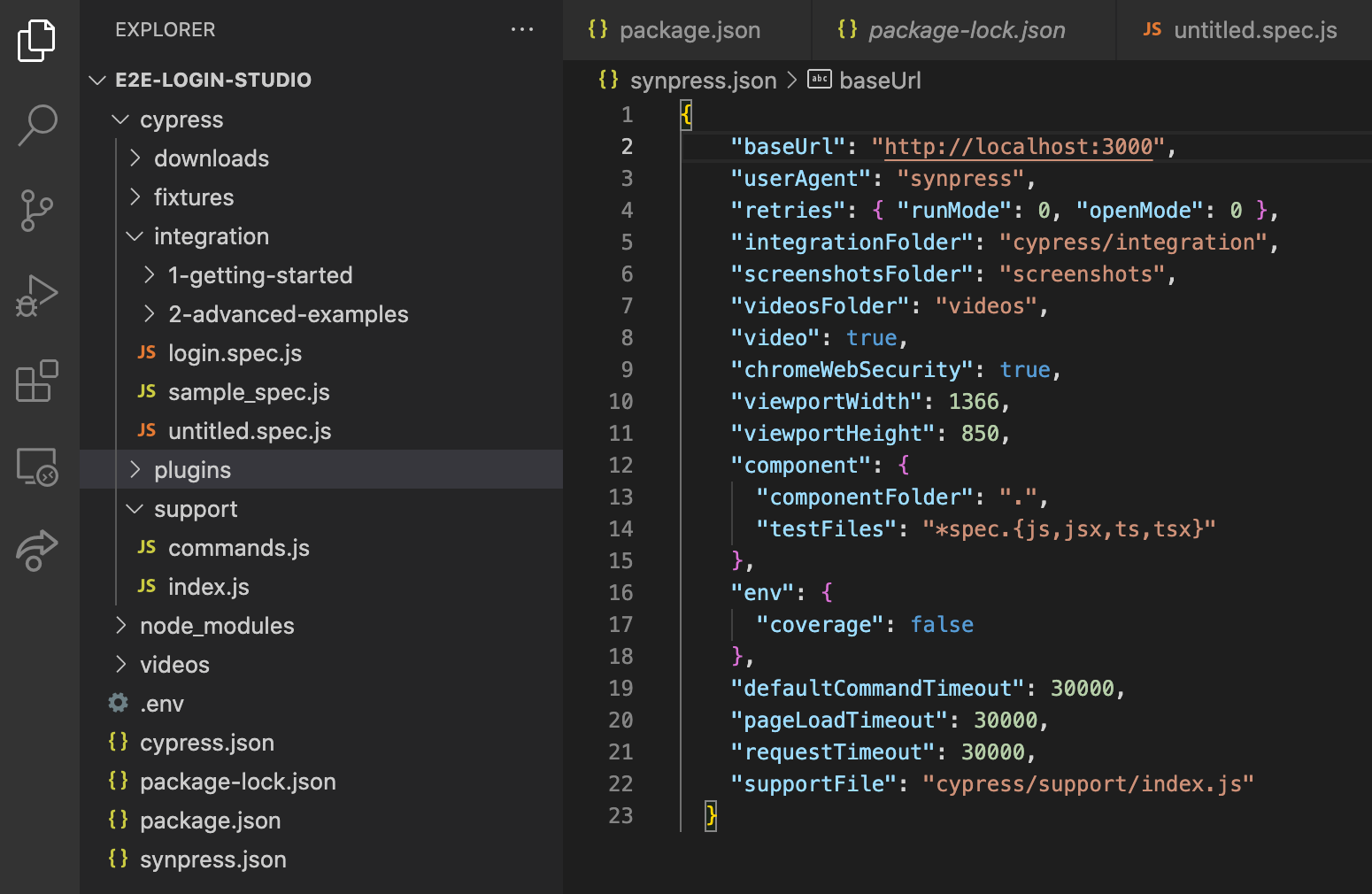
thank you for your help! :)