TS3AudioBot
 TS3AudioBot copied to clipboard
TS3AudioBot copied to clipboard
!xecute not working
hi, i want the same configuration on the newest bot version but so far i know i can only setup the bot by chat commands (why?!) thats extremely annoying...
it should look like this (old config):
[events] #Called when the bot is connected. onconnect = "!xecute (!play https://streams.ilovemusic.de/iloveradio21.mp3) (!loop on) (!bot commander on)"
this is what i get - why does this not work?!
!settings set events.onconnect !xecute (!play https://streams.ilovemusic.de/iloveradio21.mp3) (!loop on) (!bot commander on)
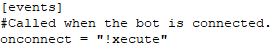
You need to put the setting value into quotes: !settings set events.onconnect "!xecute (!play https://streams.ilovemusic.de/iloveradio21.mp3) (!loop on) (!bot commander on)"
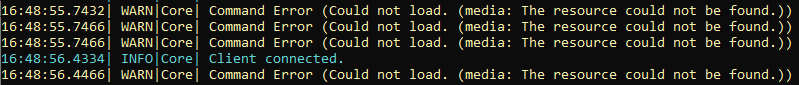
manually in chat works fine.. !play https://streams.ilovemusic.de/iloveradio21.mp3
it's so annoying with chat commands -_-
Just tried it out and the bot starts playing after it connects. I just noticed that there is only a !repeat command, but no !loop command, so it should be !settings set events.onconnect "!xecute (!play https://streams.ilovemusic.de/iloveradio21.mp3) (!repeat one) (!bot commander on)"