sccp_manager
 sccp_manager copied to clipboard
sccp_manager copied to clipboard
integration for newer sip only 98XX and 99XX models
hey there. i just have a quick question relating to the newer sip only handsets.
We mostly have SCCP phones and have been using SCCP manager for a couple years now, really appreciate the work. Currently we have our asterisk patched with http://usecallmanager.nz/patching-asterisk.html so we can get our few working 9951 and 9971 phones working with BLF and some other features. But nothing near to what the SCCP manager can do within seconds.
But I was wondering if you had plans to ever integrate SIP and SCCP extensions to work together in the SCCP Manager module.
Just a thought.
Cheers!
Hi! I'm sorry, I didn't complytly understand your task. Protocols "SIP" and "Sccp" have very big differences. If you need some function in the Protocol "SIP", then I can not help you. If you need a functional configuration management "SIP" phones ( what they get on TFTP ) - then describe in more detail this task
The ability to have functional configuration management of cisco SIP phone XML (SEPXXXXXXXXXX.cnf.xml) from SCCP manager web interface.
idea example below:
Possibly another tab for "SIP Phone"
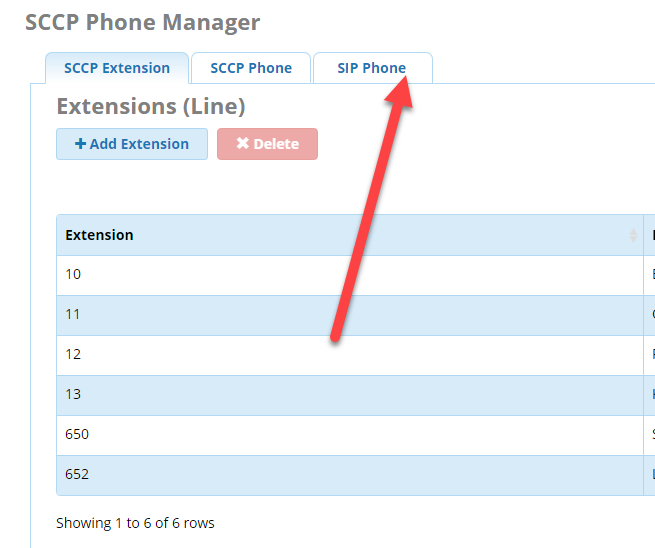
Where you can configure SIP phone device, and device buttons, and set SIP extension and SIP password. Similar to the "SCCP Phone" Tab
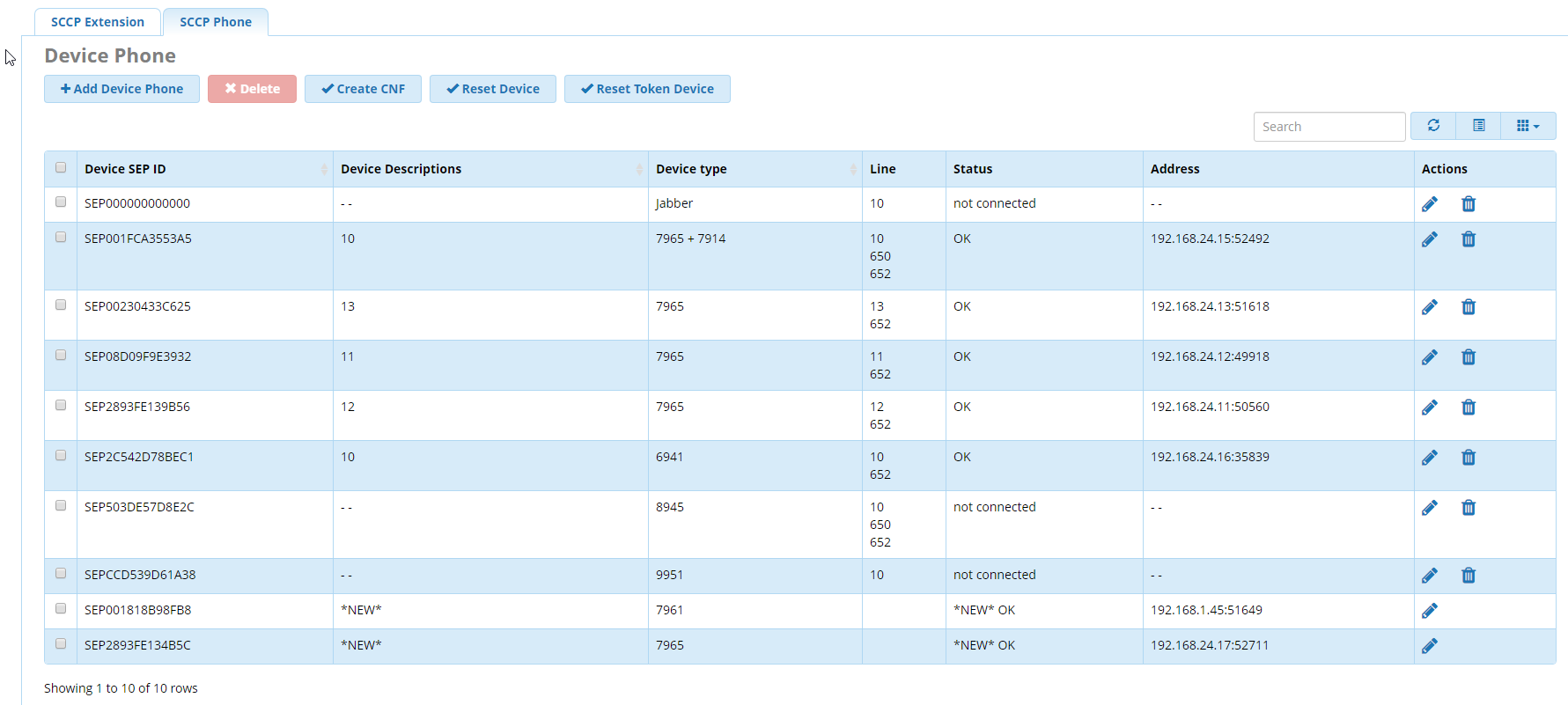
and to set XML template as SIP phone only. have a check box when adding phone model.
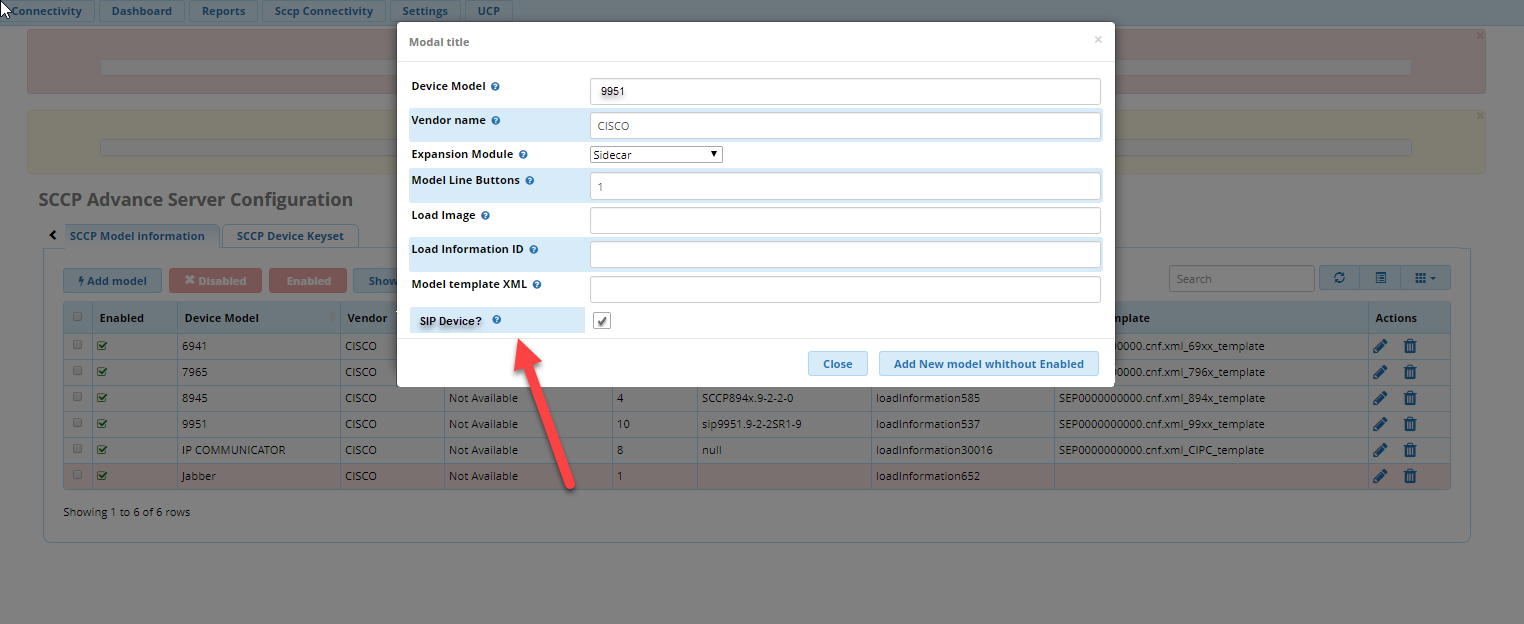
Please let me know if there is anything else you need Thankyou
This feature is implemented in the first approximation. Don't forget the backup !
Looks awesome! Im having an issue registering the SIP extension to the phone.
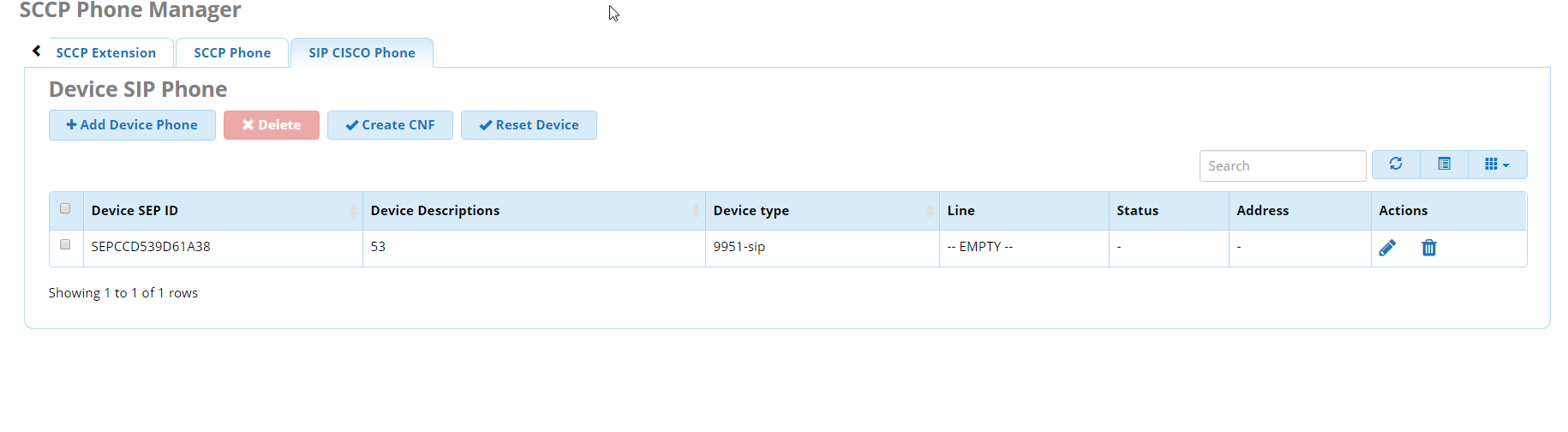 When i apply the extension under SIP device buttons it doesnt save when i click save.
Taking a further look at the XML file the fields are blank.
When i apply the extension under SIP device buttons it doesnt save when i click save.
Taking a further look at the XML file the fields are blank.
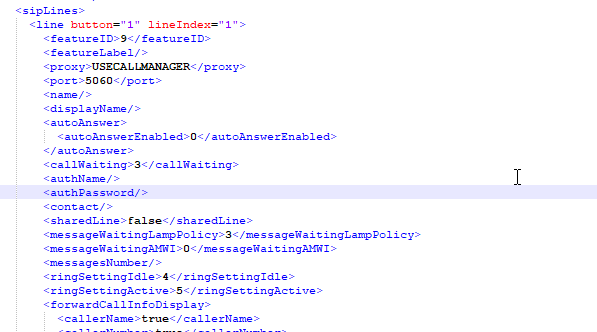 I can get the phone to register my manually filling in these fields of the XML, just as a test
I can get the phone to register my manually filling in these fields of the XML, just as a test
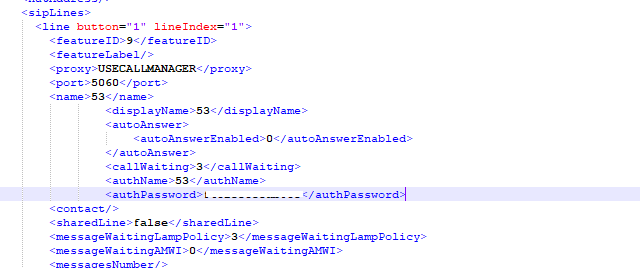 Other problem im having is that the SIP Ports are auto generated from the FreePBX SIP config.
My PJSIP Extensions use ports 5060 and 5061 but the sccpmanager pulls ports for CHAN SIP extensions
Other problem im having is that the SIP Ports are auto generated from the FreePBX SIP config.
My PJSIP Extensions use ports 5060 and 5061 but the sccpmanager pulls ports for CHAN SIP extensions
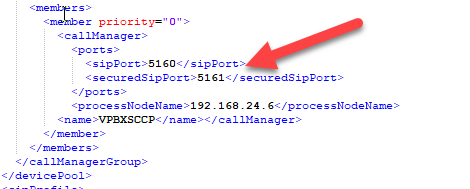
Much appreciate the work, Looks awesome !
In the documentation that I was able to find, it is said about the need to use the Protocol CHAN SIP. The PJSIP Protocol is unstable with cisco. Try using "CHAN SIP" devices for now. Perhaps I can extend the use of data from the pjsip configuration
I created a CHAN SIP Extension as a test, and tried applying it to button 0 but it still doesnt seem to save. Then when i go back into the button layout it has reverted to default.
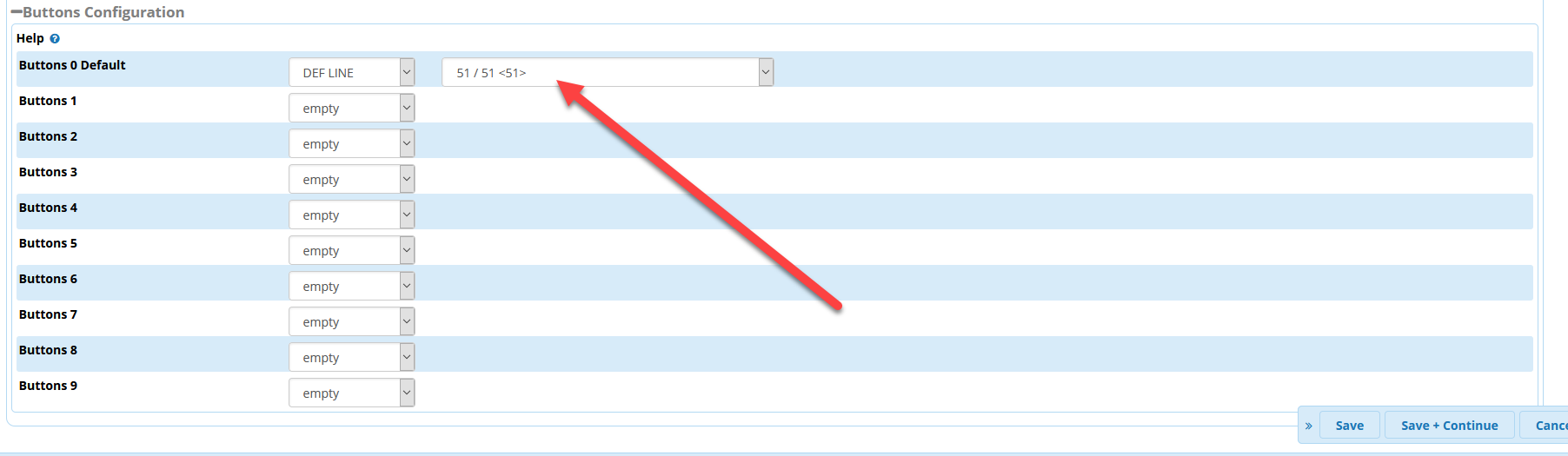 and on the phone page it just says line empty.
and on the phone page it just says line empty.
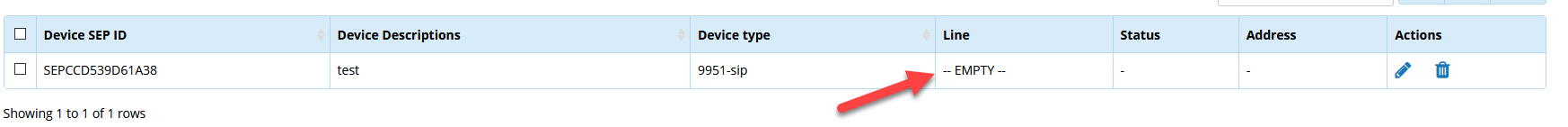
I updated the code today.
Got error when saving on saving sip phone.
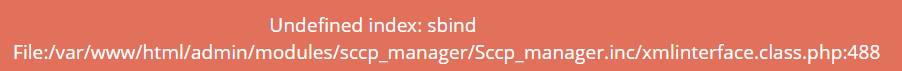
What is your version of asterisk and OS ? Ip v4 ?
Sangoma Linux 7 (Core) Kernel: Linux 3.10.0-957.21.3.el7.x86_64
FreePBX 14.0.13.4
Asterisk 13.27.1 built by mockbuild @ jenkins7 on a x86_64 running Linux on 2019-09-06 21:11:59 UTC
| Module | Version | Info |
|---|---|---|
| srvinterface | 13.0.4 | Server interface data ver: 13.0.4 |
| extconfigs | 13.0.3 | Default Setings and Enums ver: 13.0.3 |
| dbinterface | 13.0.2 | Data access interface ver: 13.0.2 |
| aminterface | 13.0.4 | Disabled AMI ver: 13.0.4 |
| XML | 13.0.4 | Create XML data interface ver: 13.0.4 |
| sccp_class | 11.3.v434m | Sccp mysql class Base ver: 11.3, Sccp ver: 434 |
| Core_sccp | 4.3.2 | Sccp ver.4.3.2 r433 Revision :10648 Hash :a27a98c |
| Asterisk | 13.27.1 | Asterisk. |
| TFTP_Rewrite | base | Rewrite Supported |
| Сompatible | 433 | Ok |
| DB_Schema | 433 | Ok |
| RealTime | TEST OK | SCCP Connections found |
im going to build up another test VM and start from scratch. And change the Asterisk version to 14.
Were you able to get your phones to work? I am in the same boat as you. I just acquired a few 9951's and getting them configured manually has been a struggle.
I was not able to get the Cisco SIP phones working with the add-on,
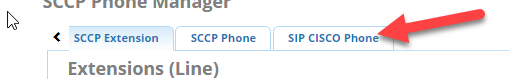
This is the config i have in the SIP phone tab of SCCP phone manager.
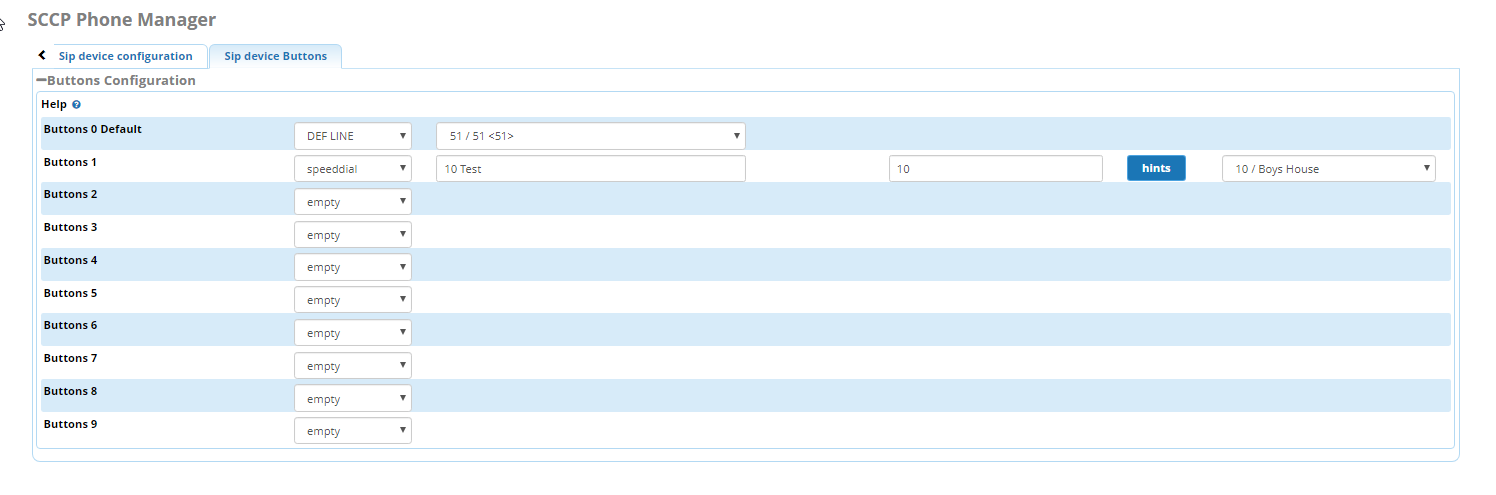
I still get the same issue, where the SEP.XML file that is generated for the phone doesn't contain the extension or password. or any of the additional button configs.
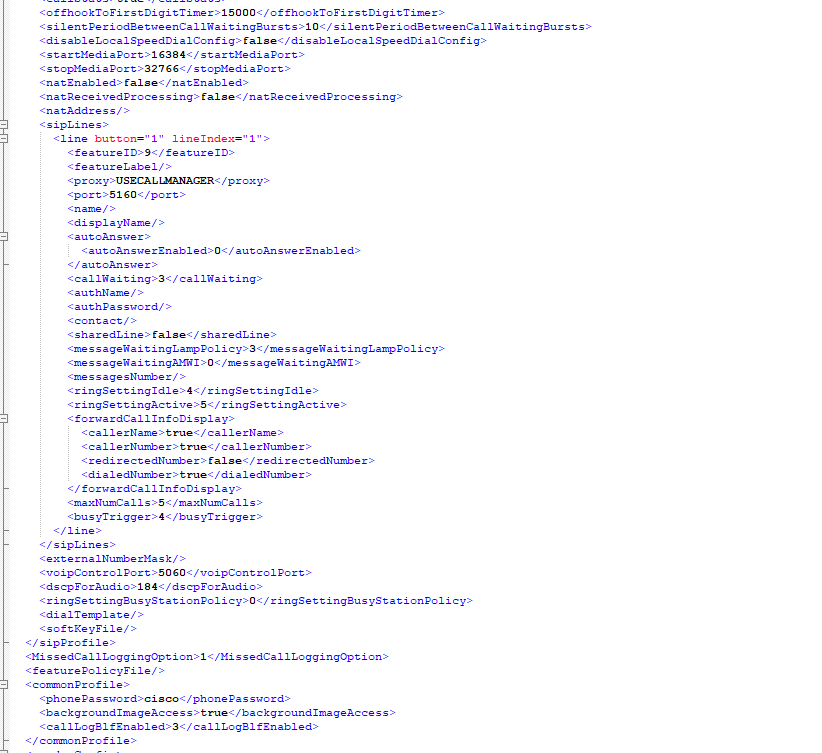
Only way around this to manually modify the xml file to include the correct details. I can provide working xml template that ive been manually editing for the 9951 phones.
Ok that's what I've been doing. I'd love to check our your .xml if you don't mind. So far I've gotten the phones sorta working. I'm running into trouble when it comes to configuring BLF extensions. I'm currently using some 7975 phones (which are outstanding) and I'm able to monitor the extensions. I can't figure out how to do it with the 9951. Any ideas?