Vertical_Card_Pager
 Vertical_Card_Pager copied to clipboard
Vertical_Card_Pager copied to clipboard
Use dynamic and beautiful card view pagers to help you create great apps.

Use dynamic and beautiful card view pagers to help you create great apps.
Preview



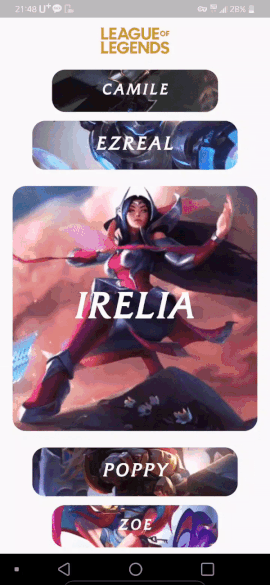
New Feature
v1.3.0
- Change Alignment
| Left | Center(Default) | Right |
|---|---|---|
 |
 |
 |
v1.4.0
- Enable Web

Installing
-
Add dependency to
pubspec.yamlGet the latest version in the 'Installing' tab on pub.dartlang.org
dependencies:
vertical_card_pager: ^1.5.0
- Import the package
import 'package:vertical_card_pager/vertical_card_pager.dart';
- Adding
VerticalCardPager
With optional parameters
@override
Widget build(BuildContext context) {
final List<String> titles = ["RED", "YELLOW", "BLACK", "CYAN", "BLUE", "GREY", ];
final List<Widget> images = [
Container(
color: Colors.red,
),
Container(
color: Colors.yellow,
),
Container(
color: Colors.black,
),
Container(
color: Colors.cyan,
),
Container(
color: Colors.blue,
),
Container(
color: Colors.grey,
),
];
return Scaffold(
body: SafeArea(
child: Column(
children: <Widget>[
Expanded(
child: Container(
child: VerticalCardPager(
titles: titles, // required
images: images, // required
textStyle: TextStyle(color: Colors.white, fontWeight: FontWeight.bold), // optional
onPageChanged: (page) { // optional
},
onSelectedItem: (index) { // optional
},
initialPage: 0, // optional
align : ALIGN.CENTER // optional
),
),
),
],
),
),
);
}
How to use
Check out the example app in the example directory or the 'Example' tab on pub.dartlang.org for a more complete example.
Example
-
Color
-
MacOS
-
Fashion
-
League of Legend
Example on Web
https://origogi.github.io/Vertical_Card_Pager/#/
Reference
This package's animation is inspired from from this Dribbble art.
TODO
- [x] Make proto type
- [x] Add or Remove Item effect
- [x] Add round edge in each item view
- [x] Handle touch event
- [x] Deploy plug in
- [x] Add card alignment

