openshot-qt
 openshot-qt copied to clipboard
openshot-qt copied to clipboard
NVENC:Error while writing raw video frame
Describe the bug: When attempting to export video with the following settings:
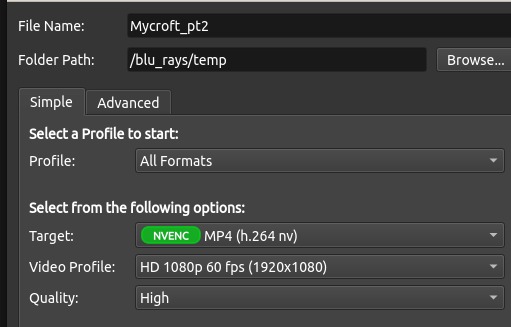
The editor throws the following error:
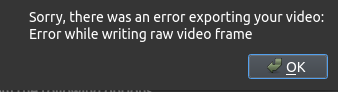
Sorry, there was an error exporting your video:
Error while writing raw video frame
Steps to reproduce the behavior:
- Create project
- Add video to time line
- Click on the render button
- Select target of NVENC
- See error
Expected behavior: Video renders with the GPU
System Details:
- OpenShot Version 2.5.1
- Operating System / Distro: Arch Linux
System:
Kernel: 5.4.60-1-lts x86_64 bits: 64
Desktop: GNOME 3.36.5 Distro: Arch Linux
Machine:
Type: Desktop System: ASUS product: All Series v: N/A serial: N/A
Mobo: ASUSTeK model: Z97-WS v: Rev 1.xx serial: 140525546300294
UEFI [Legacy]: American Megatrends v: 2403 date: 06/18/2015
Memory:
RAM: total: 31.31 GiB used: 9.71 GiB (31.0%)
CPU:
Info: Quad Core Intel Core i7-4790K [MT MCP] speed: 1185 MHz
min/max: 800/4400 MHz
Graphics:
Device-1: NVIDIA GM204 [GeForce GTX 970] driver: nvidia v: 450.66
Display: server: X.Org 1.20.8 driver: nvidia unloaded: modesetting,vesa
resolution: 1: 1920x1080~60Hz 2: 2560x1440~100Hz 3: 1080x1920~60Hz
4: 1920x1080~60Hz
OpenGL: renderer: GeForce GTX 970/PCI
e/SSE2 v: 4.6.0 NVIDIA 450.66
Network:
Device-1: Intel Ethernet I218-LM driver: e1000e
Device-2: Intel I210 Gigabit Network driver: igb
Drives:
Local Storage: total: 2.74 TiB used: 1.62 TiB (59.0%)
ID-1: /dev/sda vendor: Silicon Power model: SPCC Solid State Disk
size: 119.24 GiB
ID-2: /dev/sdb vendor: Intel model: SSDSC2BW120A4 size: 111.79 GiB
ID-3: /dev/sdc vendor: Seagate model: ST32000542AS size: 1.82 TiB
ID-4: /dev/sdd vendor: Crucial model: CT512MX100SSD1 size: 476.94 GiB
ID-5: /dev/sde vendor: SanDisk model: X400 M.2 2280 256GB size: 238.47 GiB
Filesystem Size Used Avail Use% Mounted on
/dev/sdc1 1.9T 1.2T 710G 62% /blu_rays
Log Files: openshot-qt.log.gz
Thank you so much for submitting an issue to help improve OpenShot Video Editor. We are sorry about this, but this particular issue has gone unnoticed for quite some time. To help keep the OpenShot GitHub Issue Tracker organized and focused, we must ensure that every issue is correctly labelled and triaged, to get the proper attention.
This issue will be closed, as it meets the following criteria:
- No activity in the past 180 days
- No one is assigned to this issue
We'd like to ask you to help us out and determine whether this issue should be reopened.
- If this issue is reporting a bug, please can you attempt to reproduce on the latest daily build to help us to understand whether the bug still needs our attention.
- If this issue is proposing a new feature, please can you verify whether the feature proposal is still relevant.
Thanks again for your help!
Unfortunately I'm also affected by this issue and it seems to persist with kernel 6.1.27-1-lts (ArchLinux).
In my case encoding using NVENC directly with ffmpeg works absolutely fine, e.g.:
ffmpeg -i input.mp4 -c:v h264_nvenc -rc constqp -qp 28 output.mp4
Can we reopen this issue? How can I help to solve it?
Hello @salexan2001 Which version of Openshot are you running? I would like you to try and run v3.1.1 (either via PPA installation and/or the AppImage).
PPA Clean Installation: Clean Installation - Stable PPA:
sudo apt purge openshot-qt
sudo apt autoremove
sudo add-apt-repository ppa:openshot.developers/ppa
sudo apt update
sudo apt install openshot-qt
AppImage:
- Go to openshot.org
- Click on DOWNLOAD v3.1.1
Please don't run them in Parallel as they share the same /home/username/.openshot_qt folder.
If the problem persists then I will ask the lead developer to look into this issue.
Thanks, I'm running v3.1.1 already (on ArchLinux, so using the official repositories via pacman):
$ pacman -Qi openshot
Name : openshot
Version : 3.1.1-1
Beschreibung : An award-winning free and open-source video editor
(https://archlinux.org/packages/extra/any/openshot/)
I can try the AppImage later, but it should not make a difference, right?
Yeah, I don't think the AppImage will make a difference but try it any way just to confirm. I am going to assign this to the lead developer to look into.
I also tried the AppImage, but it does not seem to be compatible with my system due to incompatible versions of glibc:
$ ./OpenShot-v3.1.1-x86_64.AppImage
Traceback (most recent call last):
File "/usr/local/lib/python3.8/dist-packages/cx_Freeze/initscripts/__startup__.py", line 40, in run
File "/usr/local/lib/python3.8/dist-packages/cx_Freeze/initscripts/Console.py", line 37, in run
File "openshot_qt/launch.py", line 55, in <module>
from PyQt5.QtWidgets import QApplication
ImportError: /tmp/.mount_OpenShxmGHp7/usr/bin/libm.so.6: version `GLIBC_2.35' not found (required by /usr/lib/libharfbuzz.so.0)
$ pacman -Qi glibc | head
Name : glibc
Version : 2.37-3
But the version from the official repositories is working and up to date, so this is no real issue for me.
I'm also having this issue with 3.1.1 also of note is that it segfaults when trying to use VAAPI instead.
Same issue here with oepnshot version 3.1.1 (libopenshot: 0.3.2) trying to render using NVENC MP4 (h.264 nv) running on Arch Linux with proprietary Nvidia drivers version: 535.104.05.
@salexan2001 The GLIBC error has been fixed in the latest daily build AppImage: https://www.openshot.org/download/#daily