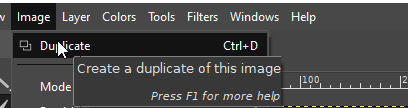ScreenToGif
 ScreenToGif copied to clipboard
ScreenToGif copied to clipboard
[Feature Request] Selection of frames into a new editor / project
Is your feature request related to a problem? Please describe. I have to go through a lot of steps to copy a subset of frames into a new editor
Describe the solution you'd like Select frames from the frame reel / timeline, copy
Allow them to be pasted into the timeline of another editor instance
Describe alternatives you've considered Option A: Save to project file and reopen it, delete unused frames and keep only wants wanting to use
Option B:
-
Copy them to clipboard
-
explore content
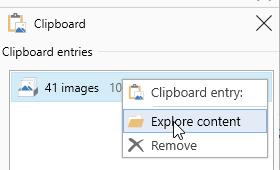
-
copy the file path
-
Create blank project, delete first frame (the canvas won't match the clipboard's canvas, so you will get a prompt step 7)
do not discard old project (or clipboard content will be lost)
-
Insert -> Media
-
In explorer, paste the clipboard URL
change to list view so you can click the images in order
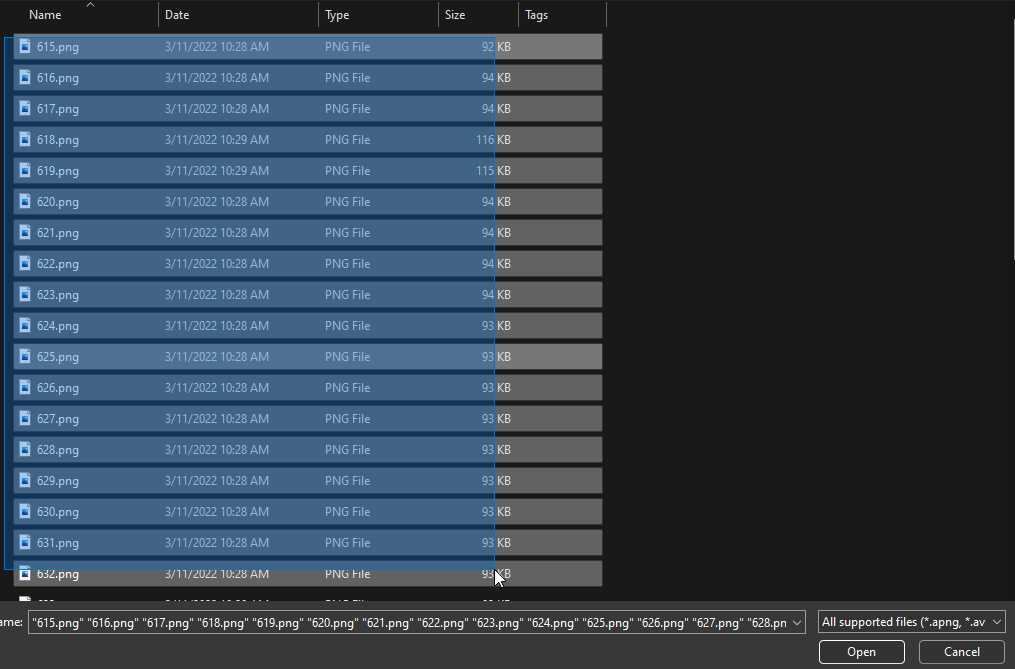
-
Fit image on canvas
-
Delete leftover blank frame from starting a new session
-
Edit / save / etc
Additional context
Gimp has Image -> Duplicate