azure-docs
 azure-docs copied to clipboard
azure-docs copied to clipboard
Images unreadable in "Dark" doc theme
Hello,
Thank you for the great documentation on the Databricks Cluster configuration. Unfortunately, some of the images are not readable in the Dark doc theme:
Images:
- https://docs.microsoft.com/en-us/azure/databricks/_static/images/admin-cluster-management/scenario-1-1.png
- https://docs.microsoft.com/en-us/azure/databricks/_static/images/admin-cluster-management/scenario-2.png
- https://docs.microsoft.com/en-us/azure/databricks/_static/images/admin-cluster-management/scenario-3.png
Screenshot:
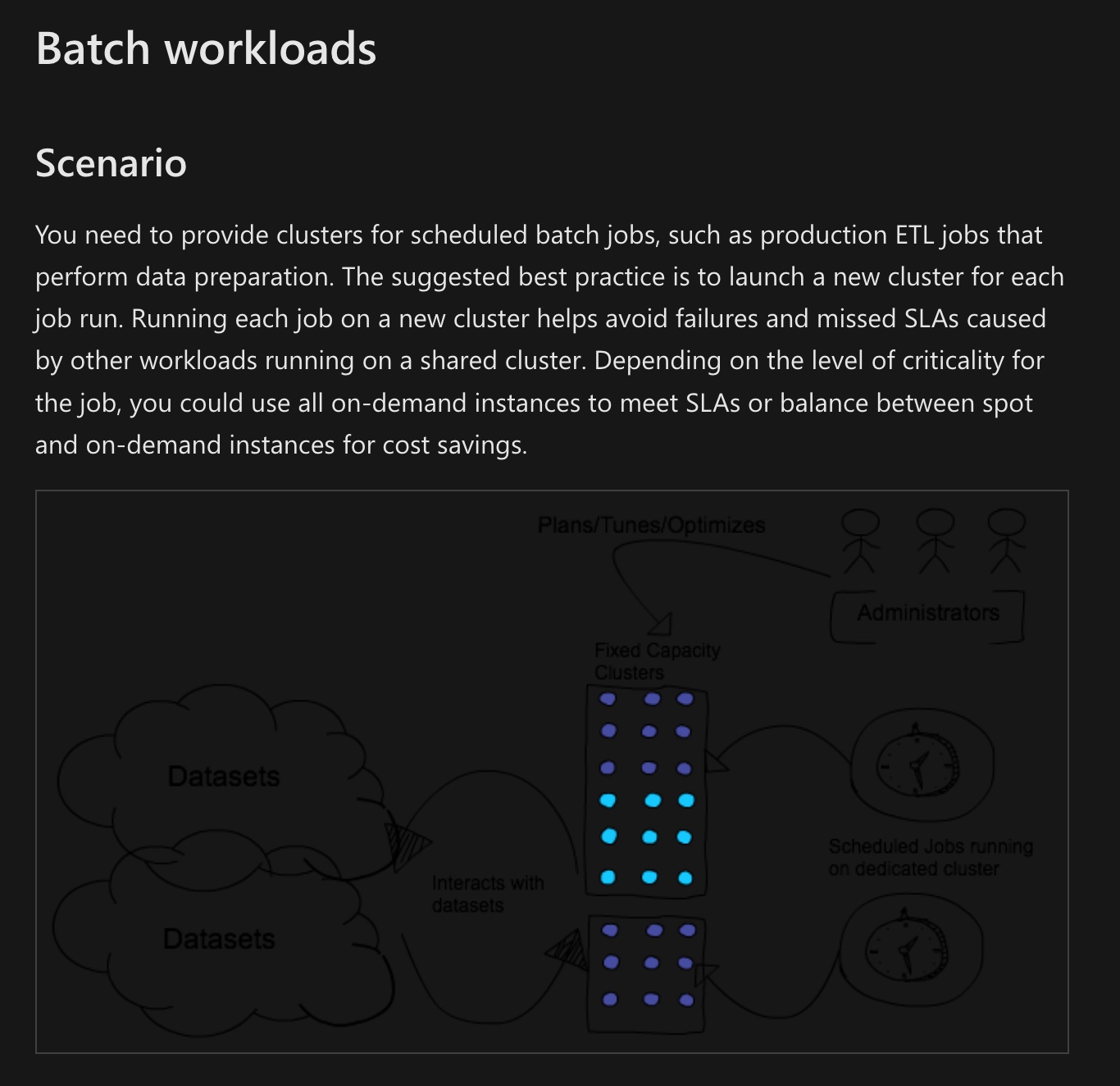
Document Details
⚠ Do not edit this section. It is required for docs.microsoft.com ➟ GitHub issue linking.
- ID: 0f9cd5a3-0e6f-feaa-e721-755db47b4a76
- Version Independent ID: f8552612-4265-9380-1fb7-e582c01423ef
- Content: Best practices: Cluster configuration - Azure Databricks
- Content Source: databricks/clusters/cluster-config-best-practices.md
- Service: azure-databricks
- GitHub Login: @mssaperla
- Microsoft Alias: saperla
@flrs , thank you for your feedback. We have assigned this to the content owner/author for correction.
@mssaperla , for your review.
@flrs Thank you for bring this to our attention! We created a work item in our system to fix this issue - https://databricks.atlassian.net/browse/DOC-3739.
Thanks for your dedication to our documentation. Unfortunately, we have been unable to review your issue and apologize for the delayed response. The requested updates have not yet been made. The timeline for resolution varies based on resourcing. We've created an internal work item (DOC-3739) to incorporate your suggestions. We are closing this issue for now, but feel free to comment here as necessary.
#please-close
Invalid command: '#please-close'. Only Microsoft employees can use this command.
#please-close