vim-jsx-pretty
 vim-jsx-pretty copied to clipboard
vim-jsx-pretty copied to clipboard
Highlighting issue with colorscheme
While using this plugin with my colorscheme I do not get highlighted html inside of the .js file. Instead I get a strange rendering of the <> brackets.
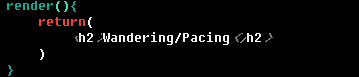 If I switch colorschemes the issue is fixed.
If I switch colorschemes the issue is fixed.
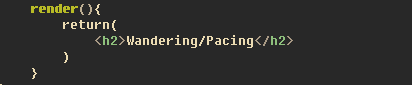 When I switch back to my colorscheme the rendering of <> is fixed, but I still do not get syntax highlighting.
When I switch back to my colorscheme the rendering of <> is fixed, but I still do not get syntax highlighting.
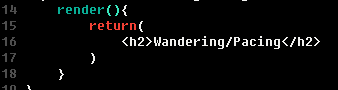
Do you have any idea what could cause this? For reference, the below is my HTML highlighting with my theme:
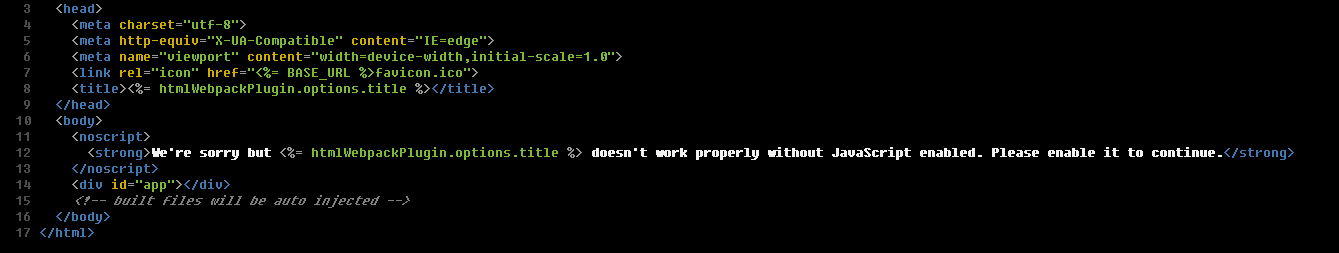
My theme can be found at https://github.com/isaiahfisher/vim-cinnabar-defined. If there is an issue with the theme that is making it incompatible with the plugin I can do my best to correct it.
We defined the highlight group here, and linked the color's as below:
https://github.com/MaxMEllon/vim-jsx-pretty/blob/6989f1663cc03d7da72b5ef1c03f87e6ddb70b41/after/syntax/jsx_pretty.vim#L187-L221
Seems the colorscheme you used didn't highlight the color groups like Function and Identifier.
@yuezk Is there currently any feature to highlight the HTML components within JSX as defined in html.vim? Basically I am just looking for my HTML templates to match my actual HTML files.