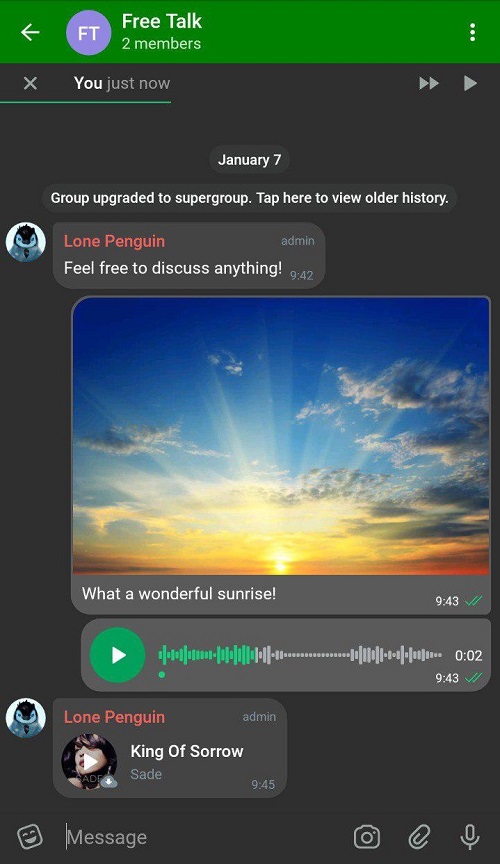telegram-soliddark-theme
 telegram-soliddark-theme copied to clipboard
telegram-soliddark-theme copied to clipboard
A "Solid Dark" theme for Telegram Desktop, Android and MacOS
Solid Dark Theme for Telegram Desktop, Android and MacOS
This repo contais some Solid Dark themes for Telegram Desktop, Android (with X) and MacOS. Don't forget to Subscribe to @SolidDarkTheme channel to get news and updates ;)
Choose platform below or scroll down to installation instructions and screenshots.
Telegram Desktop
Android
MacOS
Telegram X (Android)
TDesktop
Installation:
• Open Releases section and find the most recent release tagged [TDesktop].
• Download file with tdesktop-theme extension and send it to yourself in Telegram.
• Click on uploaded file and press "Apply Theme".
Here's for example how Solid Dark Green for TDesktop looks like:

Also looks fine in JetBrains' IDEs (IDEA, pyCharm and so on...)

How to modify & install theme for Telegram Desktop
There's an official guide how to make themes (and also an unofficial Russian version of the guide)
- Edit colors.tdesktop-theme file.
- Change background (if you want). Tiled backgrounds should be named
tiled.pngortiled.jpgwhile normal backgrounds should be names asbackground.pngorbackground.jpg. - Pack both files into zip-archive and rename it as
YOUR-THEME.tdesktop-theme(watch the extension!). - Send it to any chat in Telegram Desktop, then download, click and apply!
- If you want to revert to default theme, click
Use default color themebutton in settings.
Android
Installation:
• Open Releases section and find the most recent release tagged [Android].
• Download file with attheme extension and send it to yourself in Telegram.
• Click on uploaded file and press "Apply Theme".
Screenshot:

MacOS
Installation:
• Open Releases section and find the most recent release tagged [macOS].
• Download file with palette extension and send it to yourself in Telegram.
• Click on uploaded file and press "Apply Theme".
Screenshot:

Telegram X for Android
Installation:
• Open section and find the most recent release tagged [android_x].
• Download file with tgx-theme extension and send it to yourself in Telegram.
• Click on uploaded file and press "Apply Theme".
Screenshot: