KeeAnywhere
 KeeAnywhere copied to clipboard
KeeAnywhere copied to clipboard
Can't save to dropbox
when trying to save to dropbox i get the following error... any ideas?
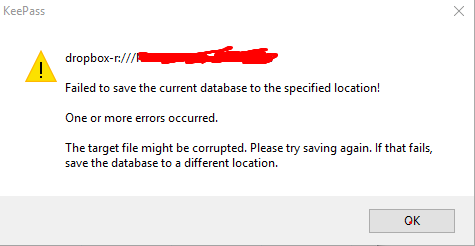
Hi @mzarglis ,
could you please start KeePass with Parameter "-debug". The error message should then be slightly different with more details or a Temp-Filename with details. Could you please post the content of this file here?
Regrads, Daniel
Some issue here since today. I can not save to an existing database anymore. I can save to a new file in dropbox. But after that I can not save again to the database.
I have the same issue. I discovered today that it happens when I choose "backup to remote" in general settings. And it doesn't if I don't.
Will this issue been fixed?
I will take a Look at it.
On So., 24. Sep. 2017, 09:16 slingshot27 [email protected] wrote:
Will this issue been fixed?
— You are receiving this because you commented.
Reply to this email directly, view it on GitHub https://github.com/Kyrodan/KeeAnywhere/issues/97#issuecomment-331692211, or mute the thread https://github.com/notifications/unsubscribe-auth/AAVran9LKcGfQPP6n1_BRaoOe6DjF1Jrks5slgGxgaJpZM4OtMJh .
Thanks!
Op 24 sep. 2017 10:54 schreef "Daniel Bölts" [email protected]:
I will take a Look at it.
On So., 24. Sep. 2017, 09:16 slingshot27 [email protected] wrote:
Will this issue been fixed?
— You are receiving this because you commented.
Reply to this email directly, view it on GitHub <https://github.com/Kyrodan/KeeAnywhere/issues/97#issuecomment-331692211 , or mute the thread <https://github.com/notifications/unsubscribe-auth/AAVran9LKcGfQPP6n1_ BRaoOe6DjF1Jrks5slgGxgaJpZM4OtMJh> .
— You are receiving this because you commented. Reply to this email directly, view it on GitHub https://github.com/Kyrodan/KeeAnywhere/issues/97#issuecomment-331696655, or mute the thread https://github.com/notifications/unsubscribe-auth/AC7fnJvwxxzjonTa5TdoE36n1ZR0X1fmks5slhiugaJpZM4OtMJh .
same here. in my case it url says dropbox://[firstname] [lastname]/db.kdbx Maybe because of the space between my first name and last name in the URL?
I don't think so. Because when I sync for example, it works, though there is that space
Hi Kyrodan did you find a solution because I still have to problem.
I'm sorry, I'm still very busy. So I haven't had any time to dive into this :-(
slingshot27 [email protected] schrieb am Fr., 13. Okt. 2017 um 11:07 Uhr:
Hi Kyrodan did you find a solution because I still have to problem.
— You are receiving this because you commented.
Reply to this email directly, view it on GitHub https://github.com/Kyrodan/KeeAnywhere/issues/97#issuecomment-336395473, or mute the thread https://github.com/notifications/unsubscribe-auth/AAVrakFWUDX64Zf8uwiYkwI8cZZRKW_tks5sryg6gaJpZM4OtMJh .
I have this problem as well, but only for remote backups. I get the same error, and the backup gets created roughly 5 times.
To be more precise: I start with an otherwise empty folder, just containing 1 .kdbx. I press save -> it saves the database as it should, but then creates ~5 backups and throws me the error. It won't obey the limit on backups, either.
This happened on both dropbox and onedrive. Local backup works just fine.
I use KeeAnywhere to export KDBX file to Dropbox which is a source repository for synchronization to my iOS devices. Unfortunately it seems KeePass 2.37 breaks something with KeeAnywhere. I downgraded back to KeePass 2.36 and everything works fine again.
I will keep an eye on it.
KeePass 2.37 is not the source problem as it seems this issue also hits other KeePass versions.
Hi. Kyrodan, I think that the problem can be caused by a change in the logic or the protocols of the dropbox I received an email saying that the dropbox team will make changes on September 28 that can affect synchronization using external connected applications. I hope this info will help to find a way to solve this)
I got such a message with backup enabled. It was caused by DropboxStorageProvider.RootPath not handling empty strings (""[0] causes an IndexOutOfRangeException). Worked again once i moved the database into a subdirectory, so a quick workaround seems to be to not save your database directly in the Dropbox root.
Here is an incomplete stack trace (fu async) with unreliable line numbers:
KeeAnywhere.dll!KeeAnywhere.StorageProviders.Dropbox.DropboxStorageProvider.RootPath(string path) Line 108 C# Symbols loaded.
KeeAnywhere.dll!KeeAnywhere.StorageProviders.Dropbox.DropboxStorageProvider.GetChildrenByParentPath(string path) Line 95 C# Symbols loaded.
KeeAnywhere.dll!KeeAnywhere.StorageProviders.ProxyProvider.GetChildrenByParentPath(string path) Line 55 C# Symbols loaded.
KeeAnywhere.dll!KeeAnywhere.Backup.BackupProvider.RotateRemote(string path) Line 60 C# Symbols loaded.
KeeAnywhere.dll!KeeAnywhere.Backup.BackupProvider.Save(System.IO.Stream stream, string path) Line 48 C# Symbols loaded.
[Resuming Async Method] Annotated Frame
Is Keeanywhere still being developed ? I still have same problem as OP. I can open files fine but save gives same error as OP. KP 2.39.1 + KPRPC 1.8.0 + KA 1.4.1
I recently released v1.5.1. Could you please try to reproduce your issue with this version (an KeePass 2.40)?
Hi,
It works fine for me, thanks!
Cheers,
Johan
Op vr 19 okt. 2018 om 12:36 schreef Daniel Bölts [email protected]:
I recently released v1.5.1. Could you please try to reproduce your issue with this version (an KeePass 2.40)?
— You are receiving this because you commented. Reply to this email directly, view it on GitHub https://github.com/Kyrodan/KeeAnywhere/issues/97#issuecomment-431320654, or mute the thread https://github.com/notifications/unsubscribe-auth/AC7fnO5a1PWBJjbn5Pw0tTi0XUVqoBcYks5umasngaJpZM4OtMJh .
I still got this error during saving to Dropbox with KP 2.40 and KA 1.5.1 It appears when Remote backups turned on. (doesn't matter 1 or 10, it also create 4-5backup files every time you trying to save (even if only 1 set)).
I don't have the error anymore. Maybe device depended or something?
I have two win10 1803 devices with that problem. KA connected to app folder. Both of them also have Dropbox client installed, but I tested delete it - not related to problem.
Hi,
I still have the issue too. OS: Win 10 KeeAnyWhere : 1.5.1 KeePass : 2.40
It looks like KeeAnyWhere dropbox user is not able to delete existing backup in order to replace them by new ones as it is done in local.
Any update ?
Thanks
I have been getting this error intermittently the past few weeks.