GroundingDINO
 GroundingDINO copied to clipboard
GroundingDINO copied to clipboard
when i Install Grounding DINO termminal will report this error:
when i Install Grounding DINO termminal will report this error:
PS D:\kitch-python\Grounded-Segment-Anything-main> python -m pip install -e GroundingDINO Obtaining file:///D:/kitch-python/Grounded-Segment-Anything-main/GroundingDINO Installing build dependencies ... done Checking if build backend supports build_editable ... done Getting requirements to build editable ... error error: subprocess-exited-with-error
× Getting requirements to build editable did not run successfully. │ exit code: 1 ╰─> [24 lines of output] Traceback (most recent call last): File "C:\Users\KitchXia\AppData\Local\Programs\Python\Python311\Lib\site-packages\pip_vendor\pyproject_hooks_in_process_in_process.py", line 353, in main() File "C:\Users\KitchXia\AppData\Local\Programs\Python\Python311\Lib\site-packages\pip_vendor\pyproject_hooks_in_process_in_process.py", line 335, in main json_out['return_val'] = hook(**hook_input['kwargs']) ^^^^^^^^^^^^^^^^^^^^^^^^^^^^ File "C:\Users\KitchXia\AppData\Local\Programs\Python\Python311\Lib\site-packages\pip_vendor\pyproject_hooks_in_process_in_process.py", line 132, in get_requires_for_build_editable return hook(config_settings) ^^^^^^^^^^^^^^^^^^^^^ File "C:\Users\KitchXia\AppData\Local\Temp\pip-build-env-lr8tlhtk\overlay\Lib\site-packages\setuptools\build_meta.py", line 447, in get_requires_for_build_editable return self.get_requires_for_build_wheel(config_settings) ^^^^^^^^^^^^^^^^^^^^^^^^^^^^^^^^^^^^^^^^^^^^^^^^^^ File "C:\Users\KitchXia\AppData\Local\Temp\pip-build-env-lr8tlhtk\overlay\Lib\site-packages\setuptools\build_meta.py", line 338, in get_requires_for_build_wheel return self._get_build_requires(config_settings, requirements=['wheel']) ^^^^^^^^^^^^^^^^^^^^^^^^^^^^^^^^^^^^^^^^^^^^^^^^^^^^^^^^^^^^^^^^^ File "C:\Users\KitchXia\AppData\Local\Temp\pip-build-env-lr8tlhtk\overlay\Lib\site-packages\setuptools\build_meta.py", line 320, in _get_build_requires self.run_setup() File "C:\Users\KitchXia\AppData\Local\Temp\pip-build-env-lr8tlhtk\overlay\Lib\site-packages\setuptools\build_meta.py", line 485, in run_setup self).run_setup(setup_script=setup_script) ^^^^^^^^^^^^^^^^^^^^^^^^^^^^^^^^^^^^ File "C:\Users\KitchXia\AppData\Local\Temp\pip-build-env-lr8tlhtk\overlay\Lib\site-packages\setuptools\build_meta.py", line 335, in run_setup exec(code, locals()) File "", line 27, in ModuleNotFoundError: No module named 'torch' [end of output]
note: This error originates from a subprocess, and is likely not a problem with pip. error: subprocess-exited-with-error
× Getting requirements to build editable did not run successfully. │ exit code: 1 ╰─> See above for output.
note: This error originates from a subprocess, and is likely not a problem with pip
plz check if the CUDA_HOME variable is set
plz check if the CUDA_HOME variable is set
thanks for reply. i have set cuda like that :
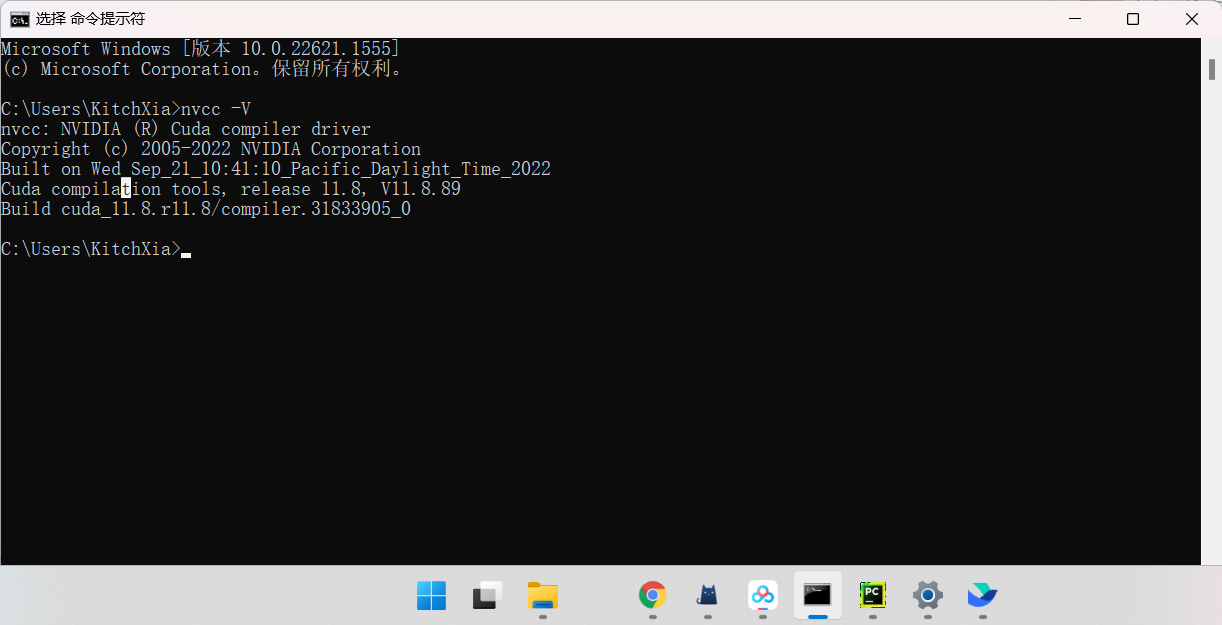
but i still can not install GroundingDINO .Same error : Grounded-Segment-Anything-main> python -m pip install -e GroundingDINO Obtaining file:///D:/kitch-python/Grounded-Segment-Anything-main/GroundingDINO Installing build dependencies ... done Checking if build backend supports build_editable ... done Getting requirements to build editable ... error error: subprocess-exited-with-error
× Getting requirements to build editable did not run successfully.
│ exit code: 1
╰─> [24 lines of output]
Traceback (most recent call last):
File "C:\Users\KitchXia\AppData\Local\Programs\Python\Python311\Lib\site-packages\pip_vendor\pyproject_hooks_in_process_in_process.py", line 353, in
note: This error originates from a subprocess, and is likely not a problem with pip. error: subprocess-exited-with-error
× Getting requirements to build editable did not run successfully. │ exit code: 1 ╰─> See above for output.
note: This error originates from a subprocess, and is likely not a problem with pip.
do i need to install anaconda and torch2.0.0 ?
I got a same error,have you solved it yet?
@kitchxia Try this easy and quick inference on Google Colab. GroundingDINO-Inference
I got a same error,have you solved it yet?
Probably yes, the issue appeared to me when I ran setup.py script.
The pytorch has to be installed before executing the command for setup.py
On Wed, 10 May 2023, 9:18 am scott-kenny, @.***> wrote:
I got a same error,have you solved it yet?
— Reply to this email directly, view it on GitHub https://github.com/IDEA-Research/GroundingDINO/issues/57#issuecomment-1541331290, or unsubscribe https://github.com/notifications/unsubscribe-auth/AY2GYVQR2QNHINDOMUFJVBDXFMJKNANCNFSM6AAAAAAXBGP6YE . You are receiving this because you commented.Message ID: @.***>
encounter the same issue, how to solve, any suggestion?
Probably yes, the issue appeared to me when I ran setup.py script. The pytorch has to be installed before executing the command for setup.py … On Wed, 10 May 2023, 9:18 am scott-kenny, @.> wrote: I got a same error,have you solved it yet? — Reply to this email directly, view it on GitHub <#57 (comment)>, or unsubscribe https://github.com/notifications/unsubscribe-auth/AY2GYVQR2QNHINDOMUFJVBDXFMJKNANCNFSM6AAAAAAXBGP6YE . You are receiving this because you commented.Message ID: @.>
@ihorizons2022
i install torch first, but still get the same error
How to solve this problem, I got the same error...
How to solve this problem, I got the same error...
Are you getting the error while executing the setup.py?