Cafebabe
 Cafebabe copied to clipboard
Cafebabe copied to clipboard
Translations needed!
To make your own translations use the "Translation editor" under "Preferences". Make sure you have loaded as many translatable texts as you can before submitting them here.
The translation document can be found in %userprofile%/.cafebabe/translations (or /home/ for linux)
Need example of it. (Can't find any information at Translation editor)
- Launch the application
- Try to open as many frames as you can. A text can only be edited if it was loaded once.
- Open the translation editor
- Double click on the translation row to edit texts.
- Your translation is stored under %userprofile%/.cafebabe/translations/YOUR_SYSTEM_LANGUAGE.translation
- If you think it is edited completely, upload it here.
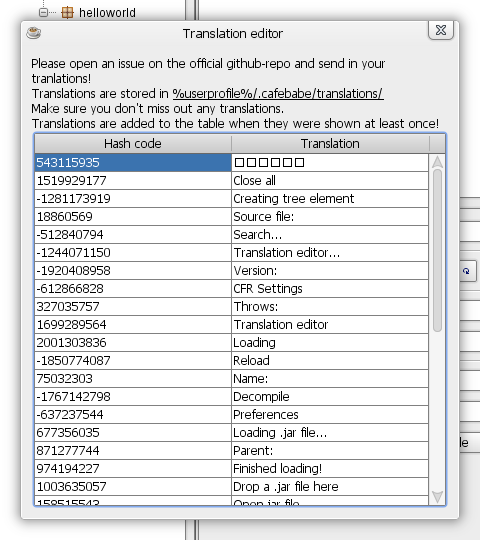 Chinese looks like this lmfao. Can't do anything currently.
btw Can you give me your discord tag
Chinese looks like this lmfao. Can't do anything currently.
btw Can you give me your discord tag
it should work now. The first time at editing it won't but after you restart and a translation contains a chinese character the fonts will be adapted
discord is noverify#7184
Translation editor is broken. (not all the texts are shown)
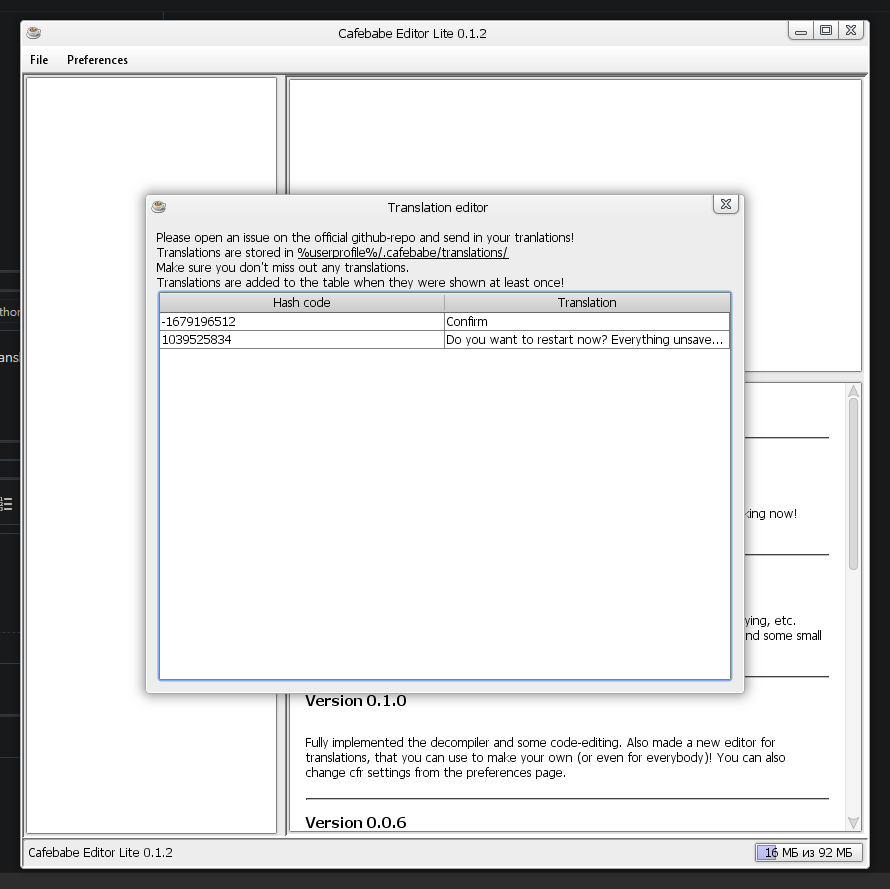
Translation editor is broken. (not all the texts are shown)
"Make sure you have loaded as many translatable texts as you can before submitting them here."
To make your own translations use the "Translation editor" under "Preferences". Make sure you have loaded as many translatable texts as you can before submitting them here.
The translation document can be found in %userprofile%/.cafebabe/translations (or /home/ for linux)
How do I download firs of all