Tracker
 Tracker copied to clipboard
Tracker copied to clipboard
Need an option to record associated windows
In window selection mode menus and potentially other related stuff that live in separate windows get ignored. This might be not be unexpected / unwanted. For now, as a workaround, use free selection mode.
There's no public API for retrieving associated windows, so this is on hold for now. With v1.5.0 we added support to convert window selection into area when switching between modes, so you can ⌘ Cmd + ⇧ Shift + 6 to select a window and ⌘ Cmd + ⇧ Shift + 5 to turn it into simple area selection, which will capture everything visible on the screen, including associated windows. There're are also shortcuts to quickly move and resize area selection if you need to capture background. ✌️
I have received your e-mail. I have tried to press ⌘ Cmd + ⇧ Shift + 6 and ⌘ Cmd + ⇧ Shift + 5 at the same time, nothing has worked on Sketch.
You need to select a window first, so there's an actual outline and window name in the toolbox. Then pressing ⌘ Cmd + ⇧ Shift + 5 will convert that selection to area. Obviously check that shortcuts work and don't interfere with any other ones you've configured in system preferences. If something still doesn't work, let me know, please. And of course, you can always just use normal area selection to select what you want. P. S. In latest release there's also an option to fix/lock selection in toolset, so it's restored next time area selection gets opened up – this saves a lot of time when repeatedly recording the same thing. Hope this helps!
Hi, Ian, I have just tested and it has worked now.
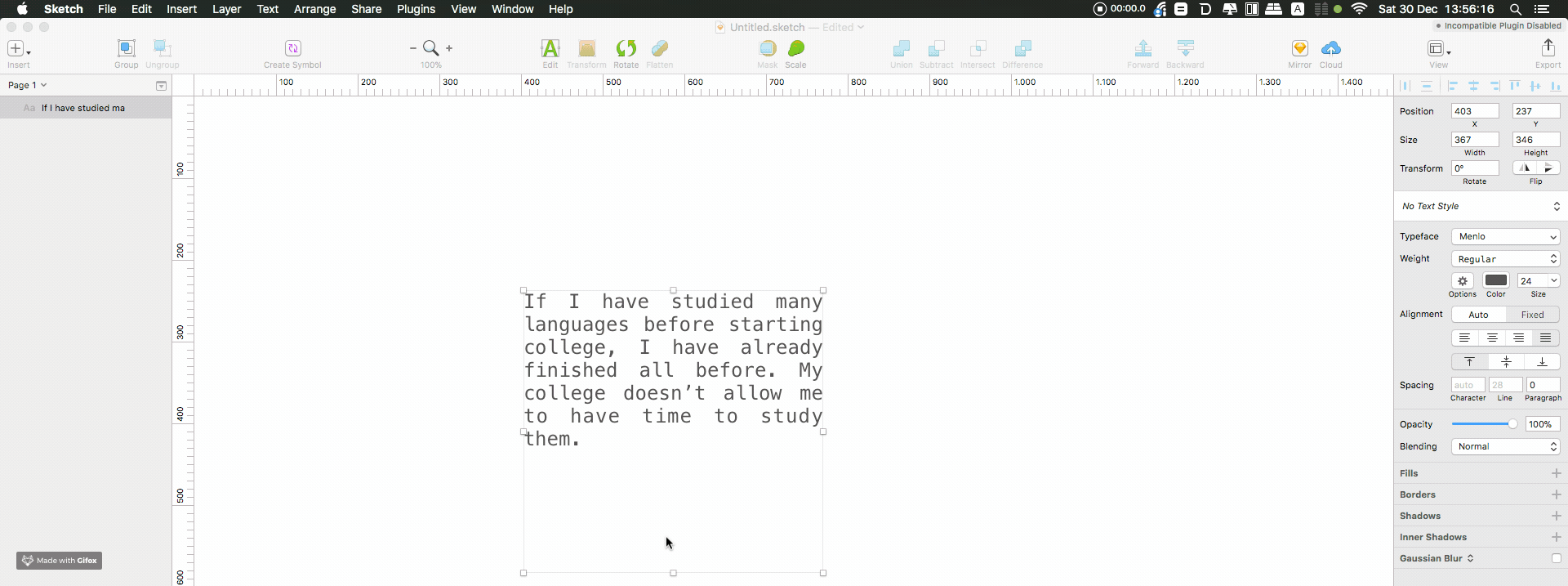
Great. But that's 💯 crazy, we should have FAQ on this!
The ⌘ Cmd + ⇧ Shift + 5 also works as if we wanted only to record full screen, and if we want to switch from one to other applications, but only in case of certain apps with associated windows.
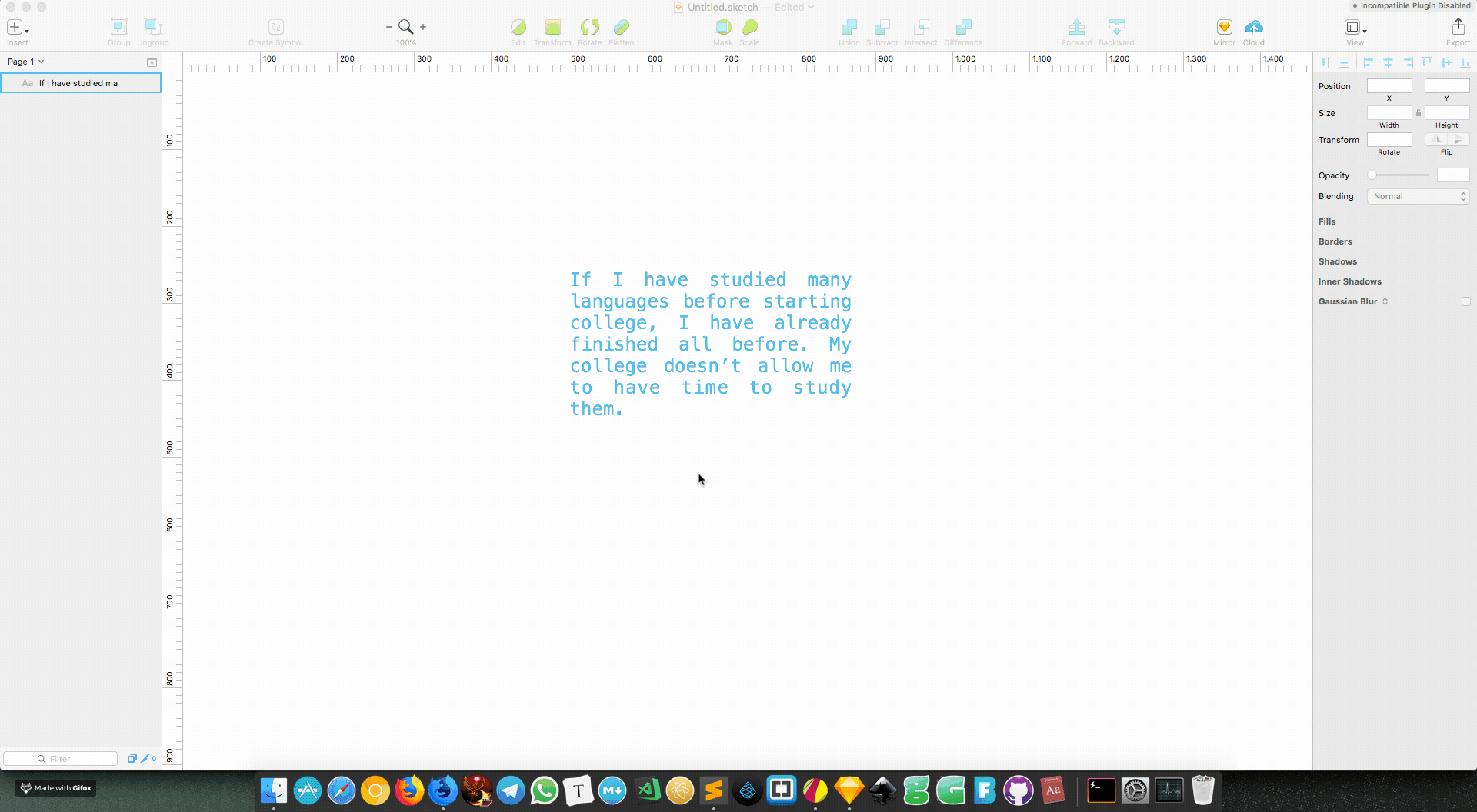
CC @carlosperate. This relates to your latest report. See https://github.com/gifox/tracker/issues/55#issuecomment-354533842 for details. We haven't given up on this, but this is at the end of the backlog at the moment.
Thanks for the tip Ian. It's a shame the square selection mode doesn't have the option to drop shadow as well, from my point of view this is one of the killer features of gifox.
You can expand the selection after switching into area mode with ⌘ Cmd + [⇧ Shift] + [Option ⌥] + Arrow – key functions are the same as with standard image editors. In the example below the VM doesn't catch the Option ⌥ key, so I'm doing the job twice. With the Option ⌥ down it expands selection around the window. Obviously if you have something in the background or don't want the desktop background present this won't help. Still, though!
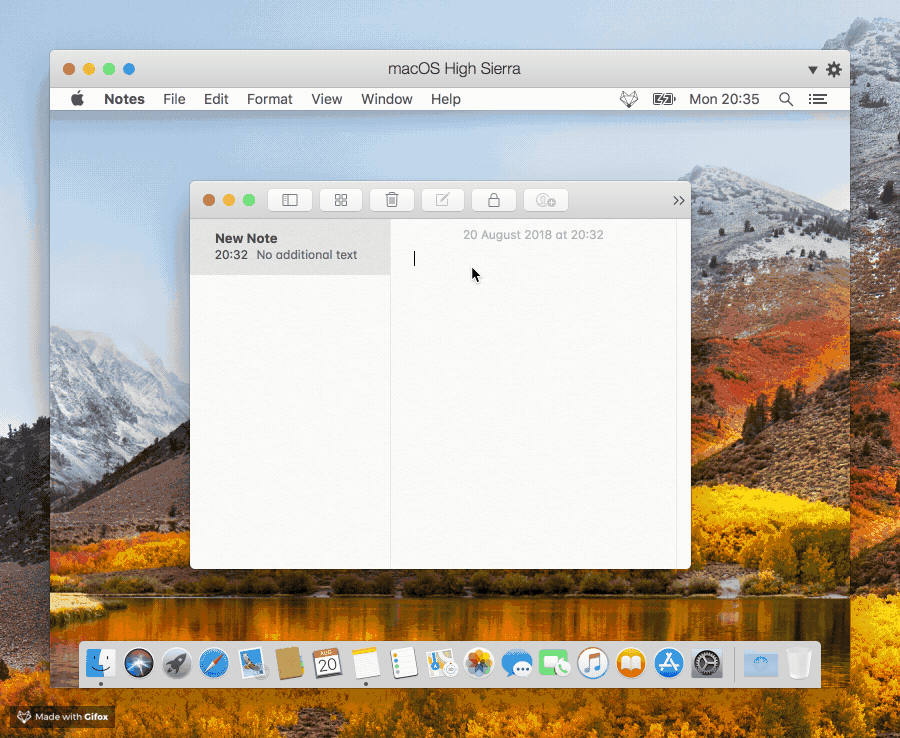
I see, that's a decent workaround and it'll probably do for now, thanks again Ian!
Thanks for your great work @iby!
Until there's a solution for this issue. Can we have stuff like:
- Being able to select width/height of recording frame.
- Fitting a specific window size with a keyboard shortcut.
- Maybe changing background into a color which can be converted later on to transparent ?