Tracker
 Tracker copied to clipboard
Tracker copied to clipboard
Something went wrong – export takes long time and eventually fails
🙏 We're aware that this is happening and this is the top priority issue for us. We want this fixed as much as everyone else and kindly ask to not be an 🍑 with "+1" and "me too" here. If you want to help, please take a moment and provide the details that can help with nailing this down. All info below.
TO FIX THIS: Restart the app, open editor (rollover the recording and press second button), press Done to re-export. Also make sure you use the latest version and consider helping us with details! 👇
Unfortunately we don't know what's causing this and we can't reproduce the issue locally. Some users indicated that this happens when Mac runs on low battery. Some said that this happens when Mac awakes from sleep. There are reports that this happens after connecting an external monitor.
💡 The overall suspicion is that this has something to do with graphic processor being reconfigured and Gifox loosing touch with it. This goes in line with all three theories.
We very much need additional input with any hints and observations, especially if they confirm low battery / sleep / external monitor theories above:
⁉️ We need to figure out the exact steps to reproduce the issue to be able to understand out what is causing it.
- Immediately after the export fails use sysdiagnose to create a detailed system report:
a. Briefly press the following keys simultaneously to trigger a sysdiagnose from the Finder:
Command + Option + Shift + Control + Period (.). You should see the screen flashing briefly, which indicates the sysdiagnose has started gathering data.
b. The sysdiagnose process can take 10 minutes to complete. Once finished, the folder
/private/var/tmpshould appear automatically in the Finder and the sysdiagnose file there will look similar tosysdiagnose_2020.08.13_08-37-52+….tar.gz. c. The generated file can be 300-400 MB in size and can contain some private details, so the best thing to do is to use a service like WeTransfer or anything else of your choice to send a link to [email protected]. - Send us the diagnostics data (library window > bottom-right menu button).
- When the export fails don't quit the app and try:
a. Open any earlier successful recording in the editor. Do you see the image or does it come out black? Can you play it?
b. Press
Doneto re-export it, does the export succeed? c. Record a short video with the standard screen capture and import it into Gifox. Does the conversion succeed? - If you use external monitor: disconnect it and relaunch the app. Make a quick recording, reconnect it and make another recording. Disconnect it and make another recording. Did anything go wrong?
- If you have any additional details or comments, please let us know!
✌️
Update Jul 19: This was significantly improved in version 2.2.1 but not fixed. Unfortunately, this won't be fixed in the upcoming 2.2.2 release either – the update is focused on better diagnostics for this issue and will deliver a few other improvements. Nevertheless, this is the top-priority task.
Update Aug 13: We've narrowed down the problem to a macOS system component and speaking with Apple technical support to find a solution. Unfortunately, there are no immediate workarounds and we need more detailed info for this to move forward. I've updated the steps above and would appreciate if you can provide the sysdiagnose data from #1.
Update Aug 24: Please try the latest 2.2.3 release! 🤞
🙋♀️ This started happening for me today. The app was working a few days ago with no issue but started acting up today. My battery is full, the laptop did wake from sleep this morning and I saw the issue after I tried to use Gifox for the first time today, but it had been awake for hours. The first capture that failed was a rather large and long capture, I thought maybe that was the issue so I tried with shorter and smaller ones, but still no luck.
Thanks for your help with this! If there's any other info I can provide, let me know. I'm happy to help!
Here are the logs and settings files: App Settings.txt App Logs.txt
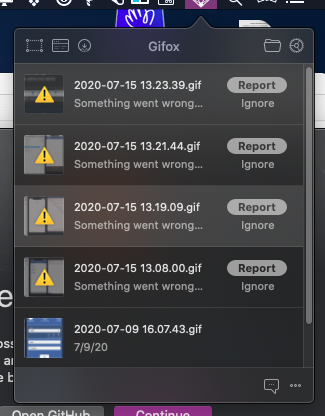
I added 2 (import and edit) checks to the original post. When you run into this issue again, can you test it please and share the results? 👍
I've been having this issue consistently since my upgrade to Gifox 2. I will say that I haven't figured out a pattern to it, but restarting Gifox does seem to help.
I actually can't figure out how to "ignore the issue and open the editor" right after the issue happens, since if I click the "Ignore" button, the gif's row in the popup goes away. If I quit and restart Gifox, though, I am able to click the editor button, and it does appear to show the contents of the gif in the editor view just fine.
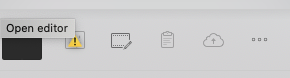
In fact, if I click "done" in the editor window, the failed gif seems to re-save itself and that does succeed, so I guess that's a workaround we can use for now while this is figured out. Though I quit and restarted Gifox before trying this, so I'm not sure if this will always work.
And I tried the regular Mac screen recording, and dragged it onto the Gifox toolbar, and that seemed to convert just fine. Also did this after restarting Gifox though... I will do all of this again for you if / when the issue re-presents itself.
Update: My computer is plugged in and at full battery most of the time, so that isn't part of it.
I put the computer to sleep and woke it back up, that didn't seem to cause issues.
However, as soon as I plugged in my external monitor (4K over Thunderbolt 3), the issue re-presented itself. Recordings on either my laptop display or my external display failed as soon as I plugged it in, when it was working seconds before I plugged it in.
And this time I didn't restart Gifox before trying the mp4-drag-to-convert, and that also failed. So, sorry for the report above. Unlike the other rows, though, which still disappear when I click "Ignore" on them, this dragged-video conversion failure stays around when I click ignore on it. When I try to look at it in finder, it points me to a 0KB file it created, which is obviously not playable. Opening the editor works, and I can see the video, but clicking "Done" retries the conversion, which fails again.
Same issue here.
If you experience this issue, please send us your diagnostics data (library window > bottom-right menu button).
Please check the following and let know what happens: a. Ignore the error and open the editor. Do you see the image or does it come out black?
Sorry, not sure what editor this refers to
b. Record a short video with the standard screen capture and import it into Gifox. Does it also fail to convert?
Yes
If you have any additional details or comments, please let us know!
Quitting and restarting often helps. Once I get one with "Something went wrong" even a 1 second tiny capture fails with the same.
Everyone, thank you for the input! Great point about the Ignore button behavior. It comes from pre-2 versions where the best thing was to remove the recording since there was no re-export. We'll get this fixed in the upcoming release.
@ekilah Wow, that's interesting! Especially where you say that export fails but you can see the image in the editor. Export and playback (image in the editor) use the same tools to create the graphics. If one works and one doesn't it's a pretty big deal. Can you check this one more time with updated step 3 and then step 2 instructions at the top?
@juniorclearmetal I updated the top paragraph in the original post with better instructions. Yes, unfortunately this has nothing to do with the size or duration. Once it fails it stays this way. Do you use an external monitor by any chance?
P.S. The original post is updated with new details and checks.
@ianbytchek thanks, I'll pay attention to the new details and try to provide more info. I can say this much now:
- I use an external monitor. Next time this happens I'll try the unplug, etc. and let you know
- my Mac is always plugged into power, so low power not relevant
- I don't think it's related to sleep at all but I'll watch for that
On the positive side this led me to find out Gifox has an editor. :-/
Gifox 2 got to the point where it's almost unusable. Every other save fails. I restart the app, recapture and it works for a couple of times, and then the same issue returns
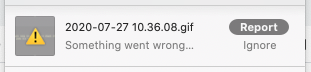
Apologies for the troubles @ranihorev. Unfortunately this isn't an easy fix and happens somewhere in closed Apple's framework code. The fact that the issue isn't easily reproducible also doesn't help and we're still gathering intel on it. I know this is the pain in the ass, but it would be great if you can provide any actual details that might help. All the details are kept up to date at the top in the issue. It sounds like it doesn't take long before it returns after you relaunch the app, perhaps it has something to do with the second monitor?
@ianbytchek can I revert back to Gifox 1? Do you support OSX 10.15?
Yes, I have two monitors, and I also connect and disconnect them quite often. They also have a different devicePixelRatio if it matters
The fresh build v2.2.2 was published yesterday (Mac App Store version is still in review, will arrive in a day or two). Besides other improvements it attempts to solve this issue and gathers additional details if it occurs. You probably won't see any problems for a few days (as before) but this starts happening (very likely) please be sure to send your diagnostics data so we evaluate everything one more time with new data.
@ranihorev It has some problems (and workarounds) on Catalina, a few people still use it, but it's far from fun. We had plans to patch-update the original app to address Catalina issues and include other fixes from version 2, but had a few setbacks, including this issue. Our primary focus remains version 2 improvements and ongoing development, so, there's not ETA and officially version 1 won't be maintained in a longer term.
On macOS Big Sur beta 4, I get this error all the time :( Using 2.2.2 via Setapp.
@iliya-yordanov please send the diagnostics data. If you can do any tests from above, would be super helpful!
Occurred again for me on 2.2.2
If you experience this issue, please send us your diagnostics data (library window > bottom-right menu button). App Logs.txt App Settings.txt
When the export fails don't quit the app and try: a. Open any earlier successful recording in the editor. Do you see the image or does it come out black? Can you play it?
No. They all look like this. The timeline on some seems to render a few frames, but regardless they won't play.
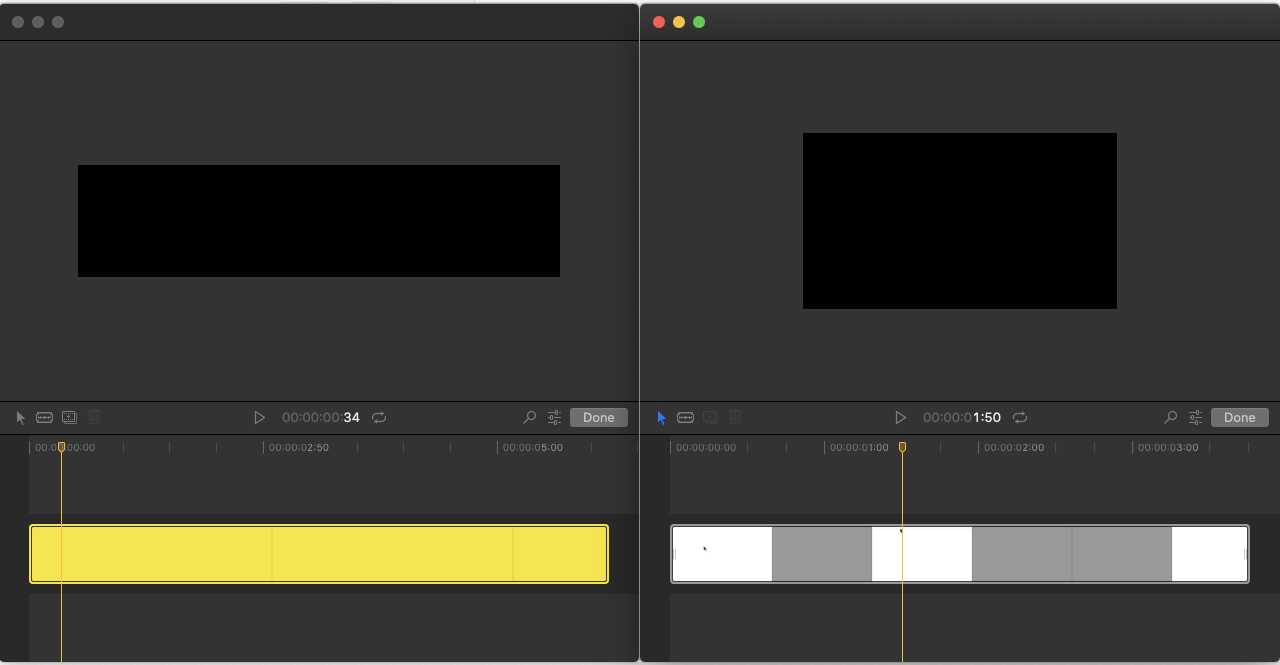
b. Press Done to re-export it, does the export succeed?
To be clear, it here is a previously-working export, as in (a) above.
No. At first my previously-working export hung like this after clicking Done:
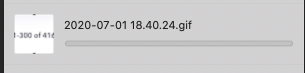
After 20 seconds or so, it eventually changed to the failure state, just like the new recordings do:
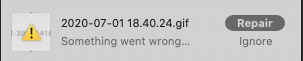
c. Record a short video with the standard screen capture and import it into Gifox. Does the conversion succeed?
The video worked (cmd+shift+6 to choose the Mac native video recording since I use 5 for Gifox) but dragging it onto the Gifox menu bar and dropping it in the conversion box failed. The progress bar did move quickly at first but failed at about the 70% mark.
If you use external monitor: disconnect it and relaunch the app. Make a quick recording, reconnect it and make another recording. Disconnect it and make another recording. Did anything go wrong?
Nothing went wrong. I did several sleeps and disconnects to try and reproduce it, but it just won't reproduce for me.
Experiencing issue Disconnect monitor Relaunch Gifox Record ✅ Reconnect monitor Record ✅ Disconnect monitor Record ✅ Connect monitor Sleep, wait 20 seconds Wake Record ✅ Disconnect monitor Record ✅ Sleep, wait 20 seconds Wake Record ✅ Connect monitor Record ✅
None of these steps ran into issues. And yet, it happens for me all the time, somehow. Maybe it has more to do with how long the app is running? I basically never shut my laptop down, like once a month. Usually it just sleeps. Or, maybe I didn't sleep long enough (the computer didn't lock, it just went to sleep and woke up immediately when I pressed a key, no login screen required, which usually happens after 5min of sleep w/ my settings)
If you have any additional details or comments, please let us know!
Battery: 63%, charging (don't think this is relevant, happens all the time at 100% charging) External monitor: 4K over Thunderbolt 3 and via a dock, recently plugged in Sleep: recently woken from sleep
@ekilah can't thank you enough, this is brilliant!!! Unfortunately, this 💯 confirms one of the theories: AVVideoPlayer component that Gifox heavily relies on is failing. I'll have to take this to Apple engineering support to try to understand why this can be happening and if there's a quick fix. In the meantime, we'd also need to look for alternative solutions. We had an idea floating around but it was a little pointless implementing it without understanding the exact source of the problem. Especially considering it's a major rewrite and deviation from how our video processing works. At least now it makes sense to open this can of worms. Again, thanks for the detailed research – you're the best!
Glad to help. Sorry it took a while to try again. Let me know if more testing becomes useful, I'll do what I can. Love the tool, so I want it to work nicely again :)
Hello everyone! Again, apologies for the lack of visible progress. We narrowed down the problem to a macOS system component and speaking with Apple engineering support to find a solution. Unfortunately, there are no immediate workarounds and we need more detailed info for this to move forward. I've updated the steps in the original post and would appreciate if you can provide the sysdiagnose data from #1. Immediately after the export fails use sysdiagnose to create a detailed system report:
- Briefly press the following keys simultaneously to trigger a sysdiagnose from the Finder: Command + Option + Shift + Control + Period (.). You should see the screen flashing briefly, which indicates the sysdiagnose has started gathering data.
- The sysdiagnose process can take 10 minutes to complete. Once finished, the folder
/private/var/tmpshould appear automatically in the Finder and the sysdiagnose file there will look similar tosysdiagnose_2020.08.13_08-37-52+….tar.gz. - The generated file can be 300-400 MB in size and can contain some private details, so the best thing to do is to use a service like WeTransfer or anything else of your choice to send a link to [email protected].
We will be forwarding this to Apple engineering support for further investigation. If you're interested in any technical details please drop us email and I'll be happy to answer any questions.
I can't record anything, this is a really big issue for me, please fix this
We have started rewriting the video processing part earlier this week where the export fails. Hopefully there will be a beta ready next week, no solid ETA, but like said, this is the top priority.
This *most likely* will solve the issue with exporting, but there's no technically reasonable way for us to not use the failing AVPlayer component without *loosing the editor* – it is needed for previewing the composition. My biggest concern is that if we don't provide the requested information to Apple this simply won't be solved.
I wouldn't ask if this wasn't critical, please gather and send sysdiagnose report and help me to properly fix this, otherwise this will simply return in a different issue… 🙏
FYI seeing this on Big Sur 11.0-beta (20A5343j)
Hello everyone! 👋 Just published the freshly baked version 2.2.3 that supposed to resolve this issue, Mac App Store and Setapp are coming shortly once reviewed by those teams.
Gifox no longer uses the failing component for the export and we expect this to be fixed. As mentioned, because the issue is limited to certain devices and none out of 5 that we have access to can reproduce this problem there is a chance that something else might require additional fine-tuning. We've tested the release with 10.12 Sierra – 11.0 Big Sur macOS versions and things look so far so good. Please let me know if something doesn't act normal? Again, you probably won't see any problems until the app runs in the background for a couple of days.
P.S. You are likely to notice sub-optimal performance during editing, this is expected as we didn't have much time to optimize the new build and in the next release or two will try to improve that part as well! ✌️
Now the app is completely unusable. I can't save anything. It gets stuck at the beginning of the export...
On Mon, Aug 24, 2020 at 10:17 AM Ian Bytchek [email protected] wrote:
Hello everyone! 👋 Just published the freshly baked version 2.2.3 that supposed to resolve this issue, Mac App Store and Setapp are coming shortly once reviewed by those teams.
Gifox no longer uses the failing component for the export and we expect this to be fixed. As mentioned, because the issue is limited to certain devices and none out of 5 that we have access to can reproduce this problem there is a chance that something else might require additional fine-tuning. We've tested the release with 10.12 Sierra – 11.0 Big Sur macOS versions and things look so far so good. Please let me know if something doesn't act normal? Again, you probably won't see any problems until the app runs in the background for a couple of days.
P.S. You are likely to notice sub-optimal performance during editing, this is expected as we didn't have much time to optimize the new build and in the next release or two will try to improve that part as well! ✌️
— You are receiving this because you were mentioned. Reply to this email directly, view it on GitHub https://github.com/Gifox/Tracker/issues/159#issuecomment-679257416, or unsubscribe https://github.com/notifications/unsubscribe-auth/AEC2ORMMD3J5D6HB3QEDZ4LSCKODRANCNFSM4OC5VGBQ .
@ranihorev Please provide diagnostics data, you can use in-app contact button to send it securely if don't feel like posting here. Can't help you without it.
I recently updated as well and it's still broken. I'll try sending some diagnostics.
I’m not sure if this is the same issue. I recently installed version 2 and it will export gifs unless I customize the export settings, then the export stops working. If I restart and press done from the timeline editor it still does not export. So for now, I’m rolling with default settings 🏄♂️
Hey @ackernaut, can you please send over the diagnostics data? You can do that directly from the app using the message button in the bottom right corner. I'll able to tell more once I can see what's going on behind the scenes.
Update: Good news and bad news. Good: so far there are no signs of the original error. Bad: I had a chance to look at the fresh set of diagnostics data, thanks @ackernaut and @ranihorev! It seems there's now a different issue where export never completes or takes (literally) ages. It's not not fully clear what exactly is happening, once I have more details I'll create a separate issue. Will post updates here as have any new info. If you're experiencing any issues with the new version, please do let us know.
Let's check something. Thumb up 👍 this comment if you're getting this error while using a Dell monitor. Thumb down 👎 if it happens without a Dell monitor.
BenQ monitor here. Gifs fail now immediately after restarting the app too on the latest update, which means it's completely unusable now.
Okay, so it's not just Dells… 😔 Thanks for the input. For anyone finding the same behaviour please consider going back to 2.2.2 while we sorting this out, it's available here.