photoshopCClinux
 photoshopCClinux copied to clipboard
photoshopCClinux copied to clipboard
Cannot use Liquify Effect
When I try to use Liquify Effect (Shift+CTRL+X) I can't select any tools...
Steps to reproduce:
Open an Image
Go to "EFFECTS" tab Click on Liquify Try to use any tool
Expected Result:
Not being able to select any tool
Actual Result:
Not being able to select any tool
Screenshots
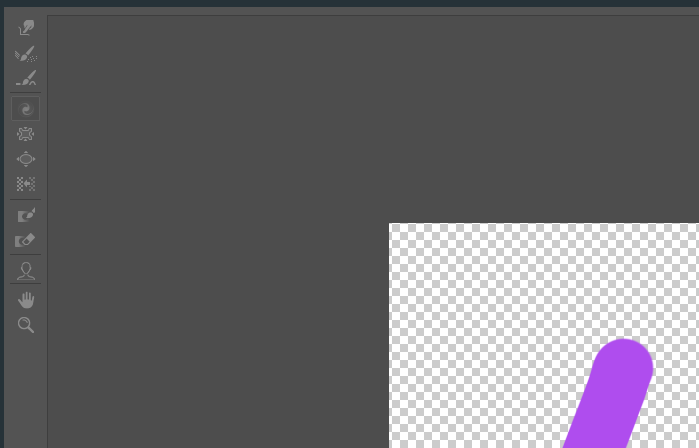

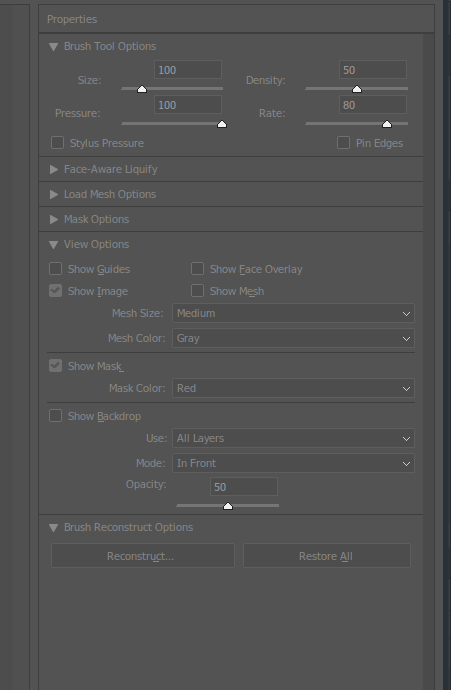
Sorry, It's actually a FILTER tab!
Hello @WooxHimself , I have been reading several Gictorbit issues and I see that the liquid tool fails many of you, I have made a script that installs Photoshop in a different way and it has worked for several people, if you want to try it: https://github.com/CSMarckitus/Photoshop. Try it and if you want tell me if it has worked for you, so I can continue helping more people.