photoshopCClinux
 photoshopCClinux copied to clipboard
photoshopCClinux copied to clipboard
Download Speed is Very Low. Fails After Downloading Around 20%.
 Describe the bug
Downloads very slowly. I have a 100 Mbps connection. But it downloads at around 100 KBps. I have tried changing ISP. I also have tried 4G data. The speed improves a bit in 4G(500KBps). I am frustrated trying countless times at this point. Please change the server.
Describe the bug
Downloads very slowly. I have a 100 Mbps connection. But it downloads at around 100 KBps. I have tried changing ISP. I also have tried 4G data. The speed improves a bit in 4G(500KBps). I am frustrated trying countless times at this point. Please change the server.
linux Distribution (please complete the following information):
-
Distro: Manjaro
-
Desktop Environment: KDE Plasma
-
gpu: 00:02.0 VGA compatible controller: Intel Corporation WhiskeyLake-U GT2 [UHD Graphics 620] (rev 02) 02:00.0 3D controller: NVIDIA Corporation GP108M [GeForce MX250] (rev a1)
-
display server: X11
Additional context I think the server is being used here is not good
I am experiencing this issue
Hello @exilvm , I create a installer script that works better avoiding this kind of errors, please if you want try it and tell me how is your experience using it: https://github.com/CSMarckitus/Photoshop . Thanks for share your feedback!
Hello @exilvm , I create a installer script that works better avoiding this kind of errors, please if you want try it and tell me how is your experience using it: https://github.com/CSMarckitus/Photoshop . Thanks for share your feedback!
Thanks. I am happy to try your installer script. But for now, I have installed PhotoShop by modifying the original photoshopCClinux scripts.
FIX
- edit function in photoshopCClinux/scripts/PhotoshopSetup.sh like this: function install_photoshopSE() { local filename="photoshopCC-V19.1.6-2018x64.tgz" local filemd5="b63f6ed690343ee12b6195424f94c33f" #local filelink="https://victor.poshtiban.io/p/gictor/photoshopCC/photoshop> local filelink="http://127.0.0.1:8080/photoshopCC-V19.1.6-2018x64.tgz" local filepath="$CACHE_PATH/$filename"
2)download photoshop from: https://victor.poshtiban.io/p/gictor/photoshopCC/photoshopCC-V19.1.6-2018x64.tgz
3)host the photoshop download file (i use nodejs) :
-
install nodejs : Using Ubuntu curl -fsSL https://deb.nodesource.com/setup_lts.x | sudo -E bash - sudo apt-get install -y nodejs
Using Debian, as root curl -fsSL https://deb.nodesource.com/setup_lts.x | bash - apt-get install -y nodejs
-
install npm sudo apt install npm
-
install live server sudo npm install live-server -g
4)move in your photoshop(2) download folder cd ..../...../ (for me /home/$user/Download)
5)start live server (you can check at http://127.0.0.1:8080) live-server
- start the normal photoshop installation ./setup.sh
If you want to start a http server, python3 is most probably installed with the built-in cli http server.
python3 -m http.server -d .
To run http server on current directory
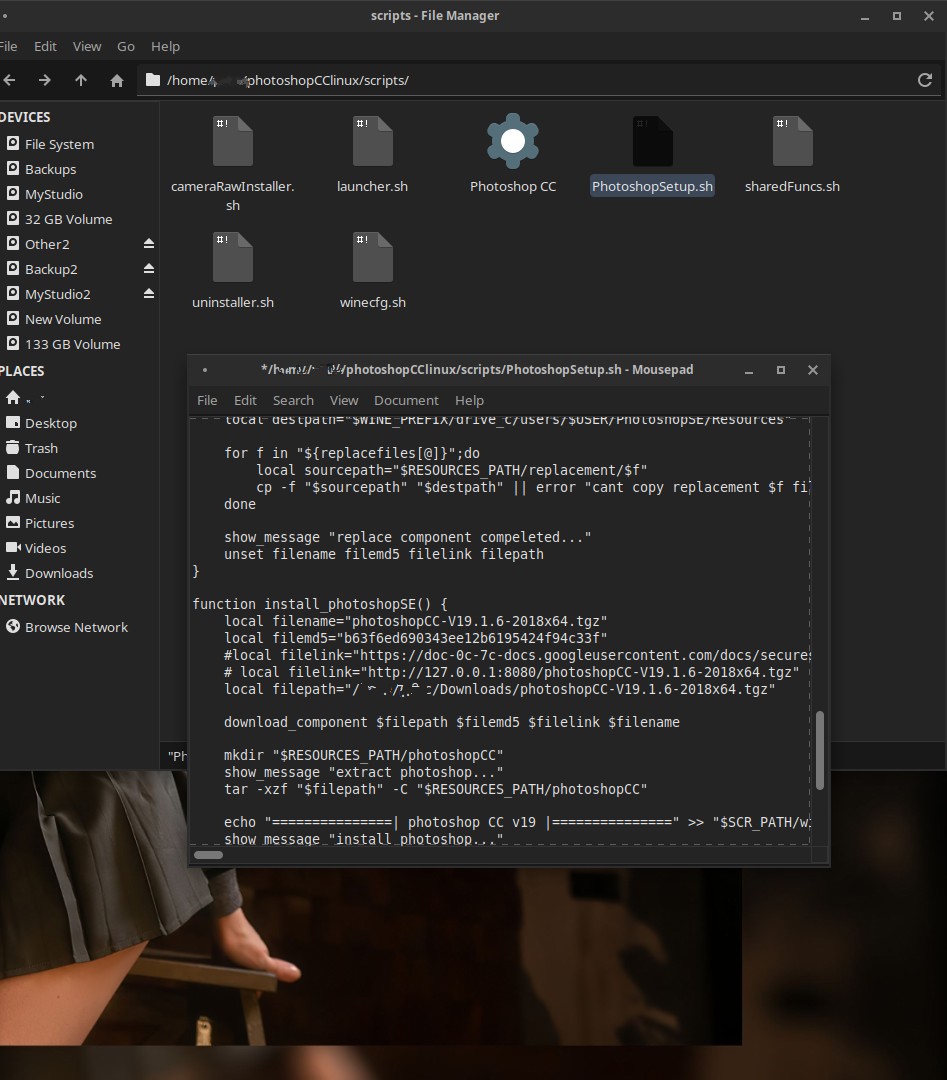 Just try easy way instead!!!
first download "photoshopCC-V19.1.6-2018x64.tgz" file
Just try easy way instead!!!
first download "photoshopCC-V19.1.6-2018x64.tgz" file
- open git cloned folder >> open scripts folder.
- edit PhotoshopSetup.sh like a txt file.
- on line "function install_photoshopSE()" add # on "local filelink..." line >> delete # on "local filepath=..." and add your local file path of "photoshopCC-V19.1.6-2018x64.tgz"
- save and restart. Any quest don't ask me. :)))))
for me helped just downloading manually from https://victor.poshtiban.io/p/gictor/photoshopCC/photoshopCC-V19.1.6-2018x64.tgz into $CACHE_PATH (in my case ~/.cache/photoshopCCV19) and commenting line with installation in PhotoshopSetup.sh inside func install_photoshopSE:
# download_component $filepath $filemd5 $filelink $filename