RayTracingInVulkan
 RayTracingInVulkan copied to clipboard
RayTracingInVulkan copied to clipboard
Benchmark results on RX 7900 XTX (1440p)
>RayTracer.exe --benchmark --width 2560 --height 1440 --fullscreen --scene 1 --next-scenes --present-mode 0
Vulkan SDK Header Version: 176
Vulkan Devices:
- [29772] AMD 'AMD Radeon RX 7900 XTX' (Discrete GPU: vulkan 1.3.242, driver AMD proprietary driver 23.3.2 (LLPC) - 2.0.258)
- [5710] AMD 'AMD Radeon(TM) Graphics' (Integrated GPU: vulkan 1.3.242, driver AMD proprietary driver 23.3.2 (AMD proprietary shader compiler) - 2.0.258)
Setting Device [29772]:
- loading '../assets/textures/white.png'... (1 x 1 x 3) 0.0035885s
- built acceleration structures in 3.80982s
Swap Chain:
- image count: 2
- present mode: 0
Benchmark: Start scene #1 'Ray Tracing In One Weekend'
Benchmark: 87.4205 fps
Benchmark: 80.9416 fps
Benchmark: 89.4815 fps
Benchmark: 91.6502 fps
Benchmark: 91.5253 fps
Benchmark: 91.5843 fps
Benchmark: 91.1013 fps
Benchmark: 91.1352 fps
Benchmark: 90.8025 fps
Benchmark: 91.4872 fps
Benchmark: 91.1266 fps
- loading '../assets/textures/2k_mars.jpg'... (2048 x 1024 x 3) 0.0204529s
- loading '../assets/textures/2k_moon.jpg'... (2048 x 1024 x 3) 0.0210354s
- loading '../assets/textures/land_ocean_ice_cloud_2048.png'... (2048 x 1024 x 3) 0.0458264s
- built acceleration structures in 0.0117277s
Benchmark: Start scene #2 'Planets In One Weekend'
Benchmark: 87.8838 fps
Benchmark: 88.0624 fps
Benchmark: 88.1155 fps
Benchmark: 88.6544 fps
Benchmark: 87.5483 fps
Benchmark: 87.8753 fps
Benchmark: 88.3719 fps
Benchmark: 87.7366 fps
Benchmark: 87.2728 fps
Benchmark: 88.2087 fps
Benchmark: 87.6958 fps
- loading '../assets/models/lucy.obj'... (673335 vertices, 224491 unique vertices, 1 materials) 0.774566s
- loading '../assets/textures/white.png'... (1 x 1 x 3) 0.0002391s
- built acceleration structures in 2.07657s
Benchmark: Start scene #3 'Lucy In One Weekend'
Benchmark: 37.9042 fps
Benchmark: 37.1313 fps
Benchmark: 37.0921 fps
Benchmark: 37.1622 fps
Benchmark: 37.0405 fps
Benchmark: 37.0305 fps
Benchmark: 37.162 fps
Benchmark: 37.0163 fps
Benchmark: 37.0519 fps
Benchmark: 37.0709 fps
Benchmark: 36.9782 fps
- loading '../assets/textures/white.png'... (1 x 1 x 3) 0.0001621s
- built acceleration structures in 0.225272s
Benchmark: Start scene #4 'Cornell Box'
Benchmark: 79.1766 fps
Benchmark: 79.7427 fps
Benchmark: 79.8492 fps
Benchmark: 79.679 fps
Benchmark: 80.0733 fps
Benchmark: 78.8818 fps
Benchmark: 79.2695 fps
Benchmark: 80.2017 fps
Benchmark: 79.6659 fps
Benchmark: 79.2253 fps
Benchmark: 80.0423 fps
- loading '../assets/models/lucy.obj'... (673335 vertices, 224491 unique vertices, 1 materials) 0.683207s
- loading '../assets/textures/white.png'... (1 x 1 x 3) 0.0001965s
- built acceleration structures in 0.0179536s
Benchmark: Start scene #5 'Cornell Box & Lucy'
Benchmark: 25.3381 fps
Benchmark: 25.2664 fps
Benchmark: 25.2436 fps
Benchmark: 25.1216 fps
Benchmark: 25.1891 fps
Benchmark: 25.1916 fps
Benchmark: 25.1626 fps
Benchmark: 25.1314 fps
Benchmark: 25.2212 fps
Benchmark: 25.1113 fps
Benchmark: 25.1164 fps
I have a question. Do I need to run my benches on 1440p ? Because I don't have display with such resolution :-(
When I launch it, it starts at 720p.
And when I run it with --width 2560 --height 1440, I'm getting following error:
FATAL: framebuffer fullscreen size mismatch (requested: 2560x1440, got: 1920x1080)
Actually not sure why window size is tied to screen size :-(
ah. that was because of --fullscreen.
But even without full-screen it limits window size to maximized size.
I've tested that I can extract it by mouse to be bigger. But can't autopmate it :-(
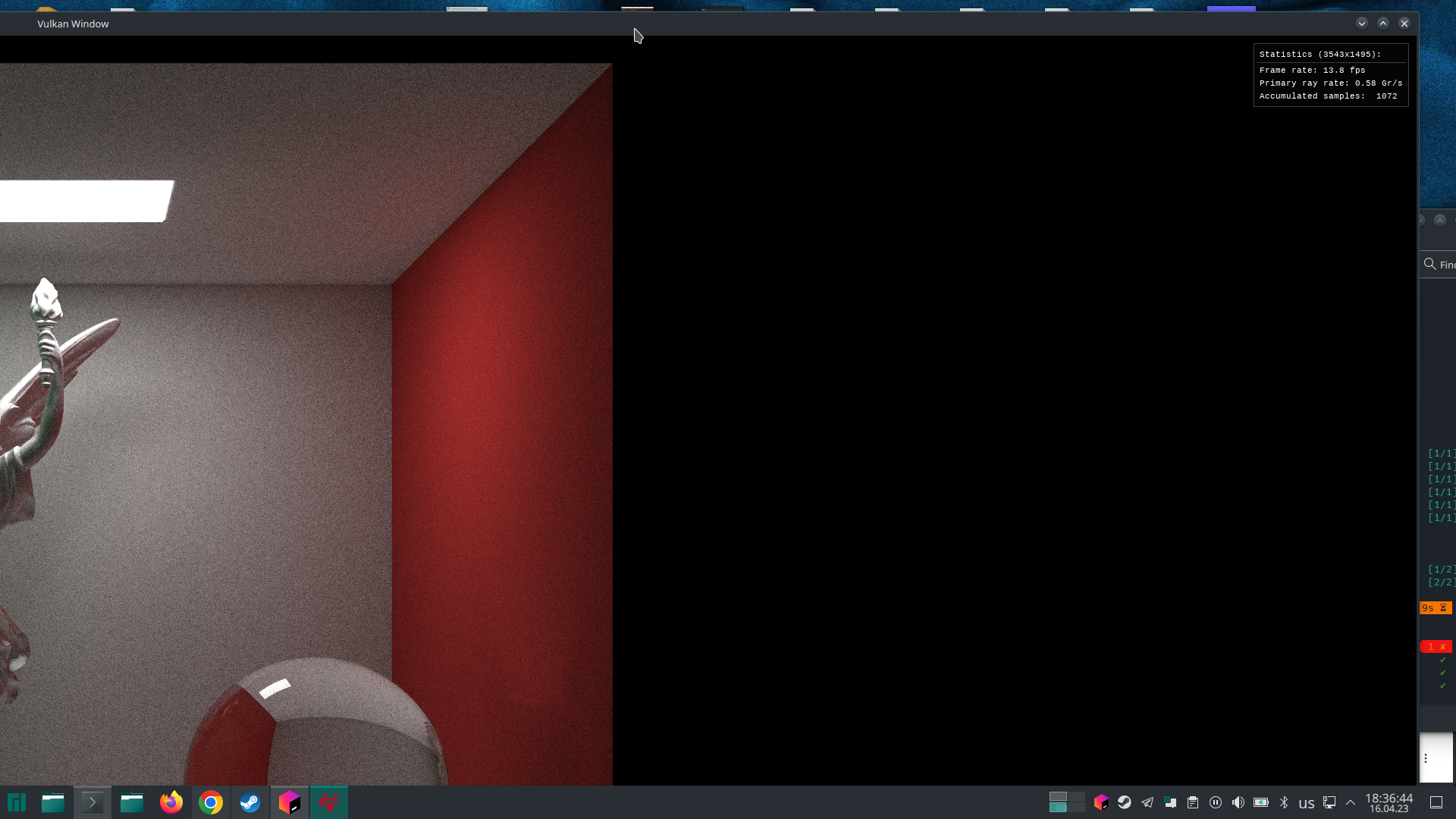
for example xdotool search --name "Vulkan Window" windowsize 2560 1440 don't want to make it bigger than "maximized window"
P.S. I am on linux
This wmctrl -i -r $(xdotool search --name "Vulkan Window") -e 0,-710,0,2560,1440 worked.
I'm wondering would I be able to do same on windows?
I've put in the README 2560x1440 as the example benchmark command, because it allowed me to fairly compare all the graphic cards I had access to on different machines (the CPU influence is negligible).
The app itself can benchmark any resolution you want, as long as your display supports it. Though the results of benchmarks at different resolutions cannot be directly compared.
Note that the ray tracing rendering is done into a texture. In theory, the app could do benchmarks with render to texture where the texture has a higher resolution than the window. The other approach would be pure offscreen rendering where the texture is not even displayed (hard to visually validate the results then).
This
wmctrl -i -r $(xdotool search --name "Vulkan Window") -e 0,-710,0,2560,1440worked.I'm wondering would I be able to do same on windows?
I'm wondering if this command does similar to the above, rendering to offscreen pixels the non-visible part. Though you need to be careful that those pixels are not simply ignored / not rendered, which would invalidate your results.
Unlikely to have similar tools on Windows without explicit app support for offscreen rendering.
I'm wondering if this command does similar to the above, rendering to offscreen pixels the non-visible part. Though you need to be careful that those pixels are not simply ignored / not rendered, which would invalidate your results.
Unlikely to have similar tools on Windows without explicit app support for offscreen rendering.
I've confirmed that whole screen is rendered, as OS was able to produce screenshot of whole window.
Was able to do similar thing on windows, but had to plug in second monitor. Windows OS don't allow to extend window bigger than display size. Neither by mouse nor via script.
Would post into another issue, when figure how to represent data in table better.
P.S. sorry for spamming into this issue :-(