quick_navigation
 quick_navigation copied to clipboard
quick_navigation copied to clipboard
Backend-Navigation für Artikel, Medien, yForm Tabellen, Artikelverlauf
REDAXO-AddOn: Quick Navigation
Backend and frontend quick navigation for REDAXO cms
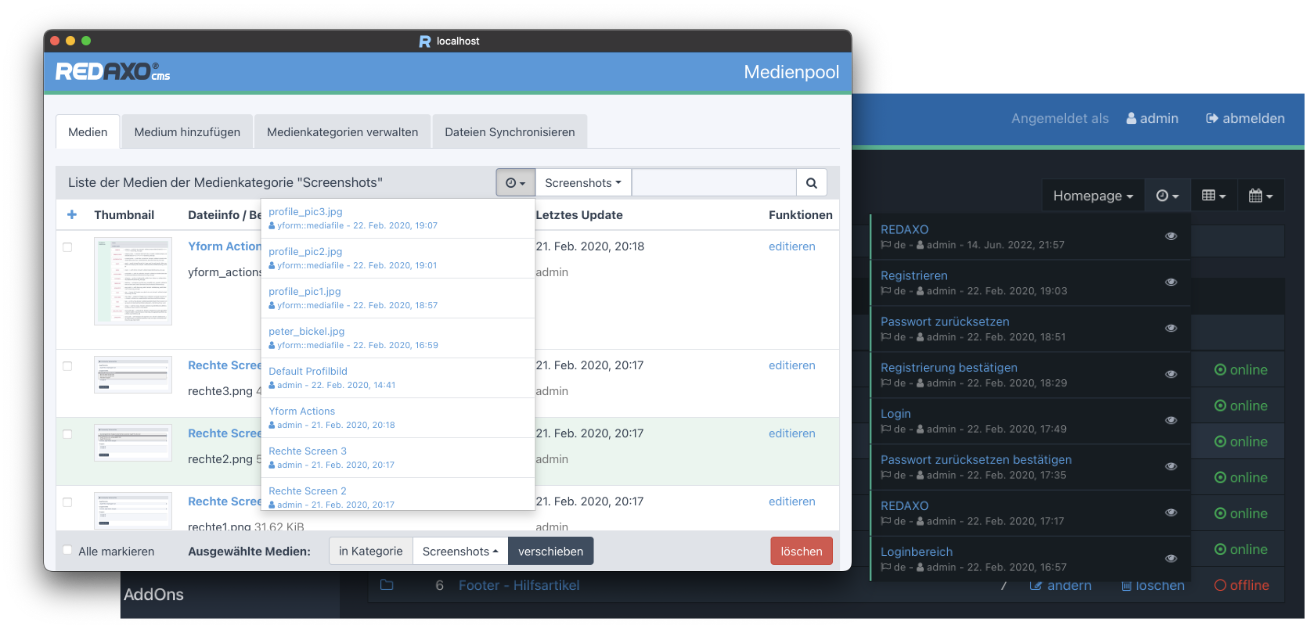
Features
- Category quick selection across the backend incl. linkmap
- Filter by category name, domain and category id
- Last modified articles(also in /minibar/linkmap) and media, corresponding to language and user
- Browse through articles and media
- Supports dark-theme on REDAXO >= 5.13
Per User Settings
- Individual category favorites in structure and linkmap
- Offline categories can be optionally hidden by user
- FOR Calendar" support can be disabled
- Article browsing can be disabled
AddOn integration
- YForm table selection with direct links to create a record in the selected table.
- "FOR Calendar" support: newest appointments are listed, a record can be created directly.
- Watson support: Quick Navigation incorporates the Watson button (if enabled in watson).
- Article history in the minibar
For developers
- Three extension points QUICK_NAVI_CUSTOM, QUICK_LINKMAP_CUSTOM and QUICK_NAVI_CUSTOM_MEDIA are available for developers to insert their own buttons or dropdowns.
Example:
put into boot.php of the Project AddOn:
rex_extension::register('QUICK_NAVI_CUSTOM', ['my_quickbutton','makebutton'], rex_extension::LATE);
put into my_quickbutton.php in lib folder of project AddOn
class my_quickbutton {
public static function makebutton($ep) {
$subject = $ep->getSubject();
$subject .='<div class="btn-group">';
$subject .='<button>Hallo Welt<button>';
$subject .='</div>';
return $subject ;
}
}
Beschreibung
The Quick Navigation provides a category quick selection with a filter field and lists of the last edited articles and media (last modified).
In live filter you can filter by categories, authors or yrewrite domains. For example, if one enters a domain, a tree of the respective domain is quickly displayed.
Favorite categories can be maintained individually by the editors in the AddOn settings. The favorites list only appears when favorites have been selected. New articles can be created directly via the (+) symbol next to the category.
Quick Navigation incorporates functions of other AddOns as well, provided they have been installed and activated. Current: YForm, FOR Calendar and Watson The "FOR Calendar" button can be disabled by the editors.
The Quick Navigation is accessible via the access key m.
Admins get all functions. For editors the availability of the functions can be defined by role permissions. It can also be configured that an editor can also track the changes of other users.
Installation
- install via installer or unzip file in AddOn folder, the folder must be named "quick_navigation". Install and activate the AddOn.
- configure rights for roles
Bugtracker
Found a bug or got a nice feature? [Please create an issue]
Changelog
Lizenz
Author
Friends Of REDAXO
- http://www.redaxo.org
- https://github.com/FriendsOfREDAXO
Project Lead
Credits
First Release: Thomas Blum
Performance Optimization: Markus Staab
"FOR Calendar" integration: Christian Gehrke
"Bugfixes / Testing": Hirbod, Marco Hanke