ResponsiveFramework
 ResponsiveFramework copied to clipboard
ResponsiveFramework copied to clipboard
Marker are not at correct position when responsive_framework is used with flutter_map
I have the same issue.
class MapsBaseWidget extends StatefulWidget {
const MapsBaseWidget({
Key? key,
}) : super(key: key);
@override
State<MapsBaseWidget> createState() => _MapsBaseWidgetState();
}
class _MapsBaseWidgetState extends State<MapsBaseWidget> {
final List<Marker> markers = [];
@override
Widget build(BuildContext context) {
return Scaffold(
body: FlutterMap(
options: MapOptions(
center: LatLng(51.5, 9.05),
zoom: 13.0,
onLongPress: (_, LatLng latLng) {
setState(() {
markers.add(Marker(
width: 80.0,
height: 80.0,
point: latLng,
builder: (ctx) => const Icon(Icons.location_on),
));
});
}),
layers: [
TileLayerOptions(
urlTemplate: "https://{s}.tile.openstreetmap.org/{z}/{x}/{y}.png",
subdomains: ['a', 'b', 'c'],
attributionBuilder: (_) {
return Text("© OpenStreetMap contributors");
},
),
MarkerLayerOptions(
markers: markers,
),
],
),
);
}
}
here is an image with tap position and marker on wrong place. Fresh card not rotated or zoomed

Originally posted by @tk2232 in https://github.com/fleaflet/flutter_map/issues/1091#issuecomment-1023520245
@pmg1991 I solved the problem as follows https://github.com/Codelessly/ResponsiveFramework/issues/50#issuecomment-1023641178
@tk2232
After your suggested changes nonrotated child are getting out of screen.
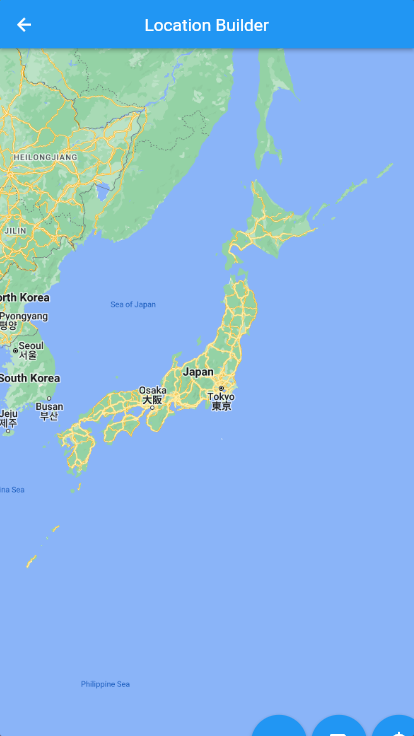
The same here problem is with the buttons above the map not being clickable on release builds only on some phones like Redmi 8A.
https://github.com/Codelessly/ResponsiveFramework/issues/50#issuecomment-1023641178 This solution solves it partially.
Thanks
If you are using responsive_framework and getting wrong marker position with flutter_map
Here is the solution to get accurate position.
FlutterMap Controller has a method pointToLatLng I used that method to convert point where user tapped to latlng.
Here is my solution
Inside onTap method of FlutterMap MapOptions we get LatLng and TapPosition
I used TapPosition object
var rescalingFactor =
(ResponsiveWrapper.of(context).scaledHeight /
ResponsiveWrapper.of(context).screenHeight);
Use this rescalingFactor to create accurate LatLng
var ltlng = mapController.pointToLatLng(CustomPoint(
tapPosition.relative!.dx * rescalingFactor,
tapPosition.relative!.dy * rescalingFactor));
Now this will land your pin at right position.
Instead of rescaling flutter map I have actually repositioned where user has actually tapped and this returns accurate LatLng.
PS: if you use resizing instead of autoScale in your ResposiveFramework Wrapper you won't see any problem with flutter_map tap. But if you are seeing a problem for particular screen width or configuration of ResponsiveFramework, you can just apply my solution.
Instead of rescaling flutter map I have actually repositioned where user has actually tapped and this returns accurate LatLng.
PS: if you use resizing instead of autoScale in your ResposiveFramework Wrapper you won't see any problem with flutter_map tap. But if you are seeing a problem for particular screen width or configuration of ResponsiveFramework, you can just apply my solution.
@rayliverified we may need to reopen this now with 1.1.0.
@tk2232 @pmg1991 were you able to solve this with 1.1.0? We're stuck, because of scaledWidth missing #145.