cesium-unreal
 cesium-unreal copied to clipboard
cesium-unreal copied to clipboard
Shadow / dark area across terrain when using Lumen and UE5
Overview
- UE Version: 5.0.0-16433597+++UE5+Release-5.0-EarlyAccess
- While experimenting with Cesium in UE5 I noticed that a shadow / dark area appears on the terrain when using Lumen
- This shadow doesn't appear when Lumen is disabled (which is default when opening the Cesium examples project in UE5)
- The dark area is most obvious when zoomed out and when the lighting is set to dawn / dusk
- The dark area is aligned with and rotates with the camera
- One setting I've found that impacts the dark area is disabling Real Time Capture on the SkyLight inside CesiumSunSky
- Disabling Real Time Capture on the SkyLight seems to make the bottom (previously lighter) part of the image the same darkness as the top area
- Alternatively, setting the SkyLight to Static seems to remove the dark area but I think this also removes the Real Time Capture goodness
- I'm new to UE so unsure what to try for further debugging
Global illumination method set to Lumen

Global illumination method set to None

Lumen enabled but Real Time Capture disabled on SkyLight
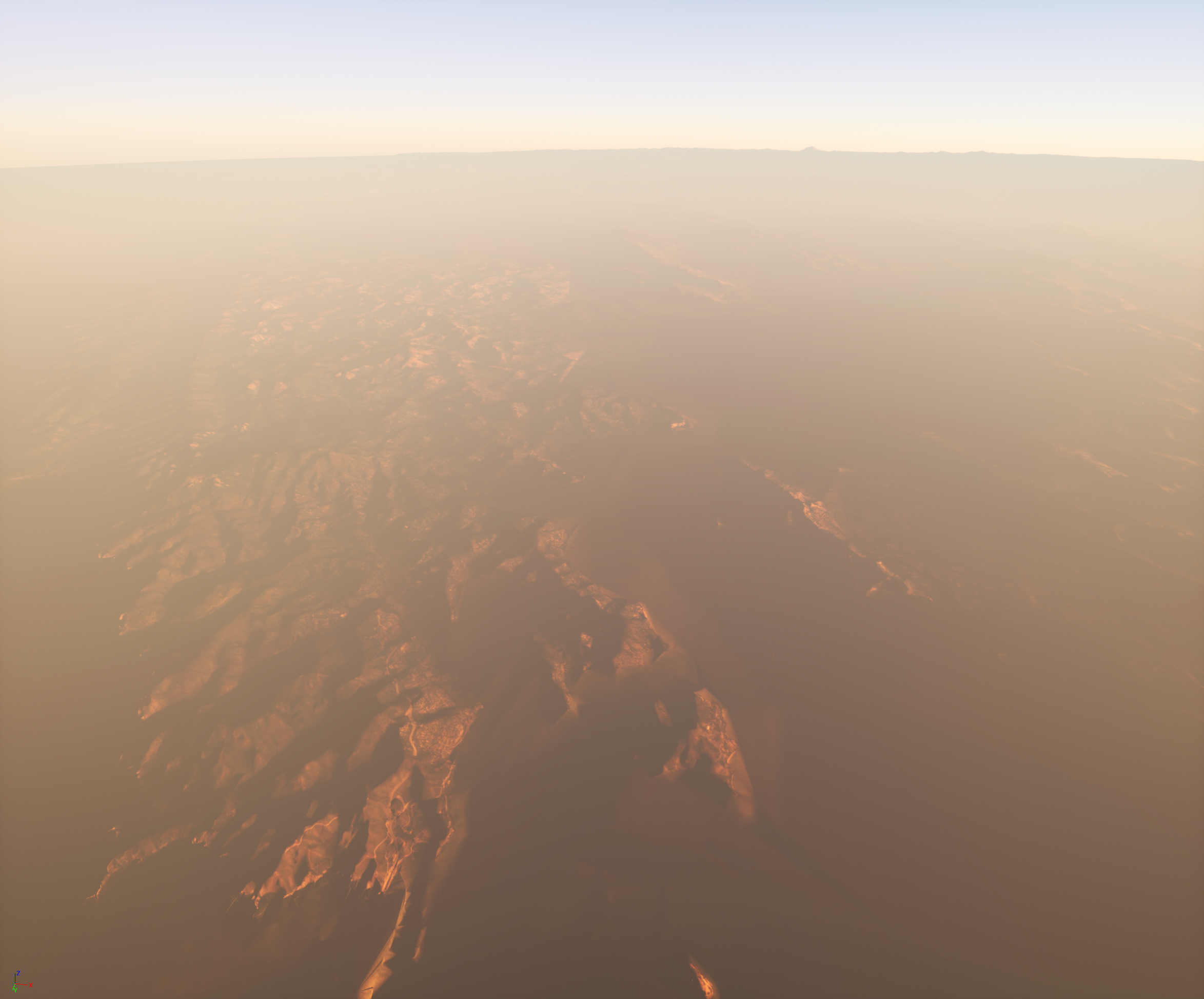
Steps to reproduce
- Build Cesium plugin for UE5
- Open UE5 and load Cesium For Unreal Examples project
- UE5 will ask to copy project or open in place, select copy
- UE5 will ask to disable Cesium as it cannot be found, say no and exit
- Copy built files for Cesium UE5 plugin and paste within a
Pluginsdirection inside the copied example project directory - Open the project in UE5 and it should recognise Cesium and load the scene without issue
- Change Solar Time to 10.0 (shadow is more obvious at dawn / dusk)
- Notice everything looks OK so far
- Open Project Settings and look for Dymanic Global Illumination Method
- Set the method to Lumen
- UE5 will ask to enable some other stuff automatically
- Restart UE5 and open project
- Check Lumen is selected in Dymanic Global Illumination Method
- Zoom out and you should see the shadow / dark area on the terrain
- Set Dymanic Global Illumination Method to None again and notice shadow disappears
I just confirmed that this still happens in the final release of UE 5.0. It also happens with the stock Unreal "SunSky", so it isn't something we're doing wrong in the CesiumSunSky. It may just be a limitation of Lumen with the huge view distances, or perhaps there's some setting that can be tweaked, but I don't know enough about Lumen to say. As far as I can tell it's not something we can fix in the plugin, though. Best thing to do is probably raise it on UDN or the Unreal forum.
Here is my workaround: I have an unbound post-process volume in my scene that disable Lumen. This post-process volume is enabled when some conditions are met, ie. when the camera reach a certain altitude from the ground and when the sun is below a certain angle. Otherwise the issue is not much visible.