mac-precision-touchpad
 mac-precision-touchpad copied to clipboard
mac-precision-touchpad copied to clipboard
Can't find AmtPtpDevice.inf to install it
Hi, I'm a new PC user and I'm trying to install the driver to allow my Magic Touchpad to work.. I must be doing something wrong because I can't find the driver to install!! I have thoroughly gone through all the steps as described here: https://techzoneonline.com/how-to-use-apple-magic-trackpad-2-on-windows-10/ and can't make it to STEP 4. Any help would be appreciated! Thank you.
Did you download the ZIP from here?
After extracting it, go to the folder where you extracted it and you should find the file there. Perhaps you downloaded the wrong ZIP (e.g. the source code)?
Yes I did, but the ZIP does not appear to contain the driver that is needed. What I am missing??
I just downloaded it, the file is definitely there
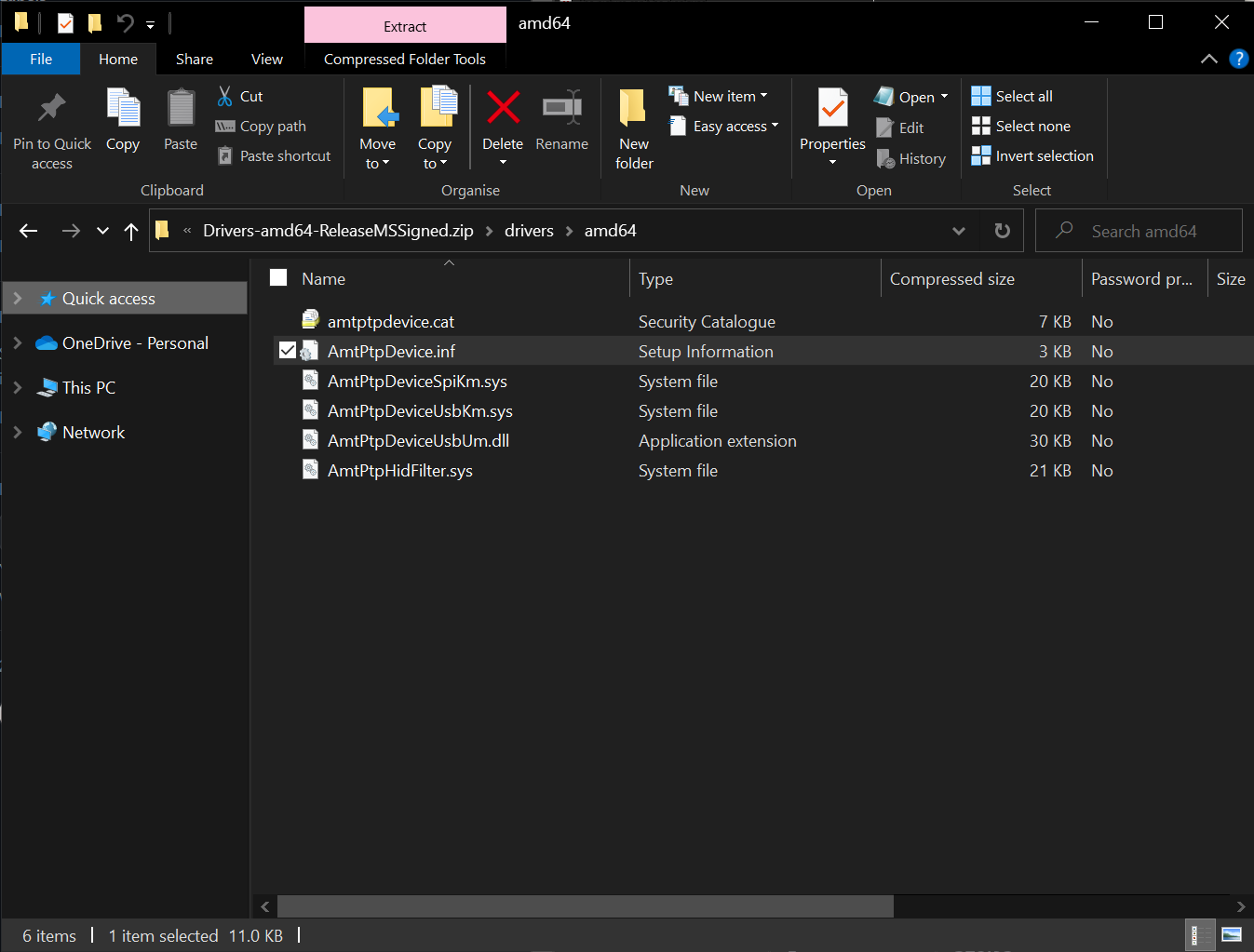 (note in this screenshot, the ZIP has not been extracted yet)
(note in this screenshot, the ZIP has not been extracted yet)
I have the same issue...have extracted all the files but the AmtPtpDevice file does not have an inf extension. have tried various download files and same issue.
Can you post screenshots outlining each of the steps you took?
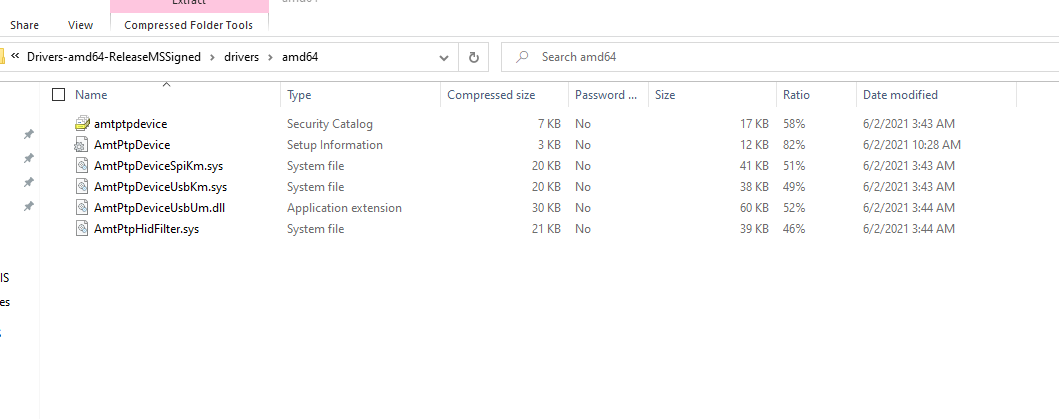
Hmm, that is odd. But the file is there (second from the top, of type “Setup information”)
What happens when you extract the files to a folder?
same thing. its very odd and not sure why? Its a corporate computer and help desk was not also able to solve. They told me to ask Dell.
When you extract the contents of the ZIP to a new folder, can you right-click the "Setup Information" file and click Install?
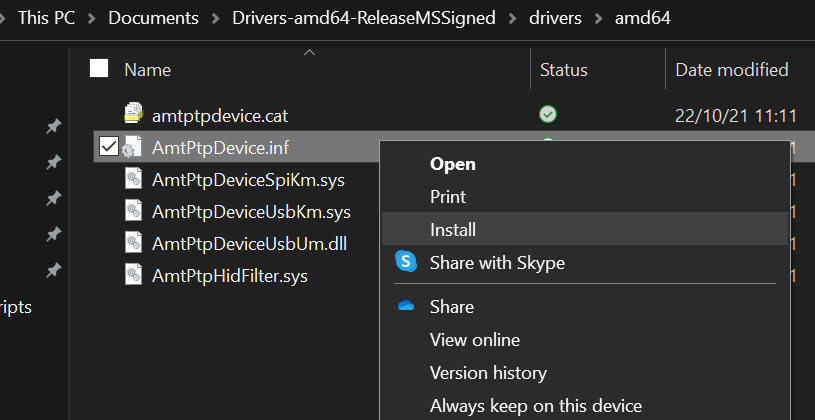
It finally somehow worked. I didn't have the file extension but right clicking did bring up install. Thanks
That worked somehow. Thanks
Sanjay
On Oct 21, 2021, at 7:15 PM, lloydo3000 @.***> wrote:
When you extract the contents of the ZIP to a new folder, can you right-click the "Setup Information" file and click Install?
— You are receiving this because you commented. Reply to this email directly, view it on GitHub, or unsubscribe. Triage notifications on the go with GitHub Mobile for iOS or Android.
Windows does not show file extensions for known file types unless explicitly turned on in the Explorer settings.
Since windows recognizes .inf file types it doesn't display extension for it.
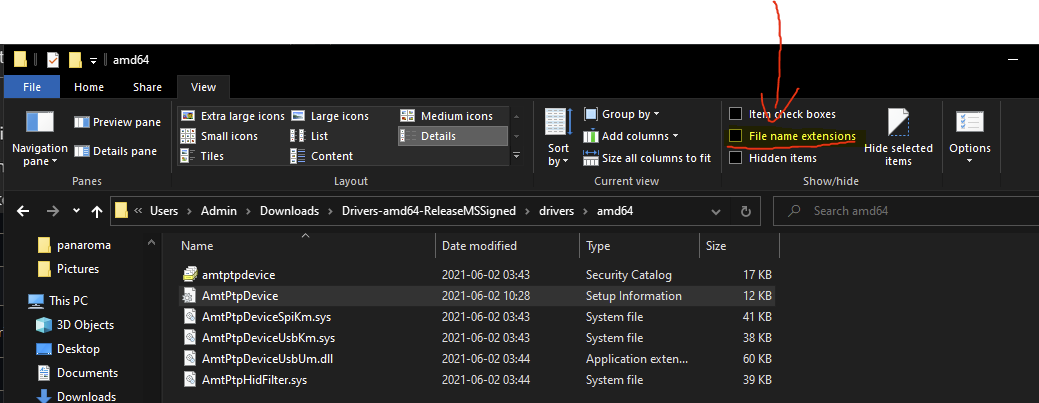
hello, I am having a similar issue with the AmtPtpDevice.inf Driver but my issue is that the "install" button does not show up as an option when I right click. When I try to open it - the notebook app opens and there's just a bunch of code. Can anybody help with figuring out how to solve this so I can install the driver? Thanks in advance!
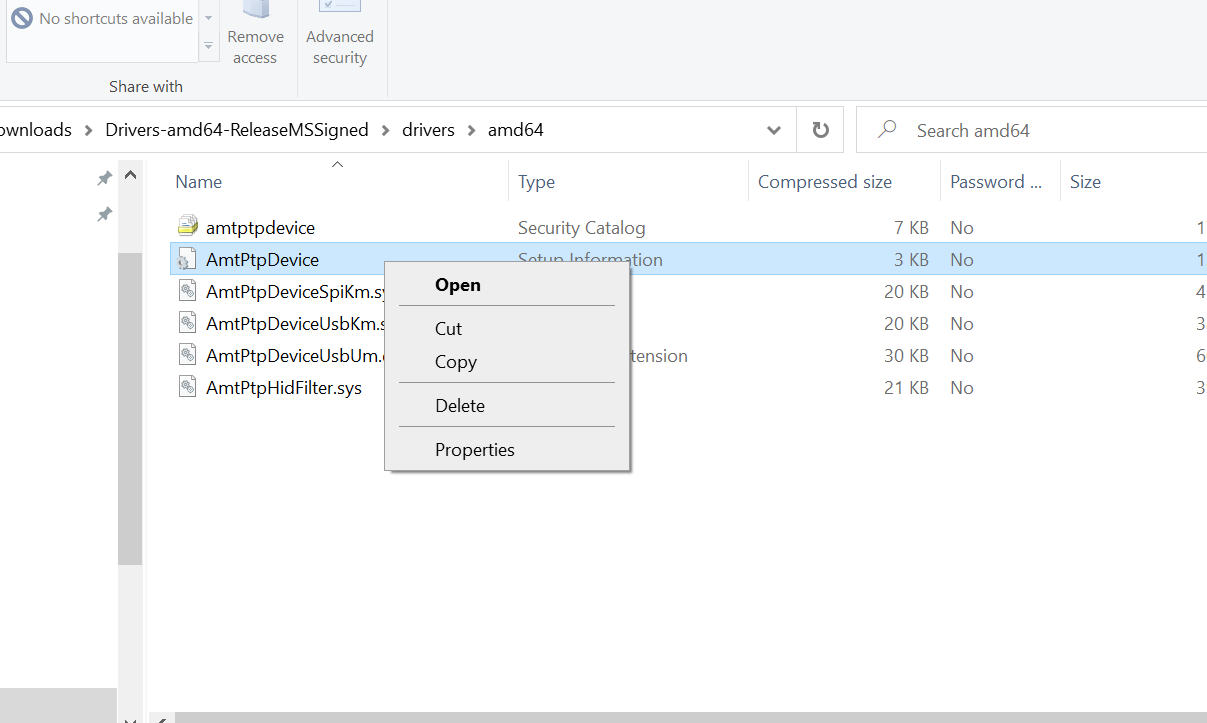
same issue ,but I solved it. copy the unzip dir to desktop ,and right click with your mouse, the install option come out !!!
Just extract it to desktop or somewhere, and then go to the folder you just extract and right click to the .inf file, the install option will pop up!