finapp
 finapp copied to clipboard
finapp copied to clipboard
Open source personal finance application
![]()
Open source finance application
Finapp helps you to control personal finances easily and efficiently.
This is Finapp 3. For the 2.x see the 2 branch.
🕹 Demo
🏞 Screenshots
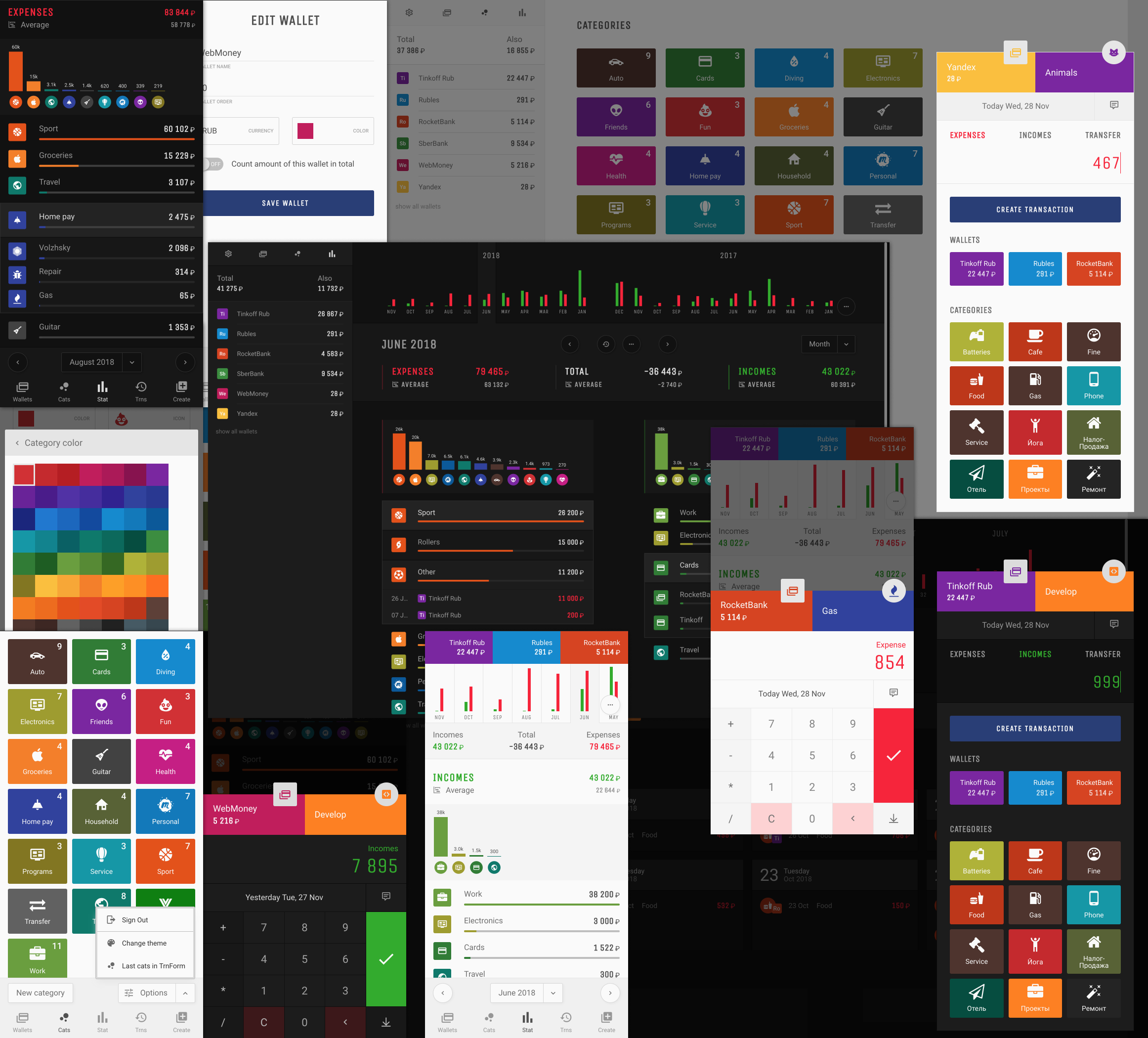
🚀 Features
- Works offline on all devices (Service Worker): you can see all your data. Create, edit and delete transactions.
- Instant synchronisation between all device (Firebase).
- Optimised for mobile and PC.
- Themes: dark and white.
- Support multiple currencies with auto conversion.
🦄 Technologies
- Vue
- Nuxt
- Stylus
- Tailwind
- Pug
- Firebase
📦 Setup
Project setup
# clone the repo
git clone https://github.com/ilkome/finapp.git finapp
# go into app's directory
cd finapp
# install dependencies
yarn
Firebase setup
- Create a Firebase project in the Firebase console
- Create Realtime Database
- Open Realtime Database and go to Rules tab.
- Change rules to:
{
"rules": {
"users": {
"$uid": {
".read": "auth != null && auth.uid == $uid",
".write": "auth != null && auth.uid == $uid"
}
},
"currencies": {
".read": "auth != null",
".write": "auth != null"
},
"ratesUsd": {
".read": "auth != null",
".write": "auth != null"
}
}
}
- Go to the Project Overview and find
Get started by adding Firebase to your appclick toweb. - Register an app and you will get your config.
- You need to replace config in app's directory
services/firebase/config.jswith your config.
apiKey: 'YOUR_CONFIG',
authDomain: 'YOUR_CONFIG',
databaseURL: 'YOUR_CONFIG',
projectId: 'YOUR_CONFIG',
storageBucket: 'YOUR_CONFIG',
messagingSenderId: 'YOUR_CONFIG'
Enable Google Auth
- Go to
Authenticationpage - Click
Sign-in methodtab - Add
Add new providerand select Google
Add your domain to Firebase Authorized domains
- Go to
Authenticationpage - Click
Sign-in methodtab - Scroll to
Authorized domainsand clickAdd domain - Add your domain name
Open exchange rates setup
- Get your App ID at openexchangerates.org
- Rename
.env.exampleto.env - Set your App ID in
.env
OPEN_EXCHANGE_RATES=app_id
If you use netlify or similar services you need add OPEN_EXCHANGE_RATES to env variables.
Development
Compiles and hot-reloads
yarn dev
Production
Compiles and minifies for production
This will give you build folder. You can upload files from this folder to any shared hosting.
yarn build
Upload static files to server
You can add your FTP config in app's directory ftp.config.js
# upload all files from dist folder
yarn upload
# upload only css, js, html files from dist folder
yarn upload-min
🤪 Stay In Touch
I would like to speak with you about Finapp. I'm looking for awesome projects.