expo-video-player
 expo-video-player copied to clipboard
expo-video-player copied to clipboard
The loader during buffering disable the play/pause control.
Describe the bug When starting the video play, the player starts to buffer the source, which causes the loader to be displayed, this is generally ok, but the problem is that it is not hidden until the load is well advanced.
apparently this error only happens on android
To Reproduce Steps to reproduce the behavior:
- use a rather long video source
- Click on play icon
- Wait to start a video
- See loading component
ActivityIndicator - Try to pause the video and you will not be able to do it.
Link to reproduction on Expo snack
GIF
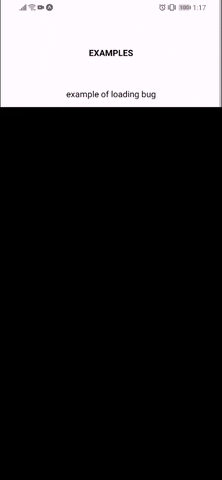
Ideas I think maybe it can be solved by adding a extra conditional for the case in which it is playing to ignore the buffer state and hide de loader.
While this bug is being reviewed, I share with you my workarround option activityIndicator={false}
Same problem for hls videos
Same. I actually turned it off:
activityIndicator={false}
icon={{
loading: (
<></>
),
}}
I am still encountering the issue. any update? turning the activityIndicator to false doesn't work