The migrate command failed
When I click on "Nx Migrate Workspace" then it always shows me "Nx Workspace Migration: NX The migrate command failed." without a reason why it exactly failed.
Hello, Thank you for reporting this. Can you try if running migrations command works from the terminal? Maybe we need to add more description why it’s failing.
It was working without problems when I did it in my terminal:
nx migrate 13.4.4 Fetching meta data about packages. It may take a few minutes. Fetching @nrwl/workspace@next Fetching @nrwl/[email protected] Fetching @nrwl/[email protected] Fetching @nrwl/[email protected] Fetching @nrwl/[email protected] Fetching @nrwl/[email protected] Fetching @nrwl/[email protected]
NX The migrate command has run successfully.
Same here. I've tried uninstalling the plugin, invalidating all caches, and reinstalling the plugin.
Running "nx migrate 16.0.1" in command line works though.
Webstorm Version:
- Build #WS-231.8770.64, built on April 27, 2023
- Runtime version: 17.0.6+10-b829.9 aarch64
- VM: OpenJDK 64-Bit Server VM by JetBrains s.r.o
Hardware Overview:
- Model Name: Mac Studio
- Model Identifier: Mac13,1
- Model Number: Z14J0008FLL/A
- Chip: Apple M1 Max
- Total Number of Cores: 10 (8 performance and 2 efficiency)
- Memory: 32 GB
- System Firmware Version: 8422.100.650
- OS Loader Version: 8422.100.650
- Serial Number (system): GYQC43FP60
- Hardware UUID: C9FB0437-2D14-5C44-A52D-1F3A1CB24A47
- Provisioning UDID: 00006001-001218E42E03401E
- Activation Lock Status: Enabled
See line 13,618 of idea.log
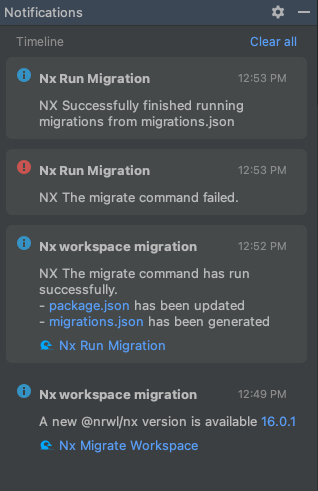
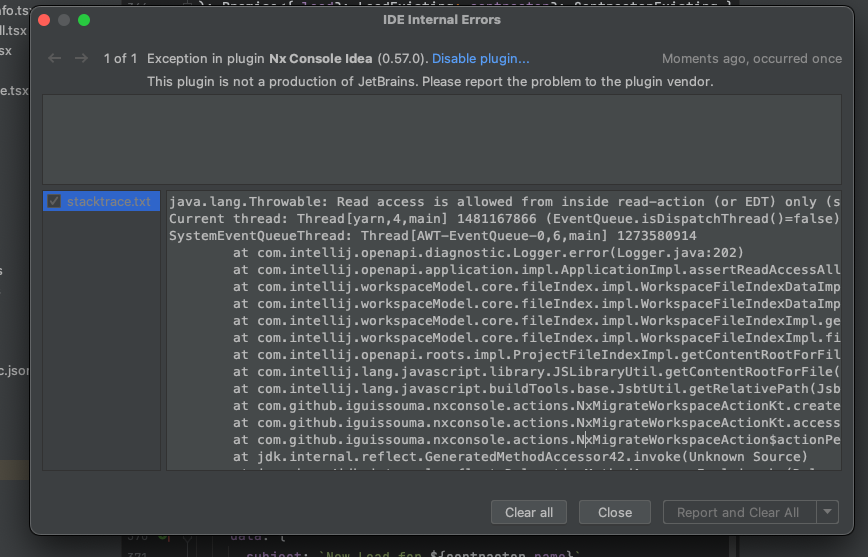
i have resorted to disabling the plugin before I click "Nx Migrate Workspace" in WebStorm, then re-enabling after migration.