Reveal mask characters the moment they are relevant
This is a minor UX improvement suggestion.
With any masked input (in this example, a U.S. number ... $('input').mask('(000) 000-0000');), let's say the user types 213 ...
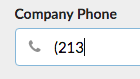
At this point, the area code is complete. The user should now see (213) |, with the closing parenthesis followed by the cursor.
Once they enter the next 3 digits of the phone number ...
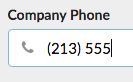
... it again is more intuitive to reveal the following mask character (the -) followed by the cursor: (213) 555-|
Thanks for the suggestion @neokio!
+1 for suggestion
please implement this. this is the only feature cleave.js has up on this library. at least suggest a hack? #532 also asking for this
I got this working for my purposes, if anyone is interested in taking a look. I don't use any options like reverse or recursive, so I don't know how it will work with those. This requires you set preemptive=true in the options object, or data-mask-preemptive="true" in HTML, though I can't imagine why anyone would not want this as default behaviour.
https://github.com/miken32/jQuery-Mask-Plugin/commit/7aade19cdc8288d02eed47a64effea4a5a206824
Very big +1 for suggestion. I think this would be a major UX improvement!
My case was:
- I had to deal with a 3 part pattern, only numbers, between the parts the caret "-"
- I put a placeholder text in the input field with a good example including numbers and the caret.
- I used input type="tel" to trigger number keypad on mobile devices. (With input type=number masking not working!)
I sent my form page for user testing. The team gave the following feedback: A lot of user tried to put "-" char. after the first part of the pattern. The mobile device users can not find "-" char. on number keypad on ios. They stucked at this point for minutes.
For temporlaly fix i used miken32 code modification.
Another, further improvement to this would be to display ALL following mask characters of the placeholder during typing.
E.g.
mask('00.00.0000', { placeholder: "__.__.____" });
Expected on typing:
30.12.____
Current behaviour: If you start typing, the placeholder disappears. Better UX: If you type, show the remaining placeholder or mask (configureable).
Another, further improvement to this would be to display ALL following mask characters of the placeholder during typing.
E.g.
mask('00.00.0000', { placeholder: "__.__.____" });Expected on typing:
30.12.____Current behaviour: If you start typing, the placeholder disappears. Better UX: If you type, show the remaining placeholder or mask (configureable).
I totally agree! I was just looking for that feature also.