logitech-craft-vscode
 logitech-craft-vscode copied to clipboard
logitech-craft-vscode copied to clipboard
Clarification on Step 2 in Installation
Enable the Logi Options plugin in the Options application settings
This isn't working for me and I think it's because I am misinterpreting what to do above. Could you provide more detail, please?
So far I have added "Visual Studio Code" as an application + installed the vs code extension. Is there something else I need to do?

Thanks
Hey! It looks like you are using Windows, which I'm less familiar with.
The extension should try to automatically install the manifest for you, at which point Options should show a little (1) icon that a new profile is available for VS Code (you should NOT manually add Visual Studio Code as an application using the little "+ Add application" button -- that method gives you very little control and will not integrate with this extension).
Can you check the contents of your %ProgramData%\Logishrd\LogiOptionsPlugins\ folder and see if you see a folder in there called "1a2e44b7-ca8c-46c7-8200-74c8f60ab6cb"? If so, then maybe try removing the VS Code program you added manually and restart Options completely to see if it has the new profile available.
If you don't see the "1a2e44b7-ca8c-46c7-8200-74c8f60ab6cb" folder inside %ProgramData%\Logishrd\LogiOptionsPlugins\ then please report back here, since it may mean that the install script doesn't work correctly on windows for some reason (maybe VS Code executable doesn't have the right permissions or the directory is wrong or something -- I'll have to debug on my Windows machine!)
Thanks for your help! @kiran94
FYI it should look like this (notice the "Applications With Craft Profiles" header):
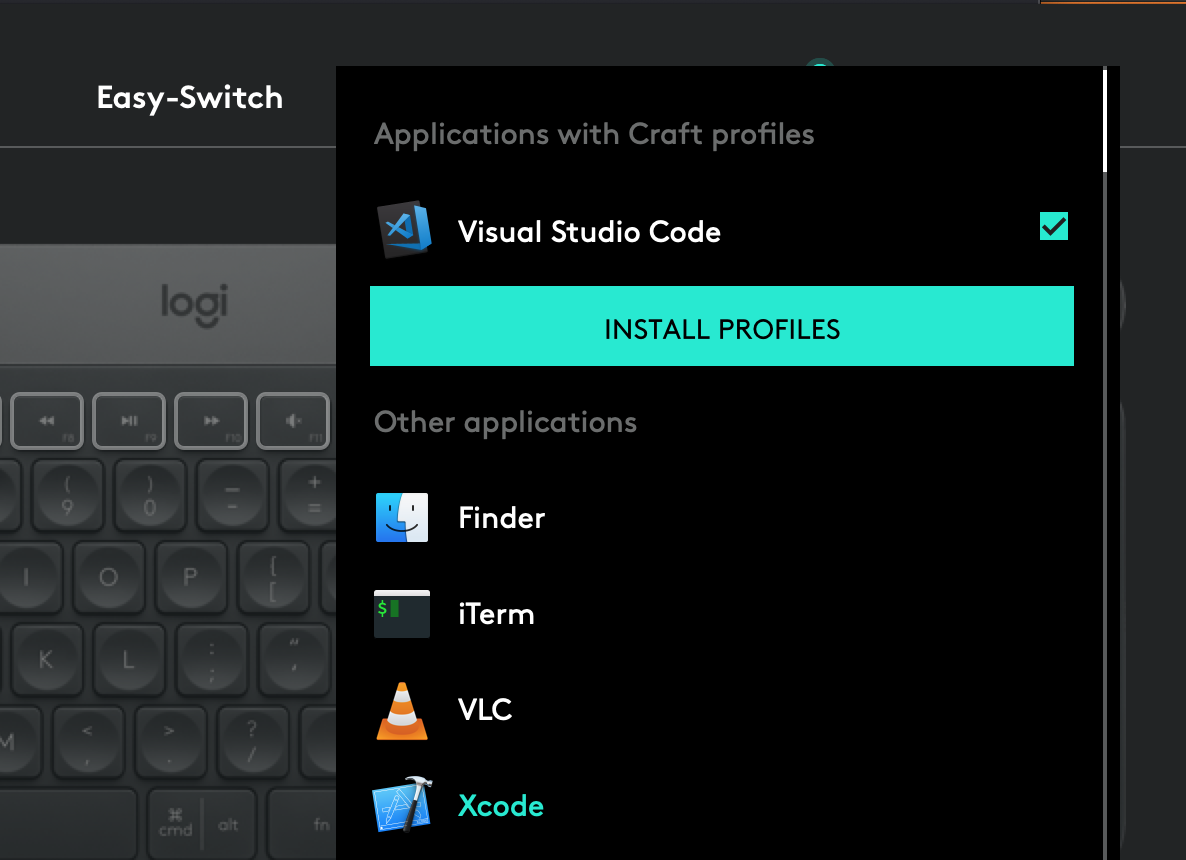
@idolize I think I am half way there!

On my machine, I didn't have the LogiOptionsPlugins folder. So I did the following:
- Kill all the Logitech Processes in Task Manager a. LogiOverlay.exe b. LogitOptions.exe c. LogiOptionsMgr.exe
- Manually create
LogiOptionsPluginsand then copy the1a2e44b7-ca8c-46c7-8200-74c8f60ab6cbfolder found at the root of this repository into this location - Start Logitech Options
But then back on Visual Studio Code, It's not responding to input. When I press the middle one (where it says action center), the UI just stops working and closes.

Here is what I am testing with:
"logitechCraft.crownTouch": "editor.action.toggleMinimap",
"logitechCraft.rightTurn": "cursorRight",
"logitechCraft.leftTurn": "workbench.action.selectTheme"
In Log (Extension Host) I do have this:
[2020-03-26 19:10:30.292] [exthost] [info] ExtensionService#_doActivateExtension idolize.logitech-craft-vscode {"startup":true,"extensionId":{"value":"idolize.logitech-craft-vscode","_lower":"idolize.logitech-craft-vscode"},"activationEvent":"*"}
[2020-03-26 19:10:30.292] [exthost] [info] ExtensionService#loadCommonJSModule file:///<omitted>/.vscode/extensions/idolize.logitech-craft-vscode-1.3.0/out/extension.js
And here is some contextual information:
code --version
1.43.1
fe22a9645b44368865c0ba92e2fb881ff1afce94
x64
systeminfo | findstr /B /C:"OS Name" /C:"OS Version"
OS Name: Microsoft Windows 10 Enterprise
OS Version: 10.0.14393 N/A Build 14393
Hey @kiran94 I did some deeper investigation and it looks like there's actually something weird going on with Logitech Options not listening on the connection it's supposed to.
I've reached out to my contacts at Logitech to ask them what's going on.
In the meantime, I've noticed that enabling developer mode seems to cause Options to correctly listen (at least on Mac).
- Open Logitech Options and click Craft Keyboard image
- Click "More Settings"
- Click enable button for "Developer Mode"
Please try that (and also update your extension in VS Code - I just pushed an update that should fix the installation issue on Windows) and let me know if it works for you.
I'll update here if I hear back from Logitech.
Not able to make it work on Windows still :(
@alminisl what issue are you seeing?
@alminisl what issue are you seeing?
not seeing any issue per se, but I just can't use the Crown in the VSCode. Everytime I use it just defaults to the volume (since that is my default setting) and I've opened logitech options, set to the dev mode and still nothing happens.
Is there something missing in my approach ?
and BTW I've tried making a small JS script with the npm package but it seems the web socket can't be found. Maybe this helps.
Anybody made it work?
I installed extension on VS Code, I copied this 1a2e44b7-ca8c-46c7-8200-74c8f60ab6cb to the C:\ProgramData\Logishrd\LogiOptions\Software\Current\Plugins.
I was able install VS Code profile in Logitech Options, and I got Contextual in Crow tab.

But in VS Code when I touch, turn Crow, nothing happens. But when I assign Custom Key instead Contextual it works fine. Any Ideas how to make it work in VS Code?
Anybody made it work? I installed extension on VS Code, I copied this 1a2e44b7-ca8c-46c7-8200-74c8f60ab6cb to the C:\ProgramData\Logishrd\LogiOptions\Software\Current\Plugins. I was able install VS Code profile in Logitech Options, and I got Contextual in Crow tab.
But in VS Code when I touch, turn Crow, nothing happens. But when I assign Custom Key instead Contextual it works fine. Any Ideas how to make it work in VS Code?
Nope, I'm also still trying to fix it :/
I tried manually setting the custom keystrokes in the logitech options software (key up/key down) however, it is incredibly slow (lag between 1 ratchet to 1 key up/down event)
Same thing here on my Windows installation... got the extension but none of the solutions mentioned above seems to work properly. I'm stuck.
Any news on this? I am having the same issue, would love to use this extension... :-)
Same issue here. Like to see it running but as this is open for a long time...would like it I am sure. :-)
Hi all - sorry but I no longer posses a Logitech Craft keyboard and thus can no longer maintain this plugin.
If anyone else would like to work on a fix or help maintain the plugin moving forward that would be appreciated.