solr_role
 solr_role copied to clipboard
solr_role copied to clipboard
Ansible role to install an Apache Solr (Cloud) server/cluster

Solr Ansible role
This ansible role installs a Solr server in a debian environment.
- Solr Ansible role
- Getting Started
- Prerequisities
- Installing
- Usage
- Add JVM Agent to your installation
- Set up collections
- Set up cores
- Prometheus Exporter
- Testing
- Built With
- Versioning
- Authors
- License
- Contributing
- Getting Started
Getting Started
These instructions will get you a copy of the role for your ansible playbook. Once launched, it will install a Solr server in a Debian system.
This role is tested on:
- Debian
- stretch (java 8 and 11)
- buster (java 11)
- Ubuntu
- focal (java 8 and 14)
Prerequisities
Ansible 2.8.8 version installed. Inventory destination should be a Debian environment.
For testing purposes, Molecule with Docker as driver.
Installing
Create or add to your roles dependency file (e.g requirements.yml):
- src: idealista.solr_role
version: x.x.x
name: solr
Install the role with ansible-galaxy command:
ansible-galaxy install -p roles -r requirements.yml -f
Use in a playbook:
---
- hosts: someserver
roles:
- { role: solr }
Playbook example below showing how to provision from scratch a SolrCloud cluster with two nodes plus create an example (and empty) collection called sample_techproducts_configs, using idealista java, zookeeper and solr roles:
Note: Assuming that 'solrcloud' group has two nodes (solrcloud1 and solrcloud2) as is declared in molecule.yml,
collection will have two shards, one replica and one shard per node as is declared in group vars file called solrcloud.yml
and configuration files are stored under directory called sample_techproducts_configs under template directory.
:warning: Use the example below just as a reference, requires inventory host groups
solrandzookeeperto be correctly defined
---
- hosts: zookeeper
roles:
- role: zookeeper
pre_tasks:
- name: installing required libs
apt:
pkg: "{{ item }}"
state: present
with_items:
- net-tools
- netcat
- hosts: solrcloud
roles:
- role: solr_role
Usage
Look to the defaults properties file to see the possible configuration properties.
Add JVM Agent to your installation
This role supports JVM agents (such as Newrelic, Datadog, etc.) to be used inside your installation. You can view an example with JVM Agents in the molecule tests section --> example_setup_with_agent.
Its very simple, must follow this steps (in this case we will add config for Newrelic's agent):
- Just add the config in your group_vars.
solr_agents_required_libs: - unzip - apt-transport-https solr_agents_config: - name: "newrelic" download_url: "http://download.newrelic.com/newrelic/java-agent/newrelic-agent/current/newrelic-java.zip" vm_opts: - '-javaagent:{{ solr_installation_dir }}/newrelic/newrelic.jar' configuration_files: - "newrelic.yml" params: { application_name: "application_sample_name", license_key: "your_license_key" } - Optional: Place the configuration files in the templates folder using this order "templates/{{ agent_name }}/{{ file names specified in solr_agents_config.configuration_files }}.j2. In this case we have the newrelic.yml.j2 in templates/agents/newrelic/newrelic.yml.j2.
Backup with S3
By default, backups are configured to a local directory. This role also supports S3 Backup, just add the next configuration to your variable file:
solr_backup_repository:
- name: s3
class: org.apache.solr.s3.S3BackupRepository
default: "false"
config:
- name: "s3.bucket.name"
value: "solr-backup"
type: str
- name: "s3.region"
value: "eu-west-1"
type: str
The backup bucket needs to be created.
When using IAM user, you can add credentials with these two extra variables (ansible-vault is recommended):
aws_access_key_id: "admin"
aws_secret_access_key: "adminpass"
Set up collections
In order to configure collections just put this config in yml like this example:
solr_mode: cloud
solr_collections:
# Extracted from https://github.com/apache/lucene-solr/tree/master/solr/server/solr/configsets/sample_techproducts_configs/conf
# Should have configuration files under "templates/collections/[collection_name]" directory
sample_techproducts_configs:
shards: 2
replicas: 1
shards_per_node: 1
auto_add_replicas: false
sample_techproducts_configs_2:
shards: 2
replicas: 1
shards_per_node: 1
Set up cores
In order to configure cores just put this config in yml like this example:
solr_mode: standalone
solr_cores:
# Extracted from https://github.com/apache/lucene-solr/tree/master/solr/server/solr/configsets/sample_techproducts_configs/conf
# Should have configuration files under "templates/collections/[collection_name]" directory
- mail
Prometheus Exporter
If you want to scrape metrics from Solr using Prometheus, you will need to configure a exporter. We have a Prometheus Solr Exporter role that will make configuration easier for you, just keep in mind that the variables solr_version and prometheus_solr_exporter_version must have the same value.
Testing
$ pipenv sync
$ pipenv shell
# This will execute tests but doesn't destroy created environment (because of --destroy=never)
$ molecule test --destroy=never -s setup_with_collections
Solr Admin UI should be accessible from docker container host at URL:
http://localhost:8983/solr/#/ (node: solrcloud1)
or
http://localhost:8984/solr/#/ (node: solrcloud2)
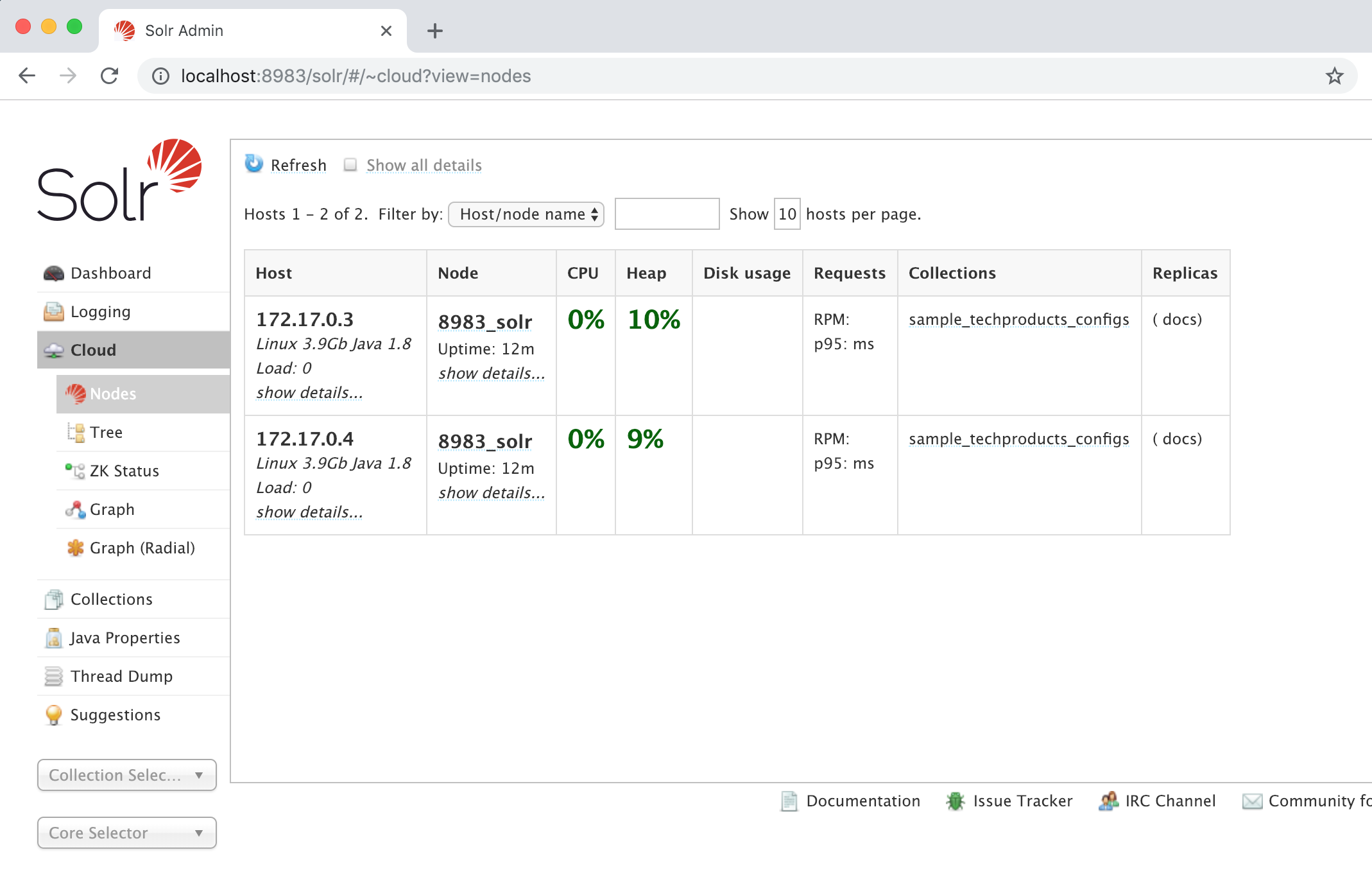
See molecule.yml to check possible testing platforms.
Built With


Versioning
For the versions available, see the tags on this repository.
Additionaly you can see what change in each version in the CHANGELOG.md file.
Authors
- Idealista - Work with - idealista
See also the list of contributors who participated in this project.
License
This project is licensed under the Apache 2.0 license - see the LICENSE file for details.
Contributing
Please read CONTRIBUTING.md for details on our code of conduct, and the process for submitting pull requests to us.


