LCTabBarController
 LCTabBarController copied to clipboard
LCTabBarController copied to clipboard
A amazing and highly customized tabBarController! You could almost customize 100% properties with LCTabBarController!
LCTabBarController
⚠️ Due to busy work, this library WON'T BE SUPPORTED for the moment, please carefully integrate the library.
A amazing and highly customized tabBarController! You could almost customize 100% properties with LCTabBarController! 😍 ✨
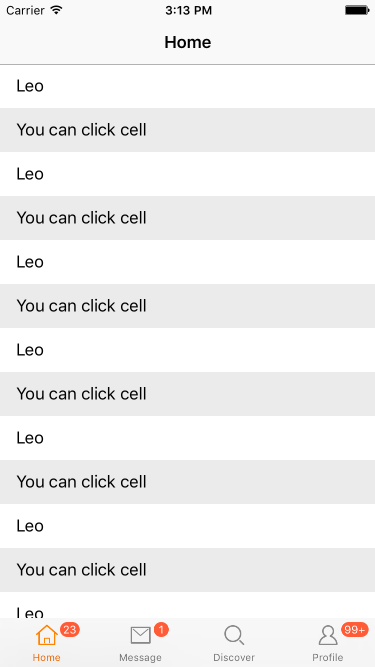
In me the tiger sniffs the rose.
心有猛虎,细嗅蔷薇。
Welcome to my blog: http://LeoDev.me
Feature
-
Highly decoupled!
Each control is a independent class!
-->means "be possessed":LCTabBarBadge --> LCTabBarItem --> LCTabBar --> LCTabBarController
-
Simple integration!
Integration takes only one step: Just replace the
UITabBarControllerword in yourAppDelegate.mwithLCTabBarControllerto complete the integration! -
Non-Pollution!
LCTabBarControllerhas all the functions ofUITabBarController, and NO any intrusion behavior!So, even if your project is complete, you could integrated at any time! You could also change back to
UITabBarController! (But I 200% believe you won't do it!) -
Highly customized!
You can freely set the following properties, you can also choose to modify the code directly!
-
tabBar title color
-
tabbar title font
-
tabbar image ratio
-
tabbar badge frame
-
tabbar badge font
-
...
-
-
If you feel good, please give me a star, thank you very much! ⭐️
I will keep update with new Issue, if you want to know my progress at any time, please click on the
watchbutton in the upper right corner!
⚠️ NOTE: It doesn't support Storyboard for the time being!
Installation
CocoaPods
LCTabBarController is available on CocoaPods. Just add the following to your project Podfile:
pod 'LCTabBarController' # Podfile
Non-CocoaPods Installation
Just drag the LCTabBarController folder into your project.
Usage
-
Inside your
AppDelegate.m:// 0. Import header file #import "LCTabBarController.h" // 1. If you have already started the project, even if it's already done. UITabBarController *tabBarC = [[UITabBarController alloc] init]; -> LCTabBarController *tabBarC = [[LCTabBarController alloc] init]; // 2. If you're just starting to write a new project - (BOOL)application:(UIApplication *)application didFinishLaunchingWithOptions:(NSDictionary *)launchOptions { self.window = [[UIWindow alloc] initWithFrame:[UIScreen mainScreen].bounds]; [self.window makeKeyAndVisible]; // Other code HomeVC *vc1 = [[HomeVC alloc] init]; vc1.view.backgroundColor = [UIColor whiteColor]; vc1.tabBarItem.badgeValue = @"23"; vc1.title = @"Home"; vc1.tabBarItem.image = [UIImage imageNamed:@"tabbar_home"]; vc1.tabBarItem.selectedImage = [UIImage imageNamed:@"tabbar_home_selected"]; // vc2 vc3 ... UIViewController *vc4 = [[UIViewController alloc] init]; vc4.view.backgroundColor = [UIColor yellowColor]; vc4.tabBarItem.badgeValue = @"99+"; vc4.title = @"Profile"; vc4.tabBarItem.image = [UIImage imageNamed:@"tabbar_profile"]; vc4.tabBarItem.selectedImage = [UIImage imageNamed:@"tabbar_profile_selected"]; UINavigationController *navC1 = [[UINavigationController alloc] initWithRootViewController:vc1]; UINavigationController *navC2 = [[UINavigationController alloc] initWithRootViewController:vc2]; UINavigationController *navC3 = [[UINavigationController alloc] initWithRootViewController:vc3]; UINavigationController *navC4 = [[UINavigationController alloc] initWithRootViewController:vc4]; /**************************************** Key Code ****************************************/ LCTabBarController *tabBarC = [[LCTabBarController alloc] init]; tabBarC.viewControllers = @[navC1, navC2, navC3, navC4]; self.window.rootViewController = tabBarC; /******************************************************************************************/ return YES; } -
Done!
-
You can change the following properties with
LCTabBarControllerobject, other more attributes can be directly read code changes!/**************************************** Key Code ****************************************/ LCTabBarController *tabBarC = [[LCTabBarController alloc] init]; // look here, you should set this properties before `- setViewControllers:` tabBarC.itemTitleFont = [UIFont boldSystemFontOfSize:11.0f]; tabBarC.itemTitleColor = [UIColor greenColor]; tabBarC.selectedItemTitleColor = [UIColor redColor]; tabBarC.itemImageRatio = 0.5f; tabBarC.badgeTitleFont = [UIFont boldSystemFontOfSize:12.0f]; tabBarC.viewControllers = @[navC1, navC2, navC3, navC4]; self.window.rootViewController = tabBarC; /******************************************************************************************/Than you could see like this:

Example




ChangeLog
V 1.3.7
V 1.3.6
- About #15, public
lcTabBar.
V 1.3.5
- Fix #13,Merged sunnysuhappy's pull #14。
V 1.3.3
- Update CocoaPods source URL.
V 1.3.0
-
Bug fixed: Can't find right bundle when using Swift & CocoaPods.
-
building support.
V 1.2.7
V 1.2.6
-
Bug fixed:
When I call the
popToRootViewController;method, the origin controls of the system's tabBar is displayed again.Now, You should call
[lcTabBarController removeOriginControls];method afterpopToRootViewController;, like this:[self.navigationController popToRootViewControllerAnimated:YES]; [lcTabBarController removeOriginControls];
V 1.2.5
- Change custom way, experience better!
V 1.2.2
-
Change imageView's contentModel:
tabBarItem.imageView.contentModel == UIViewContentModeScaleAspectFit; --> tabBarItem.imageView.contentModel == UIViewContentModeCenter;
V 1.2.1
- Fix frame:
tabBarBadge'sx.
V 1.2.0
- for you!
V 1.1.0
-
for LanMeng Tec.
-
V 1.1.x will for LanMeng Tec. only.
V 1.0.6
- for LanMeng Tec.
V 1.0.5
-
Change something:
tabBarItem.imageView.contentModel == UIViewContentModeCenter; --> tabBarItem.imageView.contentModel == UIViewContentModeScaleAspectFit;
V 1.0.3
-
Delete some logs.
-
Update demo images.
V 1.0.2
- UI adjustment.
V 1.0.1
- Bug fixed.
V 1.0.0
-
Init Commit.
-
CocoaPods support.
Support
-
If you have any question, just commit a issue.
-
Mail:
echo bGVvZGF4aWFAZ21haWwuY29tCg== | base64 -D -
Blog: https://LeoDev.me
-
Donations:
Please note: donation does not imply any type of service contract.
License
LCTabBarController is released under the MIT License.






