CityDreamer
 CityDreamer copied to clipboard
CityDreamer copied to clipboard
The official implementation of "CityDreamer: Compositional Generative Model of Unbounded 3D Cities". (Xie et al., CVPR 2024)

CityDreamer: Compositional Generative Model of Unbounded 3D Cities
Haozhe Xie, Zhaoxi Chen, Fangzhou Hong, Ziwei Liu
S-Lab, Nanyang Technological University
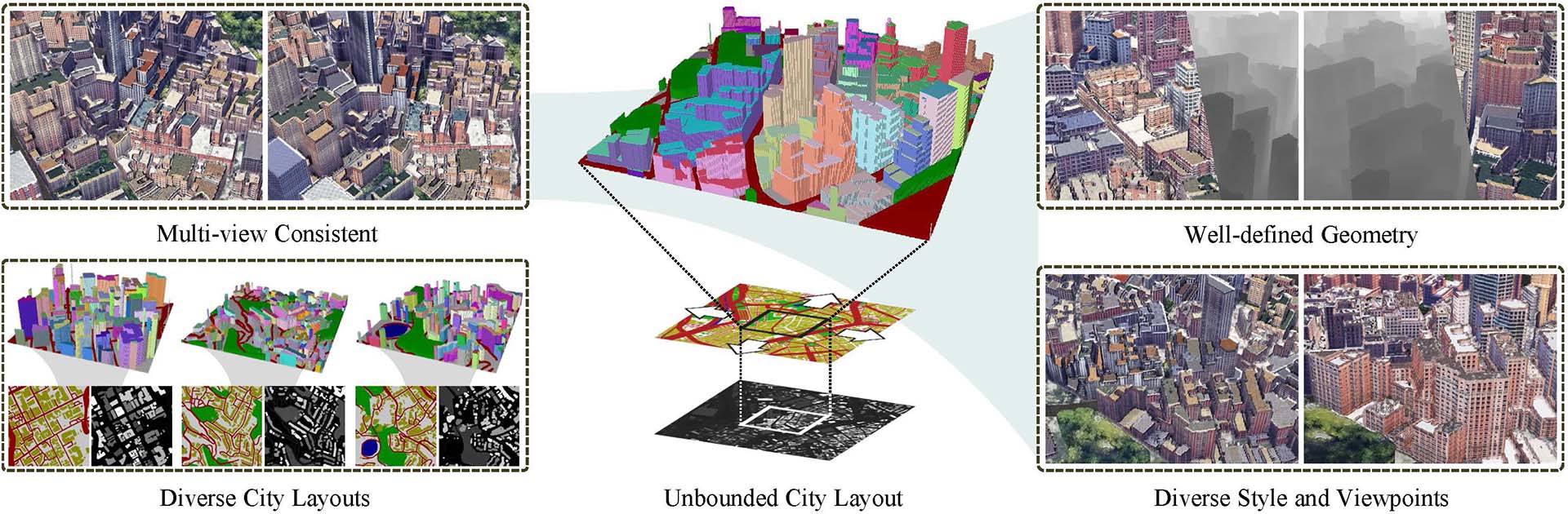
Update
- [2024/03/28] The testing code is released.
- [2024/03/03] The hugging face demo is available.
- [2024/02/27] The OSM and GoogleEarth datasets have been released.
- [2023/08/15] The repo is created.
Cite this work
@inproceedings{xie2024citydreamer,
title = {City{D}reamer: Compositional Generative Model of Unbounded 3{D} Cities},
author = {Xie, Haozhe and
Chen, Zhaoxi and
Hong, Fangzhou and
Liu, Ziwei},
booktitle = {CVPR},
year = {2024}
}
Datasets and Pretrained Models 🛢️
The proposed OSM and GoogleEarth datasets are available as below.
The pretrained models are available as below.
Installation📥
Assume that you have installed CUDA and PyTorch in your Python (or Anaconda) environment.
The CityDreamer source code is tested in PyTorch 1.13.1 with CUDA 11.7 in Python 3.8. You can use the following command to install PyTorch with CUDA 11.7.
pip install torch==1.13.1+cu117 torchvision==0.14.1+cu117 --extra-index-url https://download.pytorch.org/whl/cu117
After that, the Python dependencies can be installed as following.
git clone https://github.com/hzxie/city-dreamer
cd city-dreamer
CITY_DREAMER_HOME=`pwd`
pip install -r requirements.txt
The CUDA extensions can be compiled and installed with the following commands.
cd $CITY_DREAMER_HOME/extensions
for e in `ls -d */`
do
cd $CITY_DREAMER_HOME/extensions/$e
pip install .
done
Inference🚩
Both the iterative demo and command line interface (CLI) by default load the pretrained models for Unbounded Layout Generator, Background Stuff Generator, and Building Instance Generator from output/sampler.pth, output/gancraft-bg.pth, and output/gancraft-fg.pth, respectively. You have the option to specify a different location using runtime arguments.
├── ...
└── city-dreamer
└── demo
| ├── ...
| └── run.py
└── scripts
| ├── ...
| └── inference.py
└── output
├── gancraft-bg.pth
├── gancraft-fg.pth
└── sampler.pth
Moreover, both scripts feature runtime arguments --patch_height and --patch_width, which divide images into patches of size patch_heightxpatch_width. For a single NVIDIA RTX 3090 GPU with 24GB of VRAM, both patch_height and patch_width are set to 5. You can adjust the values to match your GPU's VRAM size.
Iterative Demo 🕹️
python3 demo/run.py
Then, open http://localhost:3186 in your browser.
Command Line Interface (CLI) 🤖
python3 scripts/inference.py
The generated video is located at output/rendering.mp4.
License
This project is licensed under NTU S-Lab License 1.0. Redistribution and use should follow this license.


