celeste
 celeste copied to clipboard
celeste copied to clipboard
Celeste can't complete sync when it's open and a file is updated in real time in the local directory (Google Drive)
I was testing the sync functionality when one is working with the files while Celeste is running in the background and I noticed some trouble. When I modify a file in the remote (Google Drive), Celeste is able to sync the corresponding file in the local directory without any problems. However, when modifying the file in the local directory, a sync error appears.
In this example, I opened a text file (test.txt) and added some more characters inside of it. Immediately, Celeste says that the file does not exist, even though they are still stored in the local and remote directories. The remote file was not updated because of said error. Also, when dismissing the error message, it appears again and again, causing Celeste to stop syncing that directory.
Hopefully, the screenshot helps. :)
Steps to reproduce:
- Create a file in the local directory.
- Open the file and edit its contents in the local directory.

I think this is related to #30 @Hans03430 - did you modify Celeste's config manually in any way, or did you just log in via the GUI?
Just via the GUI. Also, this error was happening before the comment in #30 that shows 'This app is blocked', so it happened around the time when Celeste could still log in to the google services
Oh, it looks like Celeste is trying to read text.txt as if it's a directory, I don't know why I just now noticed that in your screenshot :P.
Was text.txt a directory at a previous point? If it wasn't that's definitely a new bug in Celeste.
Well it's gonna be a new bug regardless, I'm just trying to get some debug info :).
Hello. No, text.txt was no directory before trying to modify the local file while Celeste was running. It was just a regular text file, the one that i was using for testing.
Hmm, I'm still not quite sure what might be causing this. If you remove and readd the remote does the issue still persist?
I tried to remove the remote and I had to log in again with google But i got an error modal message.
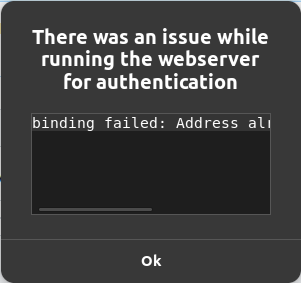
The message seems to be: binding failed: Address already in use (os error 98)
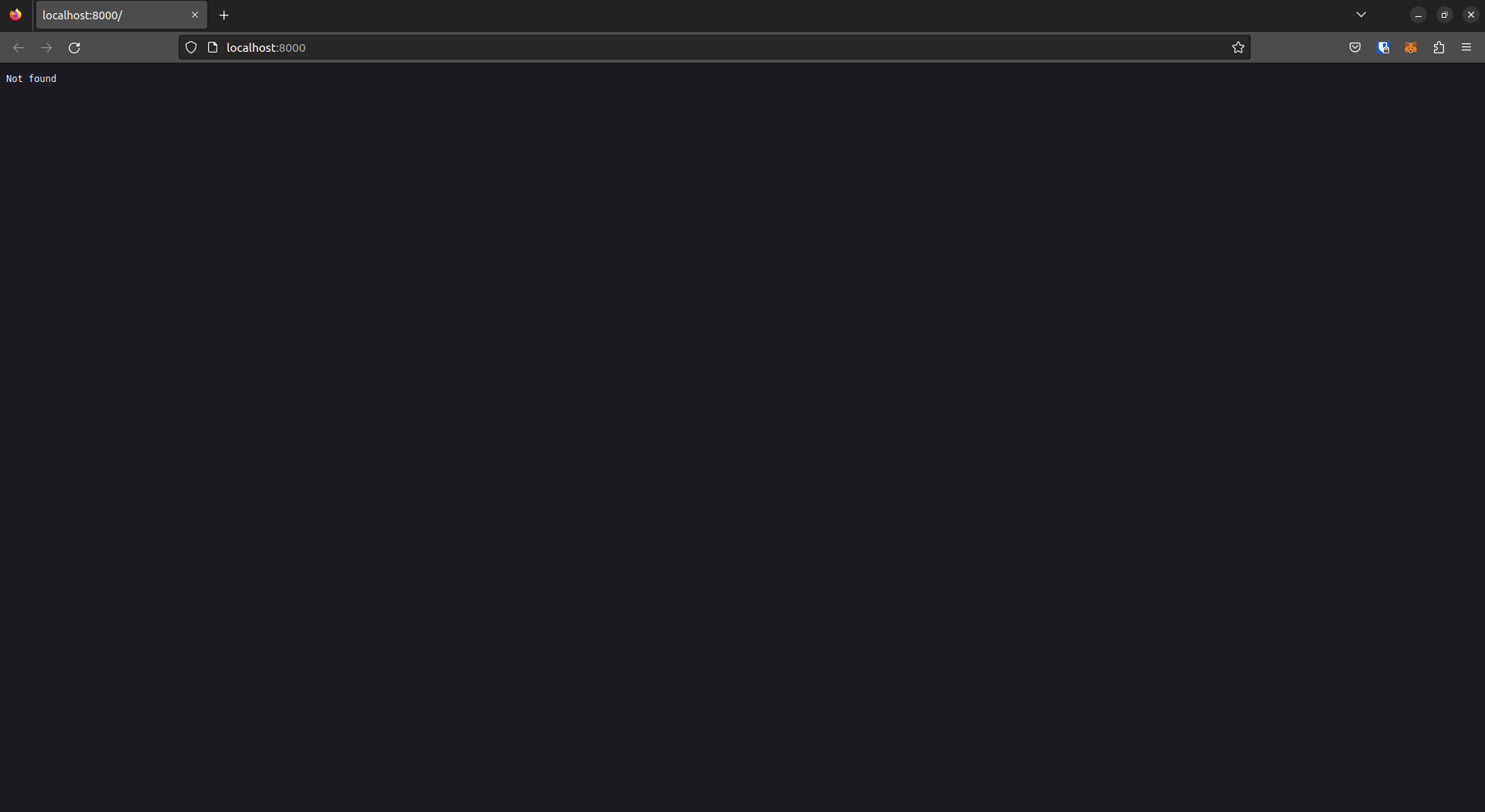
I've got the same error (os error 98) while trying to log into Google Drive. Yesterday celeste repeatedly crashed, my screen went blank and the laptop got unresponsive. I uninstalled celeste (flatpak uninstall --delete-data celeste) and reinstalled. Now I get this error. Distro: Zorin 16.2 64 bit
I have got the "binding failed: Address already in use (os error 98)" error when I try to login. What's wrong?