image-zoom-view
 image-zoom-view copied to clipboard
image-zoom-view copied to clipboard
Imageview zoom library for android
trafficstars
image-zoom-view
Imageview zoom library for android. It's simple show image library.
Demo


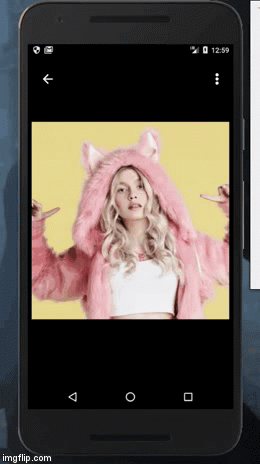
Quick start
allprojects {
repositories {
maven { url 'https://jitpack.io' }
}
}
2) Add this dependency to your app's build.module file.
implementation 'com.github.hsmnzaydn:imagezoom:1.5.0'
3) Add the view to your layout XML.
<ozaydin.serkan.com.image_zoom_view.ImageViewZoom
android:layout_width="wrap_content"
android:layout_height="wrap_content"
android:src="@drawable/aleyna_fox" />
Features
Drawing as round
<ozaydin.serkan.com.image_zoom_view.ImageViewZoom
android:layout_width="wrap_content"
android:layout_height="wrap_content"
app:circle="true"
android:src="@drawable/aleyna_fox" />
Get ImageViewZoom's base64 decoded
Returns ImageViewZoom's base64imageViewZoom.getBase64();
Save Image As File
Step 1. Init ImageViewZoomConfig Set saveProperty field as "true" Init saveMethod If you want show save option to user only when open dialog you have to set "ImageViewZoomConfig.ImageViewZoomConfigSaveMethod" as "onlyOnDialog" If you want save image when run code you have to set "ImageViewZoomConfig.ImageViewZoomConfigSaveMethod" as "always".
ImageViewZoomConfig imageViewZoomConfig =new ImageViewZoomConfig.Builder().saveProperty(true).saveMethod(ImageViewZoomConfig.ImageViewZoomConfigSaveMethod.onlyOnDialog).build();
Step 2. Set Config
imageViewZoom.setConfig(imageViewZoomConfig);
Step 3. Use "saveImage()" method
imageViewZoom.saveImage(MainActivity.this, "ImageViewZoom", "test", Bitmap.CompressFormat.JPEG, 1, imageViewZoomConfig,new SaveFileListener() {
@Override
public void onSuccess(File file) {
Toast.makeText(MainActivity.this,"Success",Toast.LENGTH_SHORT).show();
}
@Override
public void onFail(Exception excepti) {
Toast.makeText(MainActivity.this,"Error Save",Toast.LENGTH_SHORT).show();
}
});