iOS
 iOS copied to clipboard
iOS copied to clipboard
External links do not open in the default web browser
iOS device model, version and app version
Model Name: iPhone 13 Software Version: 15.6 App version: 2022.3 (2022.358)
Home Assistant Core Version 2022.8.4
Describe the bug
External links, eg Visit Service/Visit Device, should be opened in the default web browser, not in the application. Currentlly, they are opened in the application and have no mechanism to back to the HA screen.
To Reproduce
- go to Settings
- go to Devices & Services
- go to the device or service screen
- tap
Visit Service/Visit Devicelink
Expected behavior
Screenshots

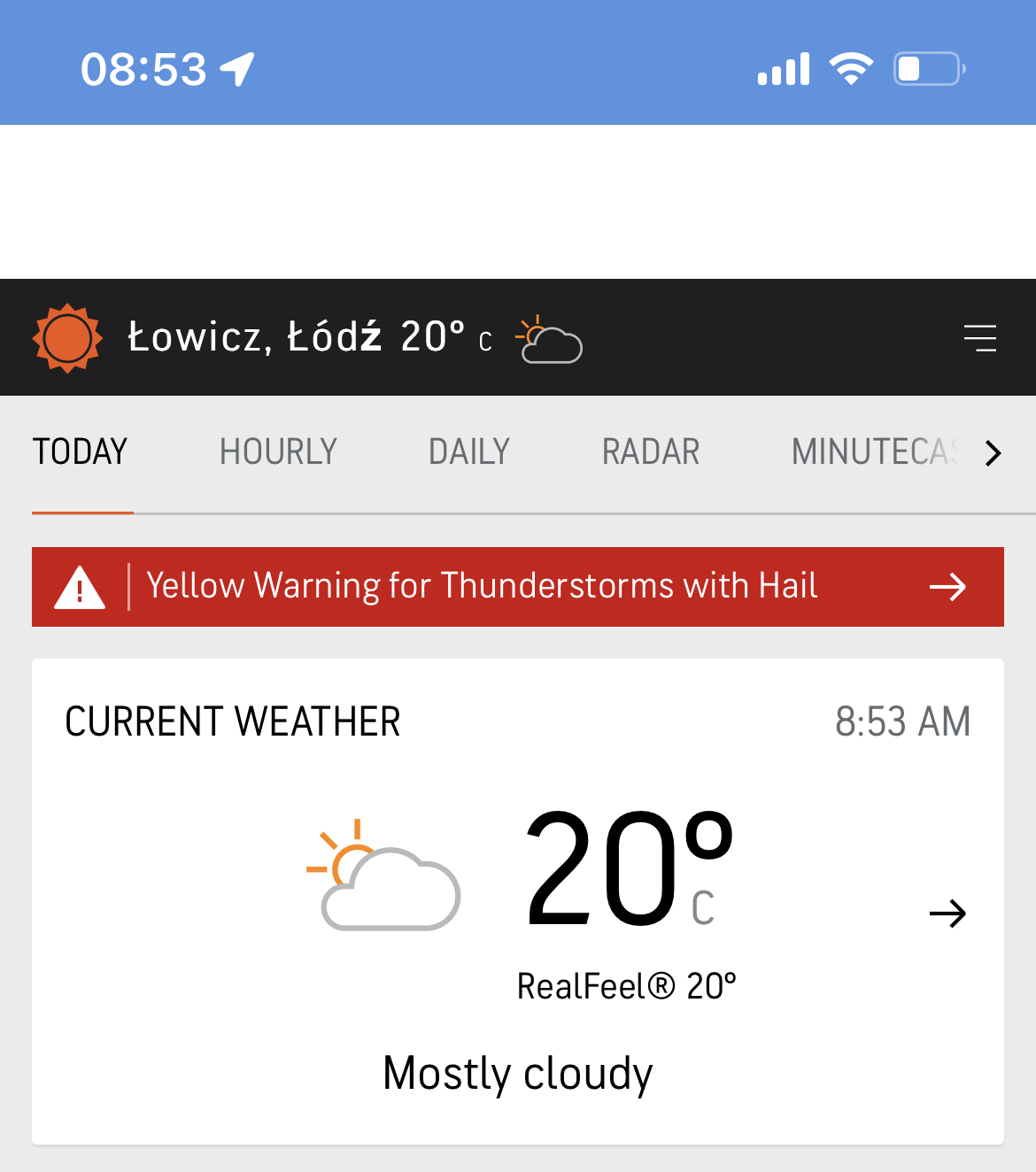
Additional context
You can change where links are opened in Settings>Companion App>General. Also a two-finger swipe from left to right should provide back navigation within the app. Please let us know if this fixes your issue.
You can change where links are opened in Settings>Companion App>General.
I have tried this before and the result has always been the same, external link is opened in the companion app regardless of the value of this option.
Also a two-finger swipe from left to right should provide back navigation within the app
Yeah, the gesture works but in my opinion this is just a workaround.
Can confirm - same behavior on iPhone 13 Pro and latest companion and iOS
I think I've found potentially another symptom of this. I have set up a Cloudflare Argo tunnel as a secured access pattern to reach home assistant remotely. The tunnel is secured by Google OIDC. This works great in the web browser, however in the app I am unable to follow the redirect because of an insecure browser. I believe this is because it is not using safari as the browser.