iOS
 iOS copied to clipboard
iOS copied to clipboard
Manual Updates Remaining stuck on "Not Enabled" for Apple Watch
iOS device model, version and app version
Model Name: iPhone 12 mini Software Version: 15.4.1 App version: 2022.358
Home Assistant Core Version 2022.5.0
Describe the bug In the iPhone companion app under Settings -> Apple Watch, Manual Updates always says "Remaining: Not Enabled" and it is grayed out. I cannot change this setting. This used to work until about 3 months ago (Feb. 2022). The "Update Complications" button does not seem to do anything either (the total count of remaining updates listed on the Notifications -> Debug section under Rate Limits does not change).
To Reproduce Don't know! Happy to try suggestions. I think this may have happened around the time iOS 15.x came out, but I cannot recall exactly.
I have 2 complications I've created (small) that continue to work as expected. They change, but only on the normal, periodic 15 minute interval described. I am also able to sometimes force them to update by opening the HA Watch App if they become stale.
Expected behavior I expect this to list the number of updates remaining for the day, which it did several months ago. When I run the following in HA, I expect the number to go down:
service: notify.mobile_app_gilliam_v
data:
message: update_complications
Again, this used to work as expected.
Screenshots
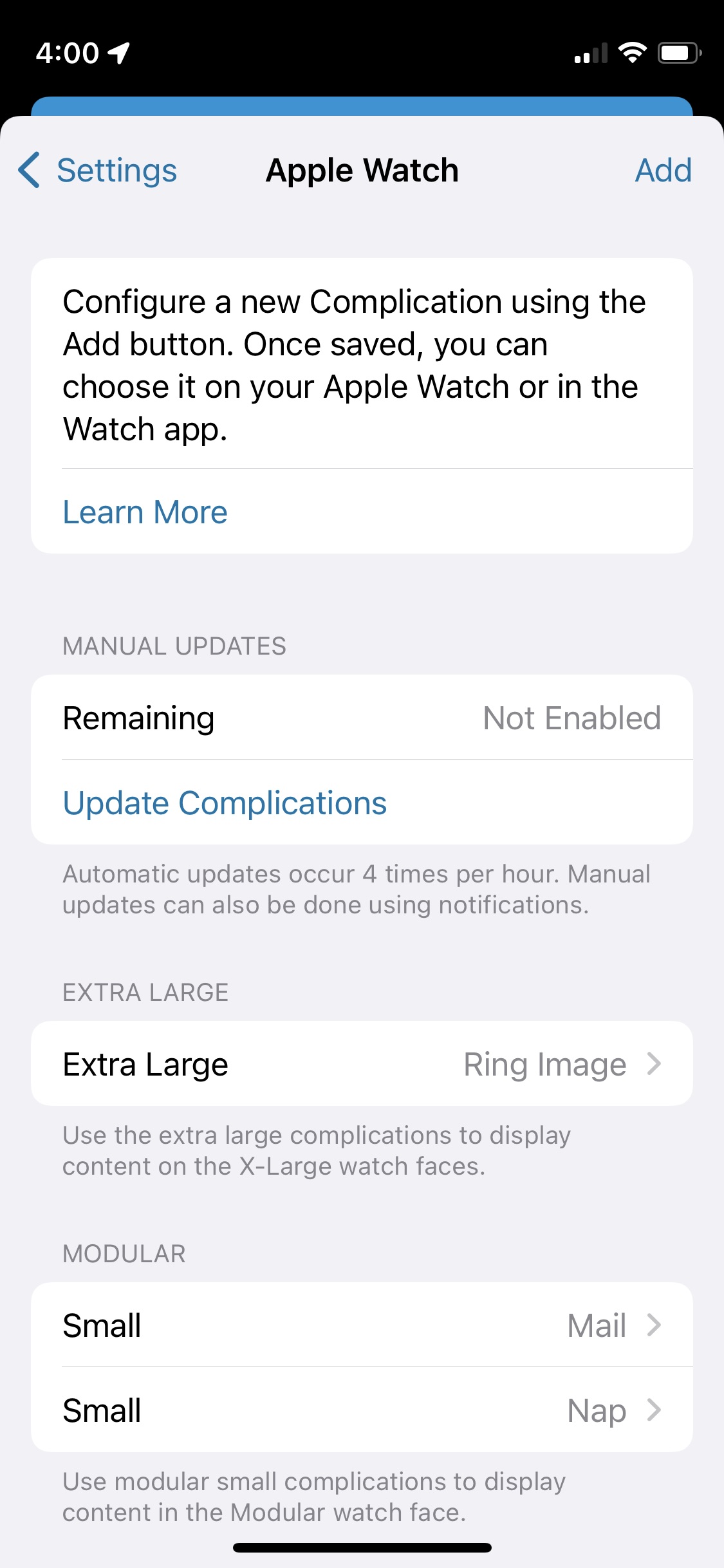
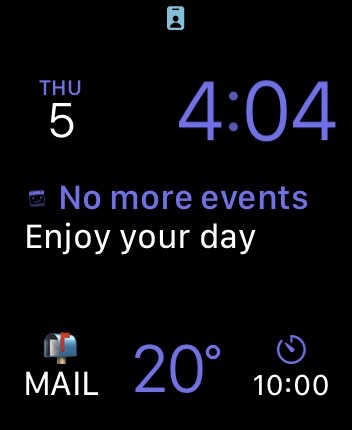
Additional context Sorry.
From the logs, the system is definitely indicating there's no complication set up:
Watch state changed: paired(Communicator.WatchState.AppState.installed(Communicator.WatchState.AppState.ComplicationState.notEnabled, Optional(<snip .some(url)>)))
Not sure what else we can do but trust this value. There is an issue with the 'update' button not stopping the spin if an error happens, we should also pop up what the error is so that we can report it back. In this case it's probably "no complication is set up" -- which seems wrong.
Things I have recently tried (with no luck):
- Disabling Local Push
- Powering OFF both iPhone and Watch. Then powering them up again (iPhone first, then Watch)
- Removing the Watch app, the adding it again.
- Removing all complications, then creating them again.
I am having the same issue as well
Hi @amaisano, are you still having this issue? Hi @zacwest is this something you can help with?
@kaizersoje i am not having this issue any longer, but it's been many months and several iOS/HA version updates.
I just tested today on Companion 2022.424 (2022.10.1) WatchOS 9.1 and iOS 16..1.1 and it's all working as expected. Tapping update complications decreases the count.
Hi @amaisano, unfortunately I am still having this problem.
I have WatchOS 9.1 and iOS 16.1.1 installed. Not sure how to check the companion app version though.
Hi @zacwest, is this something you can help with? It sucks being unable to setup complications on my new "toy".
Hi @zacwest, is this something you can help with? It sucks being unable to setup complications on my new "toy".
I don’t see why manual updates would be needed in order to set anything up.
Well, I don't see any complications on my watch.
Well, I don't see any complications on my watch.
Then it would seem that you are doing something else wrong. I can assure you that complications work just fine and your issue has nothing to do with manual updates (or a lack thereof).
I have the same issue, I have complication set up and working on my phone, but when I am trying to mirror exactly the same config on my wife’s phone, the only complication that comes up is “Placeholder”. I tried several types and several watch faces, it is not the wrong type or anything, they are just not appearing. I also observe the same “Not enabled” status instead of the number of manual updates. When I hit manual update button, it spins forever and nothing happens. I tried installing the latest iOS (as on 16.1, and I installed 16.2) with no luck, will try to reset and restore the watch too.
Then it would seem that you are doing something else wrong
Not sure I agree with this (EDIT: Maybe I do - see next comment). I have followed the process closely and created one "Circular Small / Ring Text" complication with a value of 0.2 and containing:
{{ states('sensor.melbourne_temp') }}
The preview correctly shows 20.1. However, the complication cannot be selected in the Watch app as it only shows Placeholder, and manual updates remaining shows "not enabled". Clicking on "Update Complications" spins for a while and stops - not sure what's supposed to happen after that, but nothing changes.
The only thing in the HA log, is as I typed it the template tried to evaluate and got errors. So I see:
Error while processing template: Template<template=({{ states( }}) renders=2>
Error while processing template: Template<template=({{ states(" }}) renders=2>
Error while processing template: Template<template=({{ states("sensor }}) renders=2>
Error while processing template: Template<template=({{ states("sensor.melbourne }}) renders=2>
Error while processing template: Template<template=({{ states("sensor.melbourne_temp }}) renders=2>
The relevant section in the companion app logs suggests things are working:
2024-03-03 15:50:48.020 [Verbose] [main] [ComplicationEditViewController.swift:586] getValuesGroupedBySection() > groupedVals ["ring": ["ring_type": "open", "ring_value": "0.2", "ring_color": "#00FF00FF"], "textAreas": ["InsideRing": ["color": "#00FF00FF", "text": "{{ states(\"sensor.melbourne_temp\") }}"]]]
2024-03-03 15:50:48.021 [Verbose] [main] [ComplicationEditViewController.swift:54] save() > COMPLICATION WatchComplication {
identifier = 0979CEFD-9353-4B1C-98AD-D5A4F05A1C8C;
serverIdentifier = 0719d2303970406382aae686ca2fe756;
rawFamily = circularSmall;
rawTemplate = CircularSmallRingText;
complicationData = <length = 24, bytes = 0x7b2272696e67223a7b2272696e675f74797065223a226f70 — 171 total bytes>;
CreatedAt = 2024-03-03 04:00:34 +0000;
name = T2;
IsPublic = 1;
} ["ring": {
"ring_color" = "#00FF00FF";
"ring_type" = open;
"ring_value" = "0.2";
}, "textAreas": {
InsideRing = {
color = "#00FF00FF";
text = "{{ states(\"sensor.melbourne_temp\") }}";
};
}]
2024-03-03 15:50:48.081 [Verbose] [main] [WebhookResponseUpdateComplications.swift:28] request(for:) > complications ["0979CEFD-9353-4B1C-98AD-D5A4F05A1C8C"]
2024-03-03 15:50:48.093 [Info] [webhookmanager-data] [WebhookManager.swift:402] send(on:server:identifier:request:waitForResponse:) > starting request: taskKey(session: webhook-io.robbie.HomeAssistant, task: 47), server(0719d2303970406382aae686ca2fe756), type(WebhookResponseUpdateComplications), request(WebhookRequest(type: "render_template", data: ["0979CEFD-9353-4B1C-98AD-D5A4F05A1C8C|textArea,InsideRing": ["template": "{{ states(\"sensor.melbourne_temp\") }}"]], localMetadata: nil))
2024-03-03 15:50:48.373 [Info] [webhookmanager-data] [WebhookManager.swift:620] urlSession(_:task:didCompleteWithError:) > got response: taskKey(session: webhook-io.robbie.HomeAssistant, task: 47), type(WebhookResponseUpdateComplications), server(0719d2303970406382aae686ca2fe756), request(WebhookRequest(type: "render_template", data: Optional(["0979CEFD-9353-4B1C-98AD-D5A4F05A1C8C|textArea,InsideRing": ["template": "{{ states(\"sensor.melbourne_temp\") }}"]]), localMetadata: nil)), statusCode(200), body({
"0979CEFD-9353-4B1C-98AD-D5A4F05A1C8C|textArea,InsideRing" = "19.7";
})
2024-03-03 15:50:48.374 [Verbose] [main] [WebhookResponseUpdateComplications.swift:71] handle(request:result:) > updating 0979CEFD-9353-4B1C-98AD-D5A4F05A1C8C with ["textArea,InsideRing": 19.7]
And yet still no complication can be selected for the Color watch face, and remaining is "not enabled".
Interestingly I left the house for 30 mins and in that time the "remaining" started showing a value of 50, and touching "Update Complications" now reduces it by 1. So perhaps it's somehow related to location updates. However, I still can't select the complication in the watch app. I've also created "Corner" and "Circle" complications, but none show up - only "Placeholder".
EDIT: So I decided to create pretty much every combination of complication in the companion app. Then I found some did appear in the watch app, but it didn't match what was listed in the companion app. For example, the app says Utilitarian Large and Small are used in the Mickey watch face, but only Large can be selected for the bottom and Corner for Top Left/Right.
I mainly use the California watch face, and this seems to only support Corner for T/L/BL/BR and Utilitarian Large for Top Middle.