frontend
 frontend copied to clipboard
frontend copied to clipboard
energy-date-selection card comparison does not work when added manually to a custom dashboard.
Checklist
- [X] I have updated to the latest available Home Assistant version.
- [X] I have cleared the cache of my browser.
- [X] I have tried a different browser to see if it is related to my browser.
Describe the issue you are experiencing
The compare button doesn't do anything when energy cards are added to a custom dashboard.
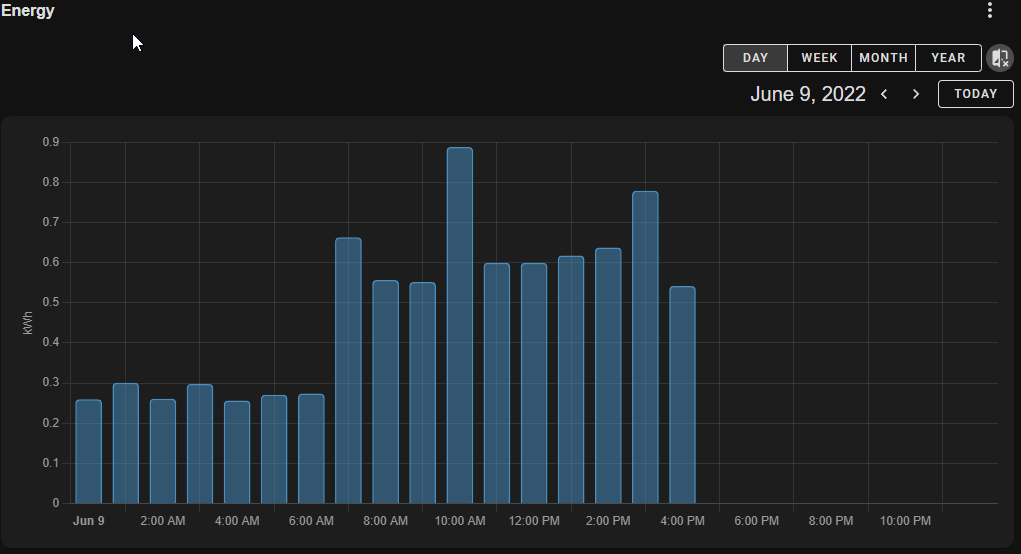
Describe the behavior you expected
The compare button should change other energy cards to show the comparisons, same as the real energy dashboard.
Steps to reproduce the issue
- Add energy cards to a new dashboard, at least the energy-date-selection and one other
- Toggle comparison button on energy-date-selection card
- Nothing changes. ...
What version of Home Assistant Core has the issue?
2022.6.4
What was the last working version of Home Assistant Core?
No response
In which browser are you experiencing the issue with?
Firefox 101.0, Opera 87.0.4390.45
Which operating system are you using to run this browser?
Windows 11
State of relevant entities
No response
Problem-relevant frontend configuration
No response
Javascript errors shown in your browser console/inspector
No response
Additional information
No response
Interesting note, when you toggle the compare mode on the manual dashboard, it actually toggles the comparison mode on the auto generated Energy dashboard.
I'm running into this issue too.
It looks like this is now correctly working for me in version 2022.10.3 (didn't try earlier versions of 2022.10)
This is still not working for me (2022.10.5).
I'm running into this issue too, using 2022.10.5.
I'm running into this issue too. Version 2022.11.4
Still an issue in 2023.5.3... is the issue being looked at?
Created PR #16579 with the bugfix for this issue.