Display Issue: Automations/Scripts > Time Conditions > "Weekdays" > None Selected
Describe the issue you are experiencing
There's a display issue in the Time Conditional 'days' box for the default display. The default display reads "Weekdays" but when you click into it, no days are selected. It's just confusing verbiage. It should default to read "Days of Week" or default to "Every Day". Displaying "weekdays" is an inaccurate representation of the field configuration at that time.
Very low priority
What is the used version of the Supervisor?
supervisor-2022.04.3
What type of installation are you running?
Home Assistant OS
Which operating system are you running on?
Home Assistant Operating System
What is the version of your installed operating system?
8.0.rc3
What version of Home Assistant Core is installed?
core-2022.5.0b0
Steps to reproduce the issue
1.Create any automation/script in UI > Add Condition of Time > Days is displayed as "Weekdays"; no days will be selected.
Anything in the Supervisor logs that might be useful for us?
I think this is just a display issue
Additional information
N/A
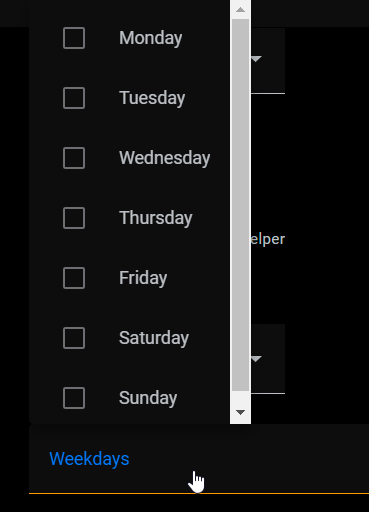
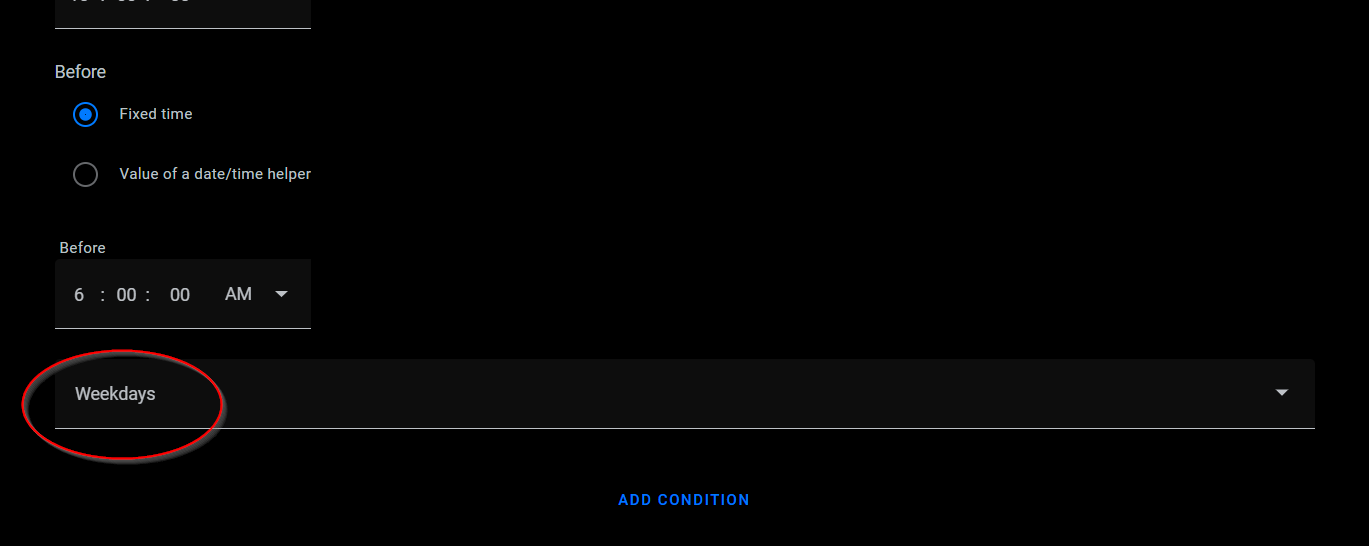 Forgot the screenshots, DUH!
Forgot the screenshots, DUH!
Related to the issue I reported
https://github.com/home-assistant/frontend/issues/12608
There hasn't been any activity on this issue recently. Due to the high number of incoming GitHub notifications, we have to clean some of the old issues, as many of them have already been resolved with the latest updates. Please make sure to update to the latest Home Assistant version and check if that solves the issue. Let us know if that works for you by adding a comment 👍 This issue has now been marked as stale and will be closed if no further activity occurs. Thank you for your contributions.