frontend
 frontend copied to clipboard
frontend copied to clipboard
Change and update popup
Checklist
- [X] I have updated to the latest available Home Assistant version.
- [X] I have cleared the cache of my browser.
- [X] I have tried a different browser to see if it is related to my browser.
Describe the issue you are experiencing
The pop-up window with data about changing and updating object data on mobile devices (browser and application) has ceased to be displayed.
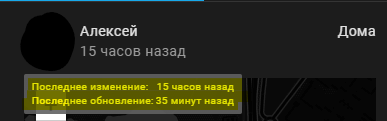
Describe the behavior you expected
When you clicked on the data change time object, a pop-up window appeared with the data update time.
Steps to reproduce the issue
- Open object
- Open its control
- Click on change time
What version of Home Assistant Core has the issue?
core-2022.4.5
What was the last working version of Home Assistant Core?
No response
In which browser are you experiencing the issue with?
Edge 100.0.1185.43 and Home Assistant Companion for Android 2022.3.0-full
Which operating system are you using to run this browser?
Android 12
State of relevant entities
No response
Problem-relevant frontend configuration
No response
Javascript errors shown in your browser console/inspector
No response
Additional information
I first created isue in Home Assistant Companion for Android, but it was closed and advised to create it here, since the problem also manifests itself in the browser https://github.com/home-assistant/android/issues/2409
Yes, currently none of our paper-tooltips work on mobile / touch based devices. We need to discuss how to handle that.
Similar to https://github.com/home-assistant/frontend/issues/12141.
It was possible to achieve the appearance of a window, it is necessary to set it for selection, after that the window may appear, but it does not always work. It also does not respond to pressing.
https://user-images.githubusercontent.com/77844696/165896255-348af649-3248-4e0f-afb8-c2eab2e4b456.mp4
There hasn't been any activity on this issue recently. Due to the high number of incoming GitHub notifications, we have to clean some of the old issues, as many of them have already been resolved with the latest updates. Please make sure to update to the latest Home Assistant version and check if that solves the issue. Let us know if that works for you by adding a comment 👍 This issue has now been marked as stale and will be closed if no further activity occurs. Thank you for your contributions.
The problem is still relevant, the pop-up window does not appear when clicking. I have attached a video in a previous comment. Updating to the latest version does not solve the problem.
Updating to the latest version still doesn't fix the issue.
Any ideas ?
There hasn't been any activity on this issue recently. Due to the high number of incoming GitHub notifications, we have to clean some of the old issues, as many of them have already been resolved with the latest updates. Please make sure to update to the latest Home Assistant version and check if that solves the issue. Let us know if that works for you by adding a comment 👍 This issue has now been marked as stale and will be closed if no further activity occurs. Thank you for your contributions.
Updating to the latest version still doesn't fix the issue.
There hasn't been any activity on this issue recently. Due to the high number of incoming GitHub notifications, we have to clean some of the old issues, as many of them have already been resolved with the latest updates. Please make sure to update to the latest Home Assistant version and check if that solves the issue. Let us know if that works for you by adding a comment 👍 This issue has now been marked as stale and will be closed if no further activity occurs. Thank you for your contributions.
Updating to the latest version still doesn't fix the issue.
There hasn't been any activity on this issue recently. Due to the high number of incoming GitHub notifications, we have to clean some of the old issues, as many of them have already been resolved with the latest updates. Please make sure to update to the latest Home Assistant version and check if that solves the issue. Let us know if that works for you by adding a comment 👍 This issue has now been marked as stale and will be closed if no further activity occurs. Thank you for your contributions.