frontend
 frontend copied to clipboard
frontend copied to clipboard
Media Browser icons in list
Checklist
- [X] I have updated to the latest available Home Assistant version.
- [X] I have cleared the cache of my browser.
- [X] I have tried a different browser to see if it is related to my browser.
Describe the issue you are experiencing
Icons for list items are repeated as per the screenshot.

Describe the behavior you expected
Expected the icon to appear once and centred as per the screenshot.

Steps to reproduce the issue
I would assume using any icon that is smaller than the area required for the list would show the repeating.
What version of Home Assistant Core has the issue?
2022.2.0b2
What was the last working version of Home Assistant Core?
No response
In which browser are you experiencing the issue with?
Firefox 96.0.2 and Microsoft Edge 97.0.1072.69
Which operating system are you using to run this browser?
Windows 10 (Build 1904.1466)
State of relevant entities
No response
Problem-relevant frontend configuration
type: media-control
entity: media_player.living_room_tivo
Javascript errors shown in your browser console/inspector
No response
Additional information
Using the following settings (in the browser development window I was able to produce the 2nd screenshot)
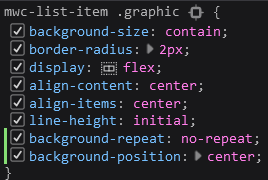
The additions here were: -
background-repeat: no-repeat;
background-position: center;
There hasn't been any activity on this issue recently. Due to the high number of incoming GitHub notifications, we have to clean some of the old issues, as many of them have already been resolved with the latest updates. Please make sure to update to the latest Home Assistant version and check if that solves the issue. Let us know if that works for you by adding a comment 👍 This issue has now been marked as stale and will be closed if no further activity occurs. Thank you for your contributions.
This is still an issue on the 2022.4.7
There hasn't been any activity on this issue recently. Due to the high number of incoming GitHub notifications, we have to clean some of the old issues, as many of them have already been resolved with the latest updates. Please make sure to update to the latest Home Assistant version and check if that solves the issue. Let us know if that works for you by adding a comment 👍 This issue has now been marked as stale and will be closed if no further activity occurs. Thank you for your contributions.
This is still an issue on 2022.7.7
There hasn't been any activity on this issue recently. Due to the high number of incoming GitHub notifications, we have to clean some of the old issues, as many of them have already been resolved with the latest updates. Please make sure to update to the latest Home Assistant version and check if that solves the issue. Let us know if that works for you by adding a comment 👍 This issue has now been marked as stale and will be closed if no further activity occurs. Thank you for your contributions.