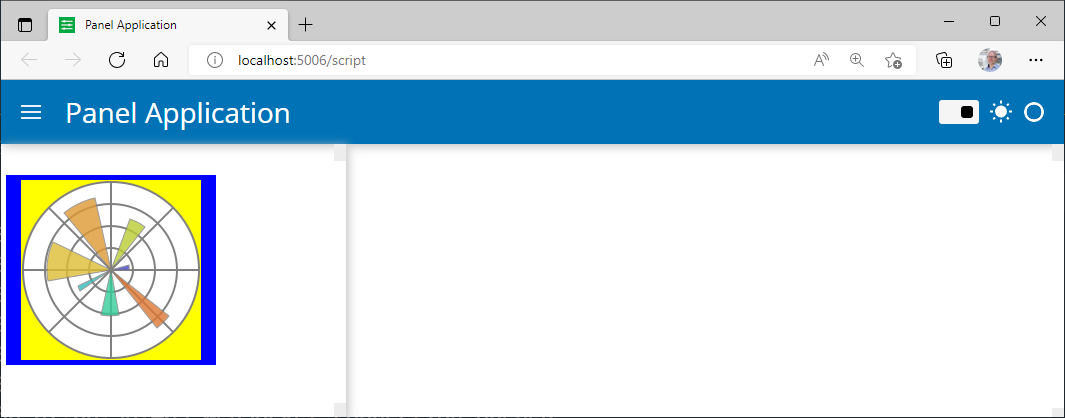panel
 panel copied to clipboard
panel copied to clipboard
align not working for PNG pane
trafficstars
Panel master branch
Context
I'm trying to help a user get started with Panel here https://discourse.holoviz.org/t/is-there-a-difference-in-performance-ease-of-use-between-templates/4013. I would like to add the Matplotlib logo to an example app. The logo is a png file I would like to center horizontally.
I cannot get align working. In my experience I seldom can.
align=center
import panel as pn
pn.extension(template="fast")
pn.Row(
pn.pane.PNG(
"https://upload.wikimedia.org/wikipedia/commons/thumb/8/84/Matplotlib_icon.svg/180px-Matplotlib_icon.svg.png",
align=("center", "center"),
background="yellow",
),
sizing_mode="stretch_width",
background="blue",
).servable(target="sidebar")

and this does not work either
import panel as pn
pn.extension(template="fast")
pn.Row(
pn.pane.PNG(
"https://upload.wikimedia.org/wikipedia/commons/thumb/8/84/Matplotlib_icon.svg/180px-Matplotlib_icon.svg.png",
align=("center", "center"),
background="yellow",
),
sizing_mode="fixed",
width=320,
background="blue",
).servable(target="sidebar")
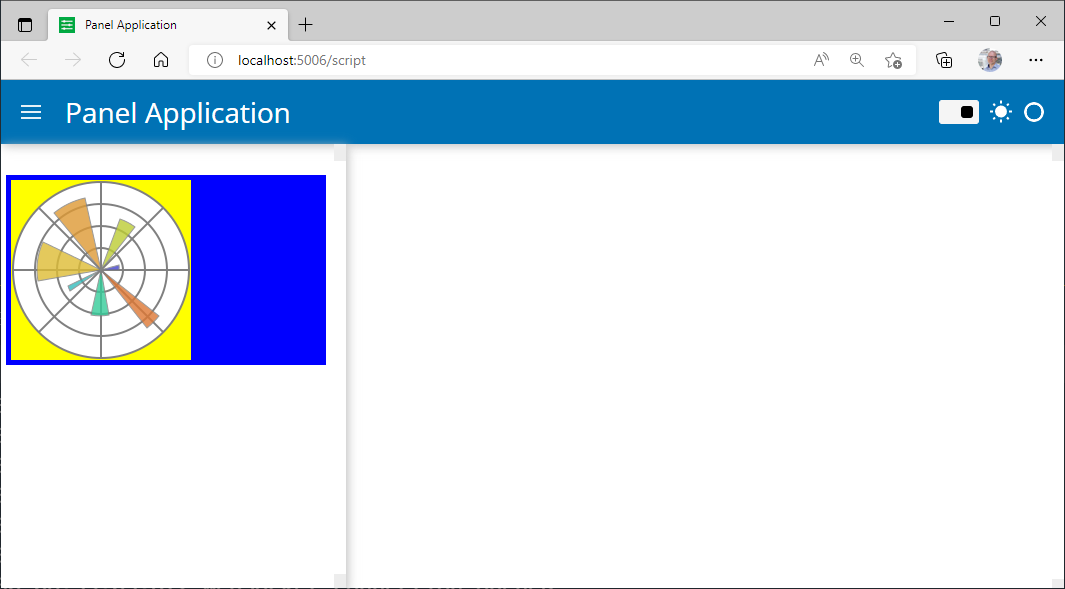
I would expect the image to be aligned horizontally. But it is not.
Workaround: pn.layout.HSpacer
import panel as pn
pn.extension(template="fast")
pn.Row(
pn.layout.HSpacer(),
pn.pane.PNG(
"https://upload.wikimedia.org/wikipedia/commons/thumb/8/84/Matplotlib_icon.svg/180px-Matplotlib_icon.svg.png",
align=("center", "center"),
background="yellow",
),
pn.layout.HSpacer(),
sizing_mode="stretch_width",
background="blue",
).servable(target="sidebar")

pn.Spacer does not work.
I tried pn.Spacer before pn.layout.HSpacer. I would expect that to work. But it does not.
import panel as pn
pn.extension(template="fast")
pn.Row(
pn.Spacer(),
pn.pane.PNG(
"https://upload.wikimedia.org/wikipedia/commons/thumb/8/84/Matplotlib_icon.svg/180px-Matplotlib_icon.svg.png",
align=("center", "center"),
background="yellow",
),
pn.Spacer(),
sizing_mode="stretch_width",
background="blue",
).servable(target="sidebar")