panel-chat-examples
 panel-chat-examples copied to clipboard
panel-chat-examples copied to clipboard
Examples of Chat Bots using Panels chat features: Traditional, LLMs, AI Agents, LangChain, OpenAI etc
Panel Chat Examples
Examples using Panel and its Chat Components; Panels chat components are multi modal and supports LangChain, OpenAI, Mistral, Llama, etc.
Documentation: holoviz-topics.github.io/panel-chat-examples/
https://github.com/holoviz-topics/panel-chat-examples/assets/42288570/cdb78a39-b98c-44e3-886e-29de6a079bde
Panels Chat Components are available with pip install "panel>=1.3.0"; most examples require pip install "panel>=1.4.0".
Quick Start
It's super easy to get started with Panel chat components.
- Setup imports
- Define a function to dictate what to do with the input message
- Define a servable widget with
callback=response_callback
# 1.)
import panel as pn
pn.extension()
# 2.)
def response_callback(input_message: str, input_user: str, instance: pn.chat.ChatInterface):
# choose your favorite LLM API to respond to the input_message
...
response_message = f"Echoing your input: {input_message}"
return response_message
# 3.)
pn.widgets.ChatInterface(callback=response_callback).servable()
Exploration
Installation
To install and serve all examples:
git clone https://github.com/holoviz-topics/panel-chat-examples
cd panel-chat-examples
pip install -e ".[all]" # or instead of `all`, just `openai`, `mistralai`, `langchain`, `llamaindex`, `llamacpp`
# Optionally set the OPENAI_API_KEY environment variable
panel serve docs/examples/**/*.py --static-dirs thumbnails=docs/assets/thumbnails --autoreload
Then open http://localhost:5006 in your browser.
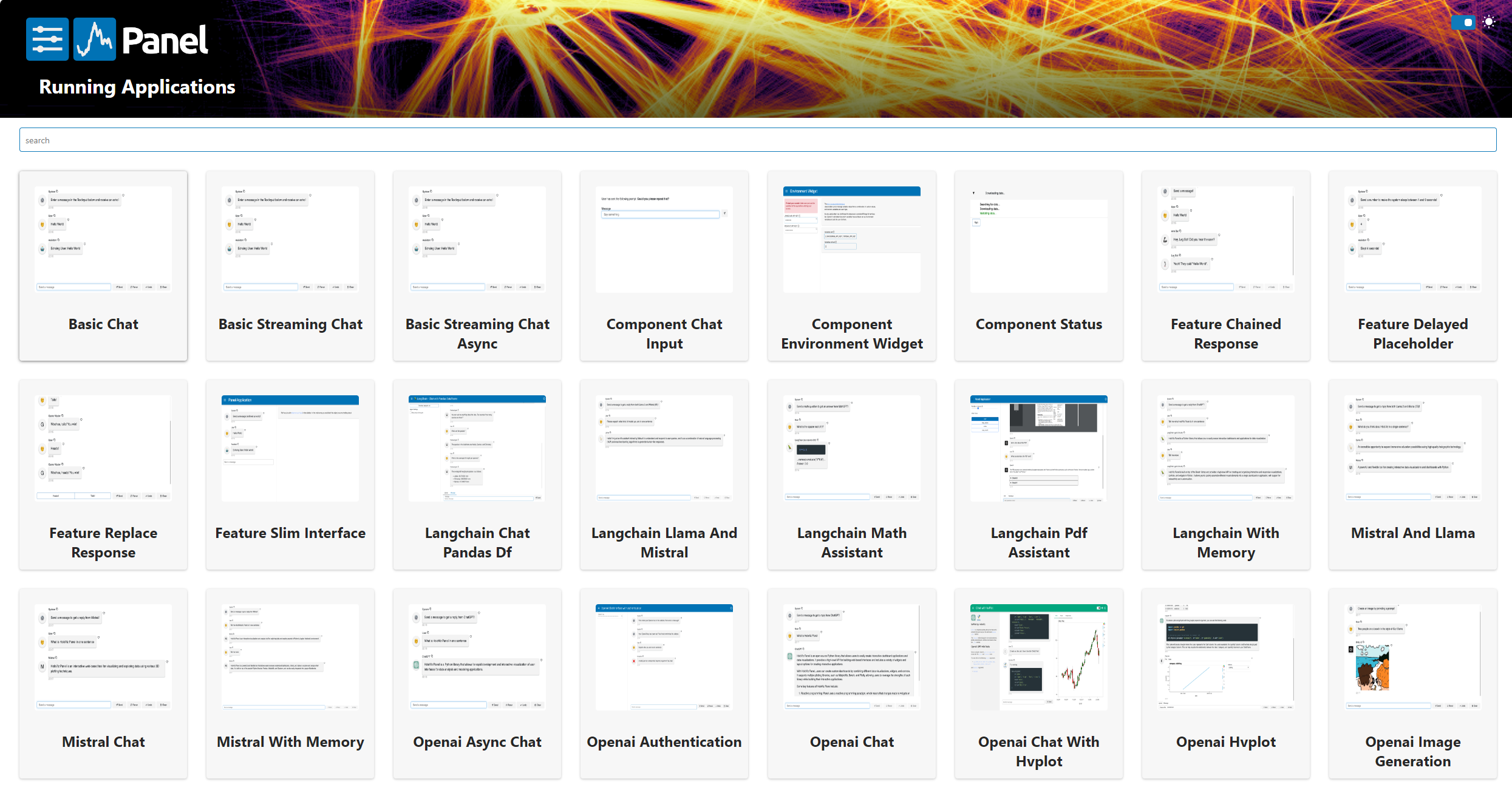
Contributing
We would ❤️ to collaborate with you. Check out the DEVELOPER GUIDE for to get started.
License
This project is licensed under the terms of the MIT license.