CopyQ
 CopyQ copied to clipboard
CopyQ copied to clipboard
All Copyq text is tiny on Linux
I can't hardly read anything. Am I the only one? I tried changing the font size, but my changes are never saved
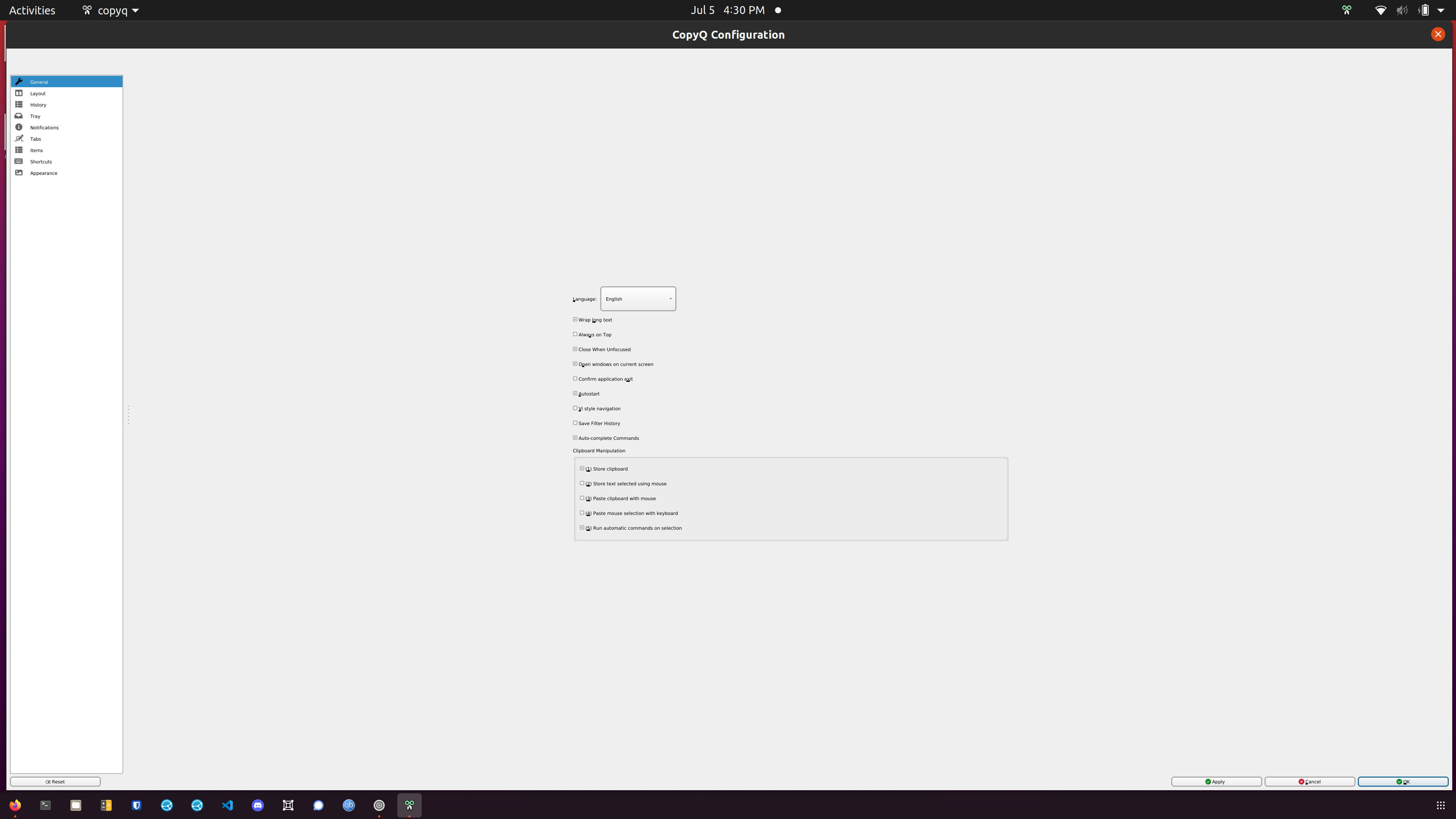
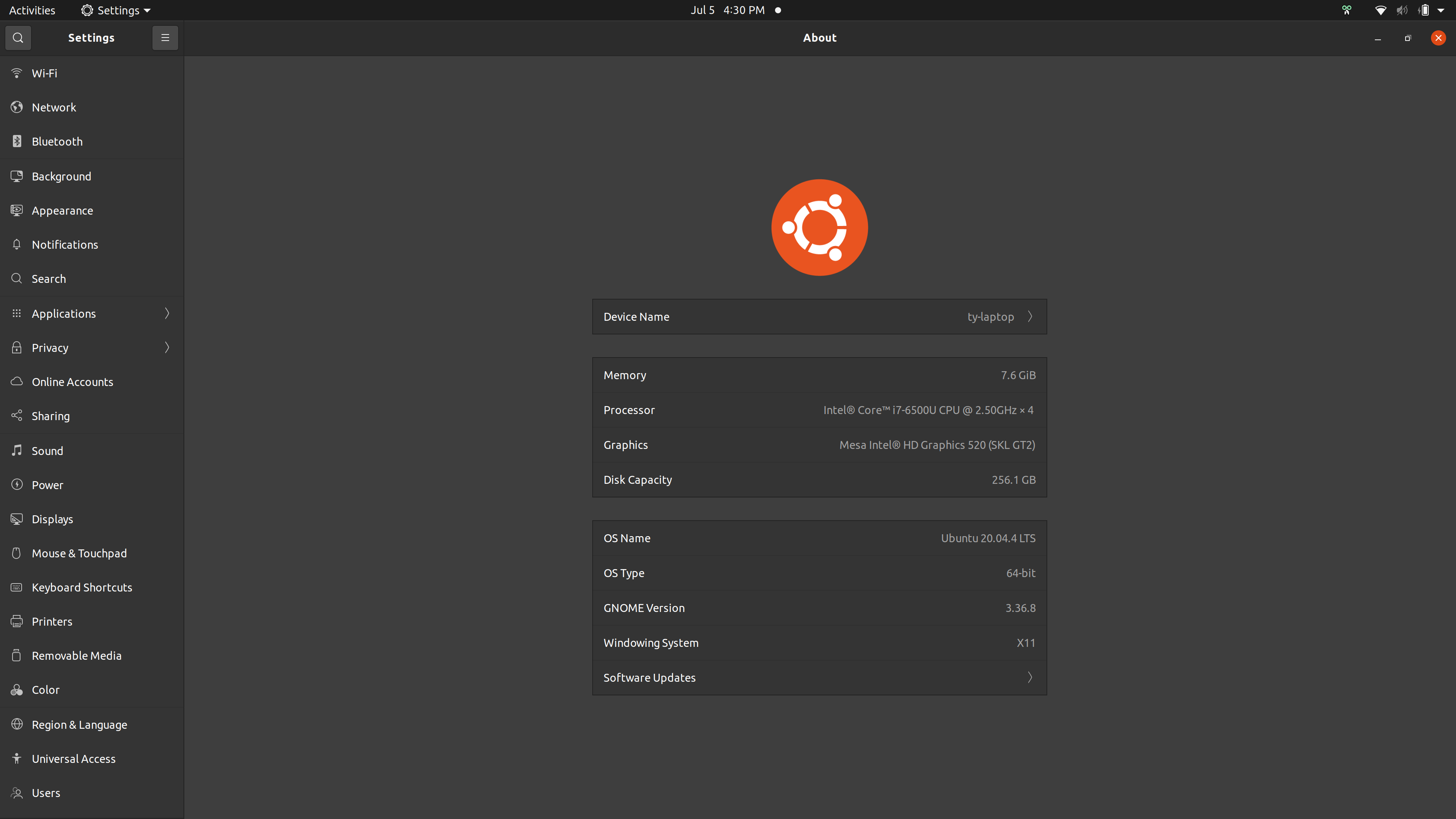
I am using CopyQ on 2 Pop!_OS systems and Kali Linux very, very regularly every single day and have been for the past two years(ish) and have not seen the behavior that you are referring to.
@Ty2357364 I've been using CopyQ on Linux for years and have never seen anything like this. That's not the window size CopyQ sets on its own. Do you have any kind of app on your system that could have tampered with the window size? Try to shrink the CopyQ window horizontally and see if that fixes the problem.
That looks like an issue with a Qt theme installed on the system. Are there any errors in application logs? (Press F12 to display logs from the main app window.)
That's most likely caused by system's fractional scaling. Copyq ignores fractional scaling when it is applied resulting in tiny font appearance
In my case,
CopyQ supports fractional scaling via Qt framework.
Is the app running in X11 or Wayland mode? X11 may not support the scaling well.