smcFanControl
 smcFanControl copied to clipboard
smcFanControl copied to clipboard
Dark mode color issue on inactive screen
The menu bar text stays white when screen focus is lost. It should become grey like other icons and texts. First appeared in release 2.6.

The issue may be a hard-coded color scheme. Should be solved easily by going back to the color management of the previous version, and on dark-light menu bar switching the app should set the color scheme to a default white or dark grey according to menu bar mode.
How do you make the menu bar disabled (loose focus)?
I'm using two displays. The display I recently click on becomes active, the other loses screen focus as well as window focus and the menu bar becomes grey on it. So one of them (in case of 3 monitors, two of them) always looks like this to help in determining the active screen.
This is happening for me as well.
It looks like this on a display that has the active window:

but like this on a display that does not have the active window:
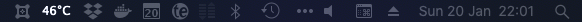
It's rather distracting. I use Bartender, so I can work around it by using it to hide smcFanControl in the secondary set of menu items, but I'd rather have the temperature visible all the time.