hypercwd
 hypercwd copied to clipboard
hypercwd copied to clipboard
Opens new tabs with the same directory as the current tab in Hyper
HyperCwd
Opens new tabs with the same directory as the current tab in Hyper for OS X, Linux and Windows.
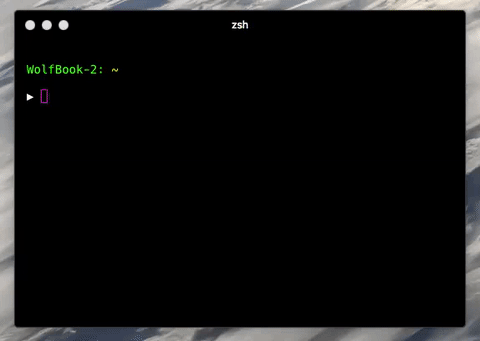
Installation
Open ~/.hyper.js and add hypercwd to the list of plugins.
Configuration
hypercwd can be configured in ~/.hyper.js configuration file within the config object:
Example configuration:
module.exports = {
config: {
// default font size for all tabs
fontSize: 14,
// ... other config options
// add the hypercwd configuration object like this
hypercwd: {
initialWorkingDirectory: '~/Documents'
}
},
plugins: [
'hypercwd'
]
}
Options
initialWorkingDirectory - the path to open the first terminal session
Note: all subsequent sessions are opened with the same directory as the session in focus