VBoxHardenedLoader
 VBoxHardenedLoader copied to clipboard
VBoxHardenedLoader copied to clipboard
Cannot launch loader.exe
I've got some troubles with launching the loader, which i dind not used to have before. I did everything like it was said in the guide at thirst time and it ran well, everything was ok, but now it doesn't work, i've already tried to reinstall vm and also VBoxHardenedLoader, it didn't help. Also I have no intel lan driver. During the launching loader I can see this
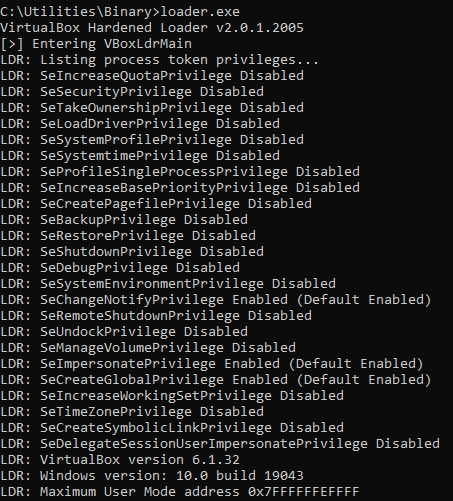

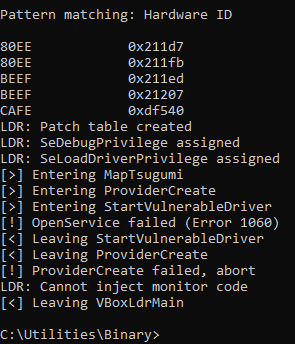 Excuse me, if this question has already been asked to you, i didn't manage to found a solution
Excuse me, if this question has already been asked to you, i didn't manage to found a solution
I meant nal driver instead of intel lan driver.The only one file with that driver I have is the one that creates during the launching loader in the program's foulder
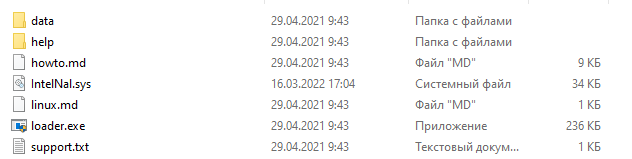 I don't know if it's ok, but every time i launch loader.exe it creates itself
I don't know if it's ok, but every time i launch loader.exe it creates itself
The screanshots I gave shows what happens when I try to launch loader for the second, third time, etc. When I reboot my pc and try to launch it again this what I see (may be it can help to solve the problem) VirtualBox Hardened Loader v2.0.1.2005 [>] Entering VBoxLdrMain LDR: Listing process token privileges... LDR: SeIncreaseQuotaPrivilege Disabled LDR: SeSecurityPrivilege Disabled LDR: SeTakeOwnershipPrivilege Disabled LDR: SeLoadDriverPrivilege Disabled LDR: SeSystemProfilePrivilege Disabled LDR: SeSystemtimePrivilege Disabled LDR: SeProfileSingleProcessPrivilege Disabled LDR: SeIncreaseBasePriorityPrivilege Disabled LDR: SeCreatePagefilePrivilege Disabled LDR: SeBackupPrivilege Disabled LDR: SeRestorePrivilege Disabled LDR: SeShutdownPrivilege Disabled LDR: SeDebugPrivilege Disabled LDR: SeSystemEnvironmentPrivilege Disabled LDR: SeChangeNotifyPrivilege Enabled (Default Enabled) LDR: SeRemoteShutdownPrivilege Disabled LDR: SeUndockPrivilege Disabled LDR: SeManageVolumePrivilege Disabled LDR: SeImpersonatePrivilege Enabled (Default Enabled) LDR: SeCreateGlobalPrivilege Enabled (Default Enabled) LDR: SeIncreaseWorkingSetPrivilege Disabled LDR: SeTimeZonePrivilege Disabled LDR: SeCreateSymbolicLinkPrivilege Disabled LDR: SeDelegateSessionUserImpersonatePrivilege Disabled LDR: VirtualBox version 6.1.32 LDR: Windows version: 10.0 build 19043 LDR: Maximum User Mode address 0x7FFFFFFEFFFF
Pattern matching: 'VBOX'
Pattern FACP (pre v6.1) was not found FACP (v6.1+) 0x355e7 Pattern RSDT (pre 6.1) was not found RSDT (6.1+) 0x3584e XSDT 0x359a5 APIC 0x35bfb HPET 0x35da4 MCFG 0x35ea8 VBOXCPU 0x3ffe0 Pattern VBOX generic (pre 6.1) was not found VBOX (6.1+) 0x142b4c
Pattern matching: 'VirtualBox'
VirtualBox 0x147ac8 VirtualBox__ 0x157280 VirtualBox GIM 0x1578b8 VirtualBox VMM 0x158090
Pattern matching: 'Configuration'
Pattern Configuration (pre 6.1) was not found Configuration (6.1+) 0x154355
Pattern matching: Hardware ID
80EE 0x211d7 80EE 0x211fb BEEF 0x211ed BEEF 0x21207 CAFE 0xdf540 LDR: Patch table created LDR: SeDebugPrivilege assigned LDR: SeLoadDriverPrivilege assigned [>] Entering MapTsugumi [>] Entering ProviderCreate [>] Entering StartVulnerableDriver LDR: Vulnerable driver "IntelNal" loaded LDR: Vulnerable driver opened, handle 0x00000000000000FC [<] Leaving StartVulnerableDriver [<] Leaving ProviderCreate LDR: Victim driver map attempt 1 of 3 LDR: Extracting victim driver "PROCEXP152" as "C:\Users\q1w2e\AppData\Local\Temp\PROCEXP152.sys" LDR: Victim driver loaded, handle 0x00000000000000A0 LDR: Reading FILE_OBJECT at 0xFFFFB5824D0E10F0 - OK LDR: Reading DEVICE_OBJECT at 0xFFFFB58249971A70 - OK LDR: Reading DRIVER_OBJECT at 0xFFFFB5824CEF3E30 - OK [!] Could not read driver image header at 0xFFFFF80072200000 (Error 5) [>] Entering ProviderRelease [>] Entering StopVulnerableDriver [!] Unable to unload vulnerable driver, NTSTATUS (0xC0000010) [<] Leaving StopVulnerableDriver [<] Leaving ProviderRelease [<] Leaving MapTsugumi LDR: Cannot inject monitor code [<] Leaving VBoxLdrMain