Speedtest-Tracker
 Speedtest-Tracker copied to clipboard
Speedtest-Tracker copied to clipboard
[BUG] wrong datetime
As the description of the issue is full of details ^^, I guess it's the same issue as I'm facing as well.
Here are screenshot of Graphs/All tests section and the corresponding docker-compose config file.
We can see in All tests sections, that Month/Day are permuted from time to time, thus leading to wrongly displayed internet connection issue on the graphs.
I already re-created the stack from scratch just in case, but the issue is still there.
The command date within the container return the right date/time Fri Dec 2 22:32:04 CET 2022.
version: '3'
services:
speedtest:
container_name: speedtest
image: henrywhitaker3/speedtest-tracker
ports:
- 8765:80
volumes:
- ./config:/config
environment:
- TZ=Europe/Brussels
- PGID=100
- PUID=1000
- OOKLA_EULA_GDPR=true # Paramètre obligatoire à 'true' pour accepter les conditions d'utilisation des services Ookla. Si ce paramètre n'est pas renseigné, le conteneur ne démarrera pas.
logging:
driver: "json-file"
options:
max-file: "10"
max-size: "200k"
restart: unless-stopped
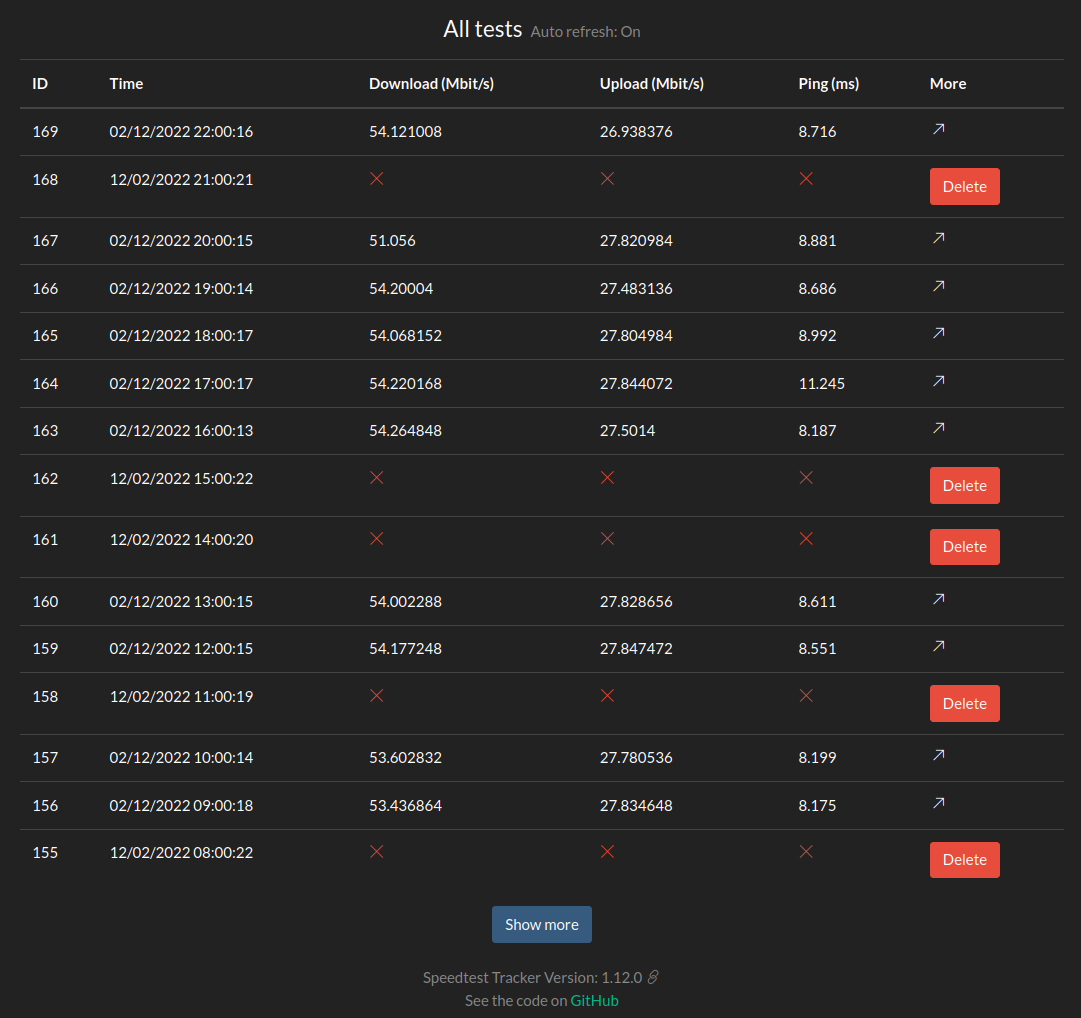

Same problem here
Same issue... different 8 hours.... The system have right time zone, in the web interface I have the right tome zone. But in the report current time + 8 hours...
Same issue here. Time has never been accurate with this container despite setting the time zone in the Docker-Compose file or in the Settings.
Follow-up: Adding the TZ environment variable to the Maria-DB container fixed the issue!
Follow-up: Adding the TZ environment variable to the Maria-DB container fixed the issue!
how to add?
Follow-up: Adding the TZ environment variable to the Maria-DB container fixed the issue!
how to add?
Using Docker Compose, add it to the environment section of the MariaDB db setup:
db: image: mariadb:10 restart: always environment:
- MARIADB_DATABASE=speedtest_tracker
- MARIADB_USER=speedy
- MARIADB_PASSWORD=password
- MARIADB_RANDOM_ROOT_PASSWORD=true
- TZ=America/Los_Angeles