phaser-flexcale
 phaser-flexcale copied to clipboard
phaser-flexcale copied to clipboard
Allows Phaser games to be responsive and without black bars
What is phaser-flexcale?
It's a Phaser plugin that allows games to be responsive without black bars. It also provides the opportunity to specify resolution.
How it works
You provide flexcale with a minWidth and minHeight values. They represent your desired game resolution. If the browser window is smaller or larger, flexcale dispatches a signal with a scale value that your game content must have in order to fit.
You can optionally provide a maxWidth and maxHeight values. With them, you can set a maximum size of the game, in case you don't want it to always be as big as its container.
A resolution option is also available. If you set that to 0.5, the game canvas will be half as big, but CSS transform with value scale(2) would be applied to it. This reduces the amount of pixels rendered while the game still fits the screen. It can drastically increase performance as well, so you can provide it as a setting in your game for players with slower devices.
Example
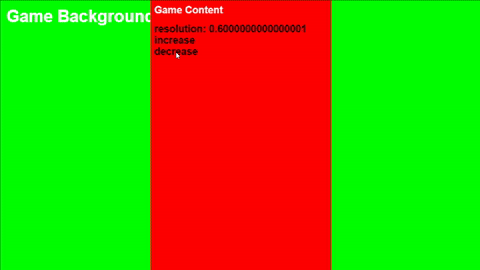
In this GIF, green represents the places where you would normally see black bars. With flexcale, this is now a part of your game and it can be something other than black. Red represents your game's main content. You will rescale and reposition it based on a value that flexcale provides. Black is the background color of the web page containing the demo. You can't see much black.
As you can see, you can also dynamically increase/decrease the resolution of your game.
Check the demo here.
How the example works
In the preload(), I initialize and properly set the options for flexcale:
game.flexcale = game.plugins.add(Phaser.Plugin.Flexcale);
game.flexcale.setOptions({
minWidth: 480,
minHeight: 720
});
In create(), I make a graphics object that represents my game's content:
var graphics = game.add.graphics(0, 0);
graphics.beginFill(0xff0000);
graphics.drawRect(0, 0, 480, 720);
graphics.endFill();
Notice that it's as big as the minWidth and minHeight properties for flexcale. I recommend doing the same thing in your game - have some sort of container that has your desired size and add your content to it as a child. Then, simply position and rescale that container. Your content will do the same.
Finally, I attach an event listener to flexcale's onResize event that rescales my game content accordingly:
game.flexcale.onResize.add(function (scale) {
graphics.scale.setTo(scale);
graphics.alignIn(game.world, Phaser.CENTER);
});
API
Assuming you have flexcale = game.plugins.add(Phaser.Plugin.Flexcale)...
// The main method that handles everything. Invoke it whenever you want to refresh things.
flexcale.resize()
// The scale that content must have to fit within the `minWidth` and `minHeight`.
flexcale.scale
// Phaser.Signal that is dispatched when resize() is fired and provides `scale` to the listener.
flexcale.onResize
// The available options.
flexcale.options = {
resolution: 1,
centering: true,
minWidth: 480,
minHeight: 720,
maxWidth: null,
maxHeight: null
};
// Configures the `options`. If silent is not set, resize() will be called. `object` must contain the options you want to set.
flexcale.setOptions(object, silent)
Warning!
Currently, flexcale needs to modify the CSS of the game's parent container in order to work correctly. It sets its width and height CSS properties to 100% and modifies its margin-left and margin-right when needed in order to center the game.
For an actual container, wrap the game in another <div>. This is due to Phaser manipulating the game canvas' margin properties, making it impossible to change them. Thus, the parent container must be used.
This may be fixed if there's a solution!
License
MIT