Kurento-Nodejs-SIP
 Kurento-Nodejs-SIP copied to clipboard
Kurento-Nodejs-SIP copied to clipboard
Connect to WebRTC using SIP and Kurento
This project uses SIP.js in Node.js, and Kurento media server to enable SIP endpoints to connect to peer-to-peer WebRTC meetings. The WebRTC meeting server in question is Knockplop.
Architecture
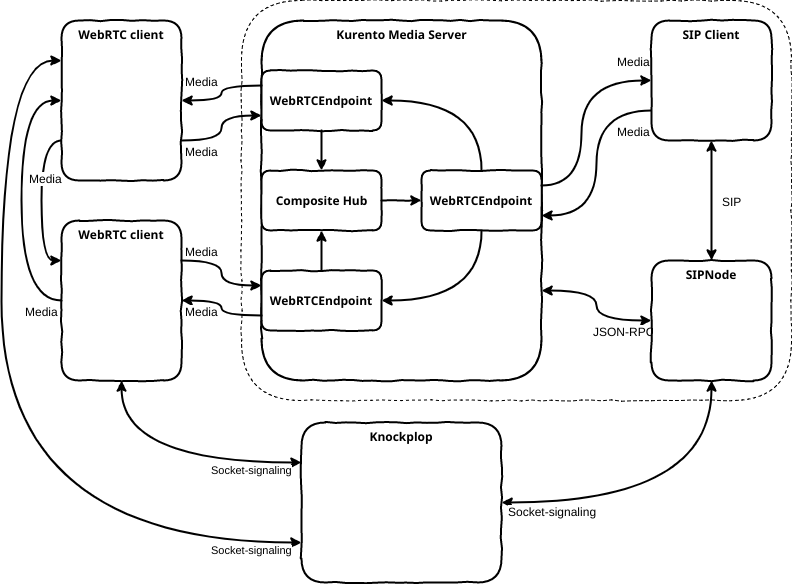
Installation
You need a SIP registrar/proxy that supports SIP over websockets. You need an account on this SIP server to register to. Configure credentials in server.js. The room it joins is specified by the X-Room SIP-header. You need a Kurento media server installation. Configure the settings in server.js.
You can install Kamailio as the SIP registrar/proxy using the WEBRTC-to-SIP and use the configuration file config/kamailio.cfg in this repository instead. Create the Node.js SIP user with kamctl add mcu DFOdH1abdsTDCqp.
To install:
npm install
Running
To run:
npm start
The Node.js server registers to the SIP server and waits for incoming calls. On an incoming call the server joins the corresponding room on the knockplop server specified in server.js.