vscode-terraform
 vscode-terraform copied to clipboard
vscode-terraform copied to clipboard
not finding output from module
Versions
This bug is reproducible in: vscode macos v1.66.2 extension v2.22.0 Starting terraform-ls 0.27.0
Steps To Reproduce
git clone https://github.com/clembo590/issues.git --branch vscode_terraform_extension_first
on the left is vscode with your extension, on the right intellij...(intellij works, your vscode extension does not)
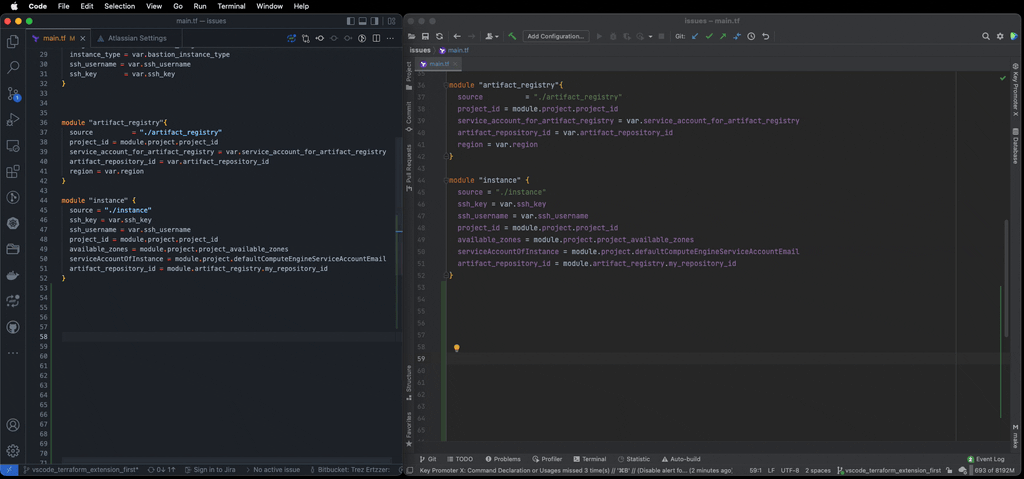
Hi @clembo590 I think that this is covered by https://github.com/hashicorp/vscode-terraform/issues/706, in that we don't yet support that but it is in our backlog to do.
Hi @jpogran . The intellisense works: in my example, vscode knows that in artifact_registry
there is an "attribute called my_repository_id". Is it possible that intellisense works, but the navigation does not....
Are you sure it s not a bug ? (I am supprised...)
I mean we have not implemented this yet so this is a new feature and not a bug
@jpogran any news on this feature ?
Hi @clembo590, I believe this was implemented in https://github.com/hashicorp/vscode-terraform/issues/706. I tried your example and saw go to reference/definition work:
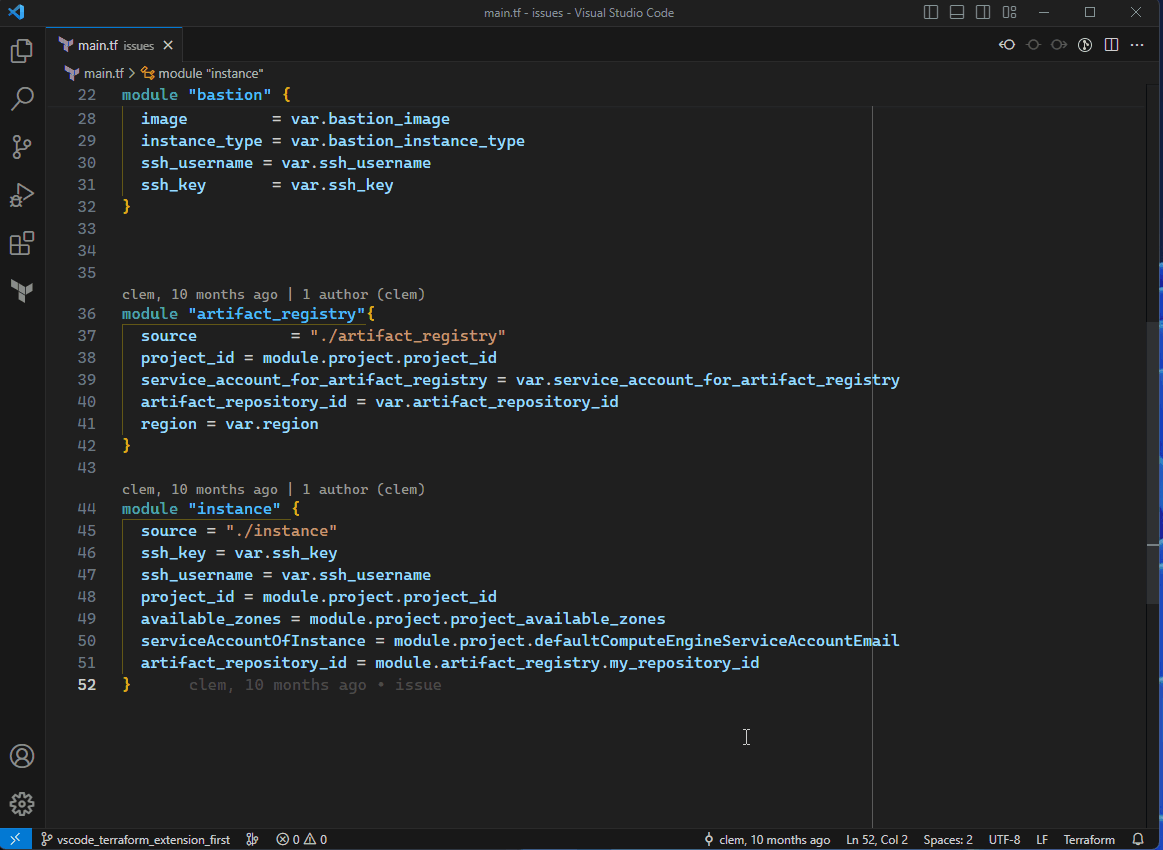
Marking this issue as stale due to inactivity over the last 30 days. This helps our maintainers find and focus on the active issues. If this issue receives no comments in the next 30 days it will automatically be closed. Maintainers can also remove the stale label.
Thank you for understanding.
@jpogran Hi. Indeed it seems to work now, thank you very much for this feature.
Is there anyway to configure the plugin so that it "starts" from a folder called tfFiles instead of "starting" from the root folder ?
@clembo590 I am not sure what you are asking. I think you're asking if the extension can be configured to only "read" from a certain directory, but I am not sure why you would want to do that. Since it seems unrelated to finding outputs from modules, can you open a new issue and add the detail there?
In the mean time, I am going to close this issue as it's implemented and working.
I'm going to lock this issue because it has been closed for 30 days ⏳. This helps our maintainers find and focus on the active issues. If you have found a problem that seems similar to this, please open a new issue and complete the issue template so we can capture all the details necessary to investigate further.